- Home
- /
- Programming
- /
- Enterprise Guide
- /
- Re: Problem with a project EG 5.1 Serializacion Error
- RSS Feed
- Mark Topic as New
- Mark Topic as Read
- Float this Topic for Current User
- Bookmark
- Subscribe
- Mute
- Printer Friendly Page
- Mark as New
- Bookmark
- Subscribe
- Mute
- RSS Feed
- Permalink
- Report Inappropriate Content
Hi everybody. I have a problem when I open the project in EG 5.1, because the database of the project are erase and show this message: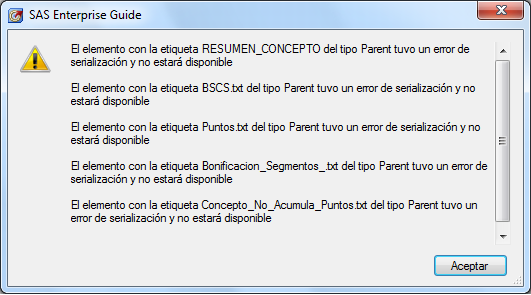
I fix a couple of times the project, but the problem persists.How can i fix that?
Thanks in advance for your help.
Francisco.
Accepted Solutions
- Mark as New
- Bookmark
- Subscribe
- Mute
- RSS Feed
- Permalink
- Report Inappropriate Content
It sounds like you might be encountering this issue, which has been addressed in a hotfix:
Make sure you have the latest 5.1 hotfix:
SAS Enterprise Guide 5.1 Hot Fix Downloads - WIN
SAS Enterprise Guide 5.1 Hot Fix Downloads - WX6
Casey
Register today and join us virtually on June 16!
sasglobalforum.com | #SASGF
View now: on-demand content for SAS users
- Mark as New
- Bookmark
- Subscribe
- Mute
- RSS Feed
- Permalink
- Report Inappropriate Content
check your project-flow on links to missing objects. They look to be there and as the database is removed...
Can you repair this project? (have a copy of that)
- Mark as New
- Bookmark
- Subscribe
- Mute
- RSS Feed
- Permalink
- Report Inappropriate Content
Hi, thanks you for your response. How can I repair this project?
The DB of the project are OK and still save in the original folder.
Regards,
- Mark as New
- Bookmark
- Subscribe
- Mute
- RSS Feed
- Permalink
- Report Inappropriate Content
http://support.sas.com/resources/papers/proceedings13/415-2013.pdf
See pag 7 . do not automatically open
see pag 17 strcuture type of EGP
If you get this error when opening the project disable as mucht as possible of the automatic opens.
Still you can get some unexpected behavior. .....
- Mark as New
- Bookmark
- Subscribe
- Mute
- RSS Feed
- Permalink
- Report Inappropriate Content
It sounds like you might be encountering this issue, which has been addressed in a hotfix:
Make sure you have the latest 5.1 hotfix:
SAS Enterprise Guide 5.1 Hot Fix Downloads - WIN
SAS Enterprise Guide 5.1 Hot Fix Downloads - WX6
Casey
Register today and join us virtually on June 16!
sasglobalforum.com | #SASGF
View now: on-demand content for SAS users
- Mark as New
- Bookmark
- Subscribe
- Mute
- RSS Feed
- Permalink
- Report Inappropriate Content
Hi Casey. I fix this this with 5.1 Hotfix.
Best regards and happy new year.
- Mark as New
- Bookmark
- Subscribe
- Mute
- RSS Feed
- Permalink
- Report Inappropriate Content
Hi Francisco. Great, glad that helped! Thanks, hope you have a happy new year as well.
Register today and join us virtually on June 16!
sasglobalforum.com | #SASGF
View now: on-demand content for SAS users
- Mark as New
- Bookmark
- Subscribe
- Mute
- RSS Feed
- Permalink
- Report Inappropriate Content
Hi Casey,
I have exactly the same issue with SAS Enterprise Guide 6.1 M1. Do you have the link for the 6.1 Hot ixes as well?
Best regards,
Marcus
Check out this tutorial series to learn how to build your own steps in SAS Studio.
Find more tutorials on the SAS Users YouTube channel.
SAS Training: Just a Click Away
Ready to level-up your skills? Choose your own adventure.



