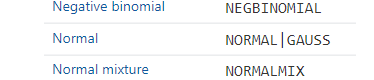- Home
- /
- Programming
- /
- Enterprise Guide
- /
- Re: PROC FCMP Warning
- RSS Feed
- Mark Topic as New
- Mark Topic as Read
- Float this Topic for Current User
- Bookmark
- Subscribe
- Mute
- Printer Friendly Page
- Mark as New
- Bookmark
- Subscribe
- Mute
- RSS Feed
- Permalink
- Report Inappropriate Content
Dear team,
Can someone explain the next Warning and how it can be resolved inside the PROC FCMP function?
N = CDF('NORMALTGAUSS', 1);
R2 = (y*N);
if n='false' and x ne 1 then RA = R2*m;
else...
WARNING: The variable 'n' should not be the result of the '=' operation because it is a read-only argument to 'RA'. Any changes
to this argument will not be returned from 'RA'. Use the OUTARGS statement to allow return values.
Accepted Solutions
- Mark as New
- Bookmark
- Subscribe
- Mute
- RSS Feed
- Permalink
- Report Inappropriate Content
Hello @Stepik,
Variable names in SAS are case-insensitive, so n and N are the same. Most likely you used n as an argument (more precisely: a character argument) to function RA in the FUNCTION statement, but then you use N like a numeric variable to store a probability. Just use a different name for this numeric variable.
I'm curious where in the documentation you found a 'NORMALTGAUSS' distribution. Is it different from the 'NORMAL' distribution?
Hint: It's best practice in the SAS Support Communities to show the entire log of a DATA or PROC step if you get an unexpected note, warning or error. (Use the window opened with the </> button to preserve formatting of the pasted log text.) In this case we would have seen the FUNCTION statement with the argument n.
- Mark as New
- Bookmark
- Subscribe
- Mute
- RSS Feed
- Permalink
- Report Inappropriate Content
Hello @Stepik,
Variable names in SAS are case-insensitive, so n and N are the same. Most likely you used n as an argument (more precisely: a character argument) to function RA in the FUNCTION statement, but then you use N like a numeric variable to store a probability. Just use a different name for this numeric variable.
I'm curious where in the documentation you found a 'NORMALTGAUSS' distribution. Is it different from the 'NORMAL' distribution?
Hint: It's best practice in the SAS Support Communities to show the entire log of a DATA or PROC step if you get an unexpected note, warning or error. (Use the window opened with the </> button to preserve formatting of the pasted log text.) In this case we would have seen the FUNCTION statement with the argument n.
- Mark as New
- Bookmark
- Subscribe
- Mute
- RSS Feed
- Permalink
- Report Inappropriate Content
April 27 – 30 | Gaylord Texan | Grapevine, Texas
Registration is open
Walk in ready to learn. Walk out ready to deliver. This is the data and AI conference you can't afford to miss.
Register now and save with the early bird rate—just $795!
Check out this tutorial series to learn how to build your own steps in SAS Studio.
Find more tutorials on the SAS Users YouTube channel.
SAS Training: Just a Click Away
Ready to level-up your skills? Choose your own adventure.