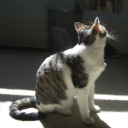Turn on suggestions
Auto-suggest helps you quickly narrow down your search results by suggesting possible matches as you type.
Showing results for
- Home
- /
- Programming
- /
- Enterprise Guide
- /
- Re: Output with By Groups
Options
- RSS Feed
- Mark Topic as New
- Mark Topic as Read
- Float this Topic for Current User
- Bookmark
- Subscribe
- Mute
- Printer Friendly Page
- Mark as New
- Bookmark
- Subscribe
- Mute
- RSS Feed
- Permalink
- Report Inappropriate Content
Posted 09-29-2008 07:48 PM
(1515 views)
Hello!
I'm a new user of EG, and I've tried running PROCs and creating charts with by-groups. The output is indeed broken down by groups, but there are no labels to indicate which table or chart belongs to which value of the by-variable. Is there a way to show these labels?
I'm a new user of EG, and I've tried running PROCs and creating charts with by-groups. The output is indeed broken down by groups, but there are no labels to indicate which table or chart belongs to which value of the by-variable. Is there a way to show these labels?
3 REPLIES 3
- Mark as New
- Bookmark
- Subscribe
- Mute
- RSS Feed
- Permalink
- Report Inappropriate Content
Hi,
I had a quick go at this and when I do it I get a series of charts, each one showing the value of the By variable, so I am not sure which bit is causing you grief. Have a go at the steps I have outlined below and see if you get the demo to show what you want to see. I hope that I haven't mis-understood what your problem is.
I used SAS/Enterprise 4.1 to do this demo.
Please let the forum know how you progress with this.
Cheers.
Down-under Dave.
New Zealand
Open a brand new SAS/EG Project.
Open the Server List and expand the Libnames node until you see the SASHELP Libname.
Hint: If you cannot see the Server List or the Server List Tab, click on the menu View->Server List
Expand the SASHELP Libname. You should see lots of datasets, these are handy sample datasets that you can play with.
Drag the dataset called PRDSALE into your Project Process Flow
With the PRDSALE dataset node selected on the Process Flow, click on the menu Graph->Bar Chart....
In the wizard that appears choose the sort of chart you want, in this example choose a Simple Vertical Bar chart.
Click on the Task Roles entry in the left hand panel.
From the Columns to Assign box:
Drag DIVISION onto the Task Role labelled "Column to Chart (Limit: 1)"
Drag ACTUAL onto the Task Role labelled "Sum of (Limit: 1)"
Drag COUNTRY onto the Task Role labelled "Group charts by".
Click Run. You should now get a series of three (not very interesting!) charts, each one having a heading of Country=
I had a quick go at this and when I do it I get a series of charts, each one showing the value of the By variable, so I am not sure which bit is causing you grief. Have a go at the steps I have outlined below and see if you get the demo to show what you want to see. I hope that I haven't mis-understood what your problem is.
I used SAS/Enterprise 4.1 to do this demo.
Please let the forum know how you progress with this.
Cheers.
Down-under Dave.
New Zealand
Open a brand new SAS/EG Project.
Open the Server List and expand the Libnames node until you see the SASHELP Libname.
Hint: If you cannot see the Server List or the Server List Tab, click on the menu View->Server List
Expand the SASHELP Libname. You should see lots of datasets, these are handy sample datasets that you can play with.
Drag the dataset called PRDSALE into your Project Process Flow
With the PRDSALE dataset node selected on the Process Flow, click on the menu Graph->Bar Chart....
In the wizard that appears choose the sort of chart you want, in this example choose a Simple Vertical Bar chart.
Click on the Task Roles entry in the left hand panel.
From the Columns to Assign box:
Drag DIVISION onto the Task Role labelled "Column to Chart (Limit: 1)"
Drag ACTUAL onto the Task Role labelled "Sum of (Limit: 1)"
Drag COUNTRY onto the Task Role labelled "Group charts by".
Click Run. You should now get a series of three (not very interesting!) charts, each one having a heading of Country=
- Mark as New
- Bookmark
- Subscribe
- Mute
- RSS Feed
- Permalink
- Report Inappropriate Content
Using RTF and Word? If you are using Word's "normal view", you won't see the by group designation because it is in the section header. (I don't like it there because the header doesn't go with a cut-n-paste.).
Doc Muhlbaier
Duke
Doc Muhlbaier
Duke
- Mark as New
- Bookmark
- Subscribe
- Mute
- RSS Feed
- Permalink
- Report Inappropriate Content
Hello!
I followed DaveShea's instructions and it worked out fine. I just went back to my original project and re-run it without changing anything and got the labels. So, I still don't know what went wrong in the first place, but thanks for the response.
RHL
I followed DaveShea's instructions and it worked out fine. I just went back to my original project and re-run it without changing anything and got the labels. So, I still don't know what went wrong in the first place, but thanks for the response.
RHL
Creating Custom Steps in SAS Studio
Check out this tutorial series to learn how to build your own steps in SAS Studio.
Find more tutorials on the SAS Users YouTube channel.
SAS Training: Just a Click Away
Ready to level-up your skills? Choose your own adventure.