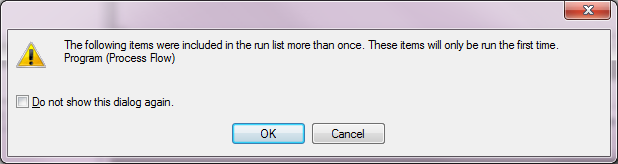- Home
- /
- Programming
- /
- Enterprise Guide
- /
- Re: Ordered Lists popup "included more than once"
- RSS Feed
- Mark Topic as New
- Mark Topic as Read
- Float this Topic for Current User
- Bookmark
- Subscribe
- Mute
- Printer Friendly Page
- Mark as New
- Bookmark
- Subscribe
- Mute
- RSS Feed
- Permalink
- Report Inappropriate Content
I have a project in EG 5.1 that has a set of programs that I run in different groupings, so I have several ordered lists to define which ones to run for which purpose. Some programs are included in every ordered list (6 so far) and some are only in a few or only in one.
When I save the project, every single time, it pops up a window, "The following items were included in the run list more than once. These items will only be run the first time.", and a list of every program in the project that's included in 2 or more ordered lists. This even comes up when it autosaves. None of the options (OK, Cancel, x) have any effect beyond allowing it to save - it still pops up 15 minutes later.
I don't think I have this problem as much on my 6.1 projects (none of which have as many repetitions, but do have some), though I have seen it over there; so perhaps this is a bug fixed in 6.1, or it's an intended consequence of ordered lists (which I don't understand). Unfortunately this project involves someone with a 32 bit Windows installation who cannot install 6.1 at the moment, so if that's the fix it won't help in this instance.
Any suggestions for how I can avoid this? It's not a deal breaker, but having that popup every fifteen minutes is very annoying, and my client users don't appreciate having to hit 'OK' to an error message every time they want to save.
- Mark as New
- Bookmark
- Subscribe
- Mute
- RSS Feed
- Permalink
- Report Inappropriate Content
This is also happening to me, with Enterprise guide 6.1. Why should I care that "items were included in the run list more than once"? How do you avoid this message?
- Mark as New
- Bookmark
- Subscribe
- Mute
- RSS Feed
- Permalink
- Report Inappropriate Content
The intent of that message is to warn the user that even though an item is referenced in multiple ordered lists, it will only be run the first time it is encountered in a run (rather than re-run for each occurrence).
However, it should only be displayed when the user is running multiple ordered lists that contain multiple references to one or more items. EG should not be displaying that warning when the project is saved. I'll enter a defect into our tracking system and make sure it is addressed.
Register today and join us virtually on June 16!
sasglobalforum.com | #SASGF
View now: on-demand content for SAS users
- Mark as New
- Bookmark
- Subscribe
- Mute
- RSS Feed
- Permalink
- Report Inappropriate Content
I receive this message every time I try to execute a OrderList. There are more than one order list and we can run it when we need some report, but not all the same time, this is the reason because the macros are duplicated in each orderlist.
Our problem is that the message will stop the execution (large execution) every time we need to upload or download some data (I've not check if it happens on other ciscumstances).
Is there any way to avoid this message?. We lose a lot of time checking when the process will stop and we need to press "space" key or click message.
Really thanks.
- Mark as New
- Bookmark
- Subscribe
- Mute
- RSS Feed
- Permalink
- Report Inappropriate Content
We addressed this issue as a direct result of this thread, so thank you! In EG 7.11, we fixed the issue where the message was incorrectly displayed when saving the project. In EG 7.12, we added a "Do not show this dialog again" checkbox, so you don't have to see it again...
So, @GabrielAzuar, upgrading to EG 7.12 or later will allow you to avoid the message.
Casey
Register today and join us virtually on June 16!
sasglobalforum.com | #SASGF
View now: on-demand content for SAS users
April 27 – 30 | Gaylord Texan | Grapevine, Texas
Registration is open
Walk in ready to learn. Walk out ready to deliver. This is the data and AI conference you can't afford to miss.
Register now and lock in 2025 pricing—just $495!
Check out this tutorial series to learn how to build your own steps in SAS Studio.
Find more tutorials on the SAS Users YouTube channel.
SAS Training: Just a Click Away
Ready to level-up your skills? Choose your own adventure.