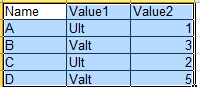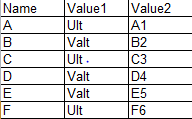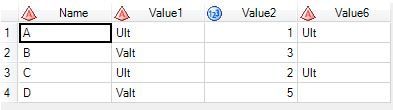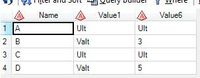- Home
- /
- Programming
- /
- Enterprise Guide
- /
- Re: Need quick solution on this condition
- RSS Feed
- Mark Topic as New
- Mark Topic as Read
- Float this Topic for Current User
- Bookmark
- Subscribe
- Mute
- Printer Friendly Page
- Mark as New
- Bookmark
- Subscribe
- Mute
- RSS Feed
- Permalink
- Report Inappropriate Content
Suppose I have this following table
Here Name is character variable and rest of the two (Value1 and Value2) are numeric variable. I have one condition where Value1 is "Ult" then value2 should be "Ult" also, else the value of Value2 will be as it is... Can anyone give me one quick solution?.. Very urgent.. Regards Sourav
Accepted Solutions
- Mark as New
- Bookmark
- Subscribe
- Mute
- RSS Feed
- Permalink
- Report Inappropriate Content
If you want tested code as answer then you should post the sample data as a working data step creating such data.
As for your question something as below should do (not tested as no data provided):
if value1='Ult' then value2=value1;
- Mark as New
- Bookmark
- Subscribe
- Mute
- RSS Feed
- Permalink
- Report Inappropriate Content
- Mark as New
- Bookmark
- Subscribe
- Mute
- RSS Feed
- Permalink
- Report Inappropriate Content
@Sourav_sas wrote:
Suppose I have this following table
Here Name is character variable and rest of the two (Value1 and Value2) are numeric variable. I have one condition where Value1 is "Ult" then value2 should be "Ult" also, else the value of Value2 will be as it is... Can anyone give me one quick solution?.. Very urgent.. Regards Sourav
Can't be. 'Ult' and 'Valt' are strings, and the values are left-aligned, which is the norm for character variables.
Please post example data in a data step with datalines, setting the correct types and formats.
Or use the macro provided in https://communities.sas.com/t5/SAS-Communities-Library/How-to-create-a-data-step-version-of-your-dat... to convert your dataset to a data step.
- Mark as New
- Bookmark
- Subscribe
- Mute
- RSS Feed
- Permalink
- Report Inappropriate Content
Hi Kurt
Thank for your reply. I know the situation is kind of this right now. But there may be some way, I can fulfill the condition as I mentioned, or I can not do this?
Regards
Sourav
- Mark as New
- Bookmark
- Subscribe
- Mute
- RSS Feed
- Permalink
- Report Inappropriate Content
Since value2 is numeric, you can't set it to a character value.
- Mark as New
- Bookmark
- Subscribe
- Mute
- RSS Feed
- Permalink
- Report Inappropriate Content
I got your point. If the table looks like the above table, and only for Value1 Ult we need Value2 Ult, rest of the Value2 will be same, then what would we follow, can suggest me for that?
Regards
Sourav
- Mark as New
- Bookmark
- Subscribe
- Mute
- RSS Feed
- Permalink
- Report Inappropriate Content
That's a simple if - then statement, very easy to do. You won't need help with that.
- Mark as New
- Bookmark
- Subscribe
- Mute
- RSS Feed
- Permalink
- Report Inappropriate Content
If you want tested code as answer then you should post the sample data as a working data step creating such data.
As for your question something as below should do (not tested as no data provided):
if value1='Ult' then value2=value1;
- Mark as New
- Bookmark
- Subscribe
- Mute
- RSS Feed
- Permalink
- Report Inappropriate Content
@Patrick wrote:If you want tested code as answer then you should post the sample data as a working data step creating such data.
As for your question something as below should do (not tested as no data provided):
if value1='Ult' then value2=value1;
I know this is very easy code, but my concern is in there from numeric to character,
I am using the following sample code.
Data Upload;
Input Name $ 1-2 Value1 $ 3-7 Value2;
Input (Value2, $4.);
Datalines;
A Ult 1
B Valt 3
C Ult 2
D Valt 5
;
Run;
Data Upload3;
Set Upload;
Value5 = Put (Value2, 1.);
Value6 = Input (Value5, $1.);
Drop Value2 Value5;
Run;
Data Upload2;
Set Upload;
If Value1 = 'Ult' then Value6 = Value1;
Run;Here I can convert the numeric to character value. In the last data step some how I am losing the value. The output is looking like as following screenshot.
I know this is very easy solution. Can I have that? As I am not able to do that.
- Mark as New
- Bookmark
- Subscribe
- Mute
- RSS Feed
- Permalink
- Report Inappropriate Content
You only set value6 when the condition is met, in other cases it stays missing. Add an "else" branch to your if statement that deals with those other cases.
- Mark as New
- Bookmark
- Subscribe
- Mute
- RSS Feed
- Permalink
- Report Inappropriate Content
Thanks guys for your help,,,,,, I am using this sort of sample code now, I am getting my output as expected....
Data Upload;
Input Name $ 1-2 Value1 $ 3-7 Value2;
Datalines;
A Ult 1
B Valt 3
C Ult 2
D Valt 5
;
Run;
Data Upload;
Set Upload;
Value5 = Put (Value2, 5. -l);
Value6 = Input (Value5, $10.);
If Value1 = 'Ult' then Value6 = Value1;
Else Value6 = Value5;
Drop Value2 Value5;
Run;Output looks like....
Thank you, thanks a lot for your support...
Regards
Sourav
April 27 – 30 | Gaylord Texan | Grapevine, Texas
Registration is open
Walk in ready to learn. Walk out ready to deliver. This is the data and AI conference you can't afford to miss.
Register now and save with the early bird rate—just $795!
Check out this tutorial series to learn how to build your own steps in SAS Studio.
Find more tutorials on the SAS Users YouTube channel.
SAS Training: Just a Click Away
Ready to level-up your skills? Choose your own adventure.