- Home
- /
- Programming
- /
- Enterprise Guide
- /
- Re: Issues importing in EG 4.3
- RSS Feed
- Mark Topic as New
- Mark Topic as Read
- Float this Topic for Current User
- Bookmark
- Subscribe
- Mute
- Printer Friendly Page
- Mark as New
- Bookmark
- Subscribe
- Mute
- RSS Feed
- Permalink
- Report Inappropriate Content
I just installed SAS EG 4.3 (working with my company to get a newer version). When I go to import excel I can't get past Step 1 in the wizard. See attachment, I don't have an option to go to Step 2. Could it be a server issue?
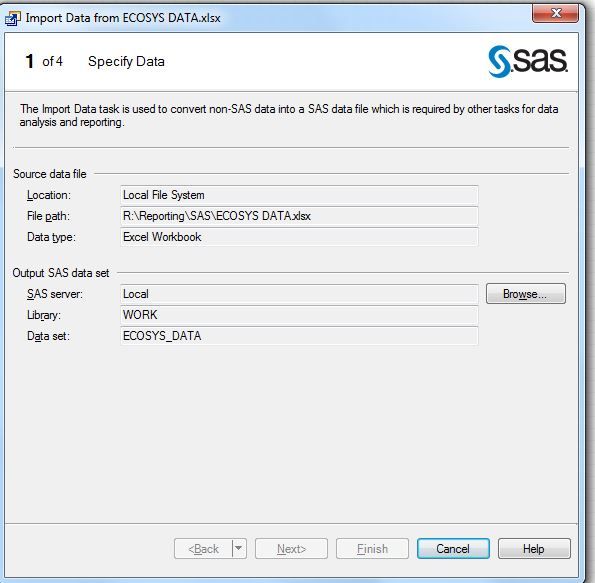
Accepted Solutions
- Mark as New
- Bookmark
- Subscribe
- Mute
- RSS Feed
- Permalink
- Report Inappropriate Content
So you have a SAS installation but somehow the license was not updated.
Actually, once you get a simple setinit.sas file with the license procedure (proc setinit) included, you can run
\path_to_sas\sas.exe -setinit -sysin \path_to_sas_file\setinit.sas
from the cmd window, and everything should be fine.
- Mark as New
- Bookmark
- Subscribe
- Mute
- RSS Feed
- Permalink
- Report Inappropriate Content
it's trying to run locally, but it may depend on your setup.
Try a basic proc import code?
EG 4.3 may not be able to deal with XLSX files depending on the SAS version behind the scenes.
- Mark as New
- Bookmark
- Subscribe
- Mute
- RSS Feed
- Permalink
- Report Inappropriate Content
Thanks for the reply, I tried it as xls and the same problem. When I try to open the “Local” under the Servers menu I get a connection error. Can you help me with the setup?
- Mark as New
- Bookmark
- Subscribe
- Mute
- RSS Feed
- Permalink
- Report Inappropriate Content
Then try to start SAS in Display Manager mode.
In Windows, go to Start - All Programs - SAS - SAS 9.4 and start that. See if it starts up OK or has problems.
- Mark as New
- Bookmark
- Subscribe
- Mute
- RSS Feed
- Permalink
- Report Inappropriate Content
Thank you, this must be my problem. I get the message attached when I try to login...I have contacted our company IT folk to hopefully resolve the issue.
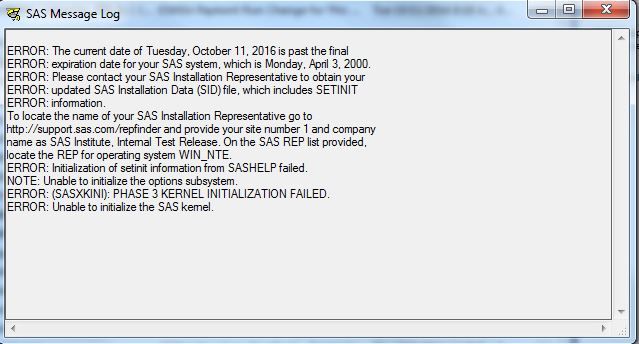
- Mark as New
- Bookmark
- Subscribe
- Mute
- RSS Feed
- Permalink
- Report Inappropriate Content
So you have a SAS installation but somehow the license was not updated.
Actually, once you get a simple setinit.sas file with the license procedure (proc setinit) included, you can run
\path_to_sas\sas.exe -setinit -sysin \path_to_sas_file\setinit.sas
from the cmd window, and everything should be fine.
- Mark as New
- Bookmark
- Subscribe
- Mute
- RSS Feed
- Permalink
- Report Inappropriate Content
2000? Something seems off there...is this a new SAS installation?
- Mark as New
- Bookmark
- Subscribe
- Mute
- RSS Feed
- Permalink
- Report Inappropriate Content
@Reeza wrote:
2000? Something seems off there...is this a new SAS installation?
That also occured to me. Maybe there are remnants of an old and never used SAS install that tricks EG into assuming there's a working local SAS, while in fact EG is a part of a pure client/server setup.
If client/server is the case, then the import needs to be reworked.
- Mark as New
- Bookmark
- Subscribe
- Mute
- RSS Feed
- Permalink
- Report Inappropriate Content
Thanks everyone, I contacted IT and received a new licence key. This has solved my problem.
- Mark as New
- Bookmark
- Subscribe
- Mute
- RSS Feed
- Permalink
- Report Inappropriate Content
SETINIT is definitely the problem here, and unfortunately SAS EG can't provide a good error message when the license has already expired -- because it can't connect to SAS to find out the issue!
For other people trying to get EG to work with a Local SAS, check out these explanations and steps.
April 27 – 30 | Gaylord Texan | Grapevine, Texas
Registration is open
Walk in ready to learn. Walk out ready to deliver. This is the data and AI conference you can't afford to miss.
Register now and lock in 2025 pricing—just $495!
Check out this tutorial series to learn how to build your own steps in SAS Studio.
Find more tutorials on the SAS Users YouTube channel.
SAS Training: Just a Click Away
Ready to level-up your skills? Choose your own adventure.



