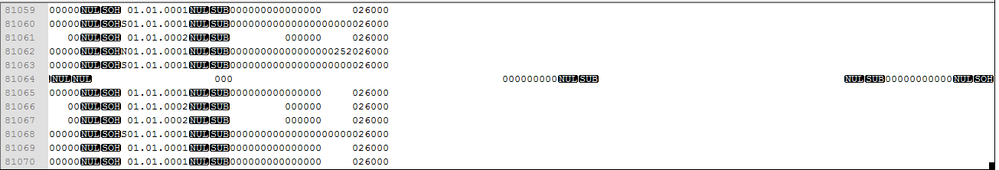- Home
- /
- Programming
- /
- Enterprise Guide
- /
- Import text with Non-Printable ASCII characters
- RSS Feed
- Mark Topic as New
- Mark Topic as Read
- Float this Topic for Current User
- Bookmark
- Subscribe
- Mute
- Printer Friendly Page
- Mark as New
- Bookmark
- Subscribe
- Mute
- RSS Feed
- Permalink
- Report Inappropriate Content
Hi
I'm using the following code to import a text file from a server to SAS, but the file contains some "Non-Printable ASCII" characters like "NUL", "SOH", "SUB" etc like the image bellow, I think thats the reason why I'm losing some records and getting others truncated during the import process.
Is there any specific way to import this kind of files?
Thanks!
Sample File (click to open the image):
Code:
data A;
infile "/server/sas/lib/file.txt" lrecl = 4096 truncover;
input
@1 COLLUMN_A 9.
@10 COLLUMN_B $CHAR10.
@20 COLLUMN_C $CHAR20.
@40 COLLUMN_D $CHAR3.
@43 COLLUMN_E $CHAR1.
@44 COLLUMN_F $CHAR1.
@45 COLLUMN_G $CHAR1.
@46 COLLUMN_H $CHAR18.
@64 COLLUMN_I $CHAR6.
@70 COLLUMN_ETC $CHAR5.;
run;
- Mark as New
- Bookmark
- Subscribe
- Mute
- RSS Feed
- Permalink
- Report Inappropriate Content
The record layout in your screenshot and the how you set the pointers in your data step don't align.
Where did you get the start positions, types and lengths for your field from. Is that based on some record description/data dictionary?
Do you have additional information for this source file?
Ideally: Instead of a picture attach a text file here with a few actual records in it.
If you have to download the file first from a server then make sure that there is no character conversion happening (i.e. use ftp in binary mode).
Check out this tutorial series to learn how to build your own steps in SAS Studio.
Find more tutorials on the SAS Users YouTube channel.
SAS Training: Just a Click Away
Ready to level-up your skills? Choose your own adventure.