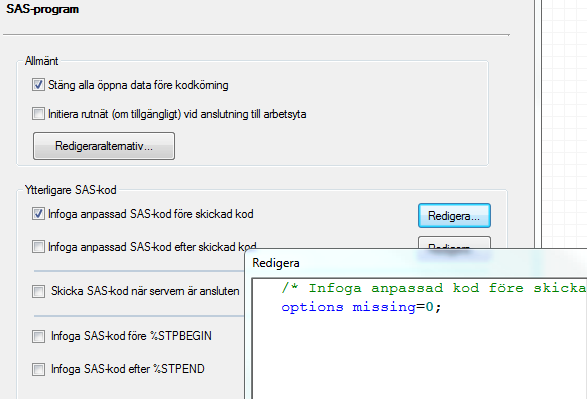- Home
- /
- Programming
- /
- Enterprise Guide
- /
- How to set Missing=0 or " "
- RSS Feed
- Mark Topic as New
- Mark Topic as Read
- Float this Topic for Current User
- Bookmark
- Subscribe
- Mute
- Printer Friendly Page
- Mark as New
- Bookmark
- Subscribe
- Mute
- RSS Feed
- Permalink
- Report Inappropriate Content
I've looked at several different solutions on how to replace the "." when values are missing with either a space or a 0. I know I succeeded once before, but it's been a while and I have absolutely no idea where I did it. The current focus is for the results of a query. I will never understand the notion of using a dot when missing. What's wrong with just leaving it blank?? Sigh
Can someone PLEASE draw me a map with a somewhat detailed list of steps in how to find it? Tools > Options > LOST 😞
Thanks for your patience and help!
Rita Yee
Project Engineer
FedEx Express - Global Trade Services
PS, I am using Enterprise Guide interface and have no experience with coding
The fact that I ask for help simply means I am inexperienced and under-educated. Please don't assume I am incompetent and uneducated.
Accepted Solutions
- Mark as New
- Bookmark
- Subscribe
- Mute
- RSS Feed
- Permalink
- Report Inappropriate Content
You can add the option "missing=0" and it will only affect the presentation not the actual figures.
If you want to change the figure you can create calculated members using ifn(var=.,0,var).
You can set the option in Tools -> Options SAS-program. I have a swedish version, but I hope you can figure it out 🙂
//Fredrik
- Mark as New
- Bookmark
- Subscribe
- Mute
- RSS Feed
- Permalink
- Report Inappropriate Content
You can add the option "missing=0" and it will only affect the presentation not the actual figures.
If you want to change the figure you can create calculated members using ifn(var=.,0,var).
You can set the option in Tools -> Options SAS-program. I have a swedish version, but I hope you can figure it out 🙂
//Fredrik
April 27 – 30 | Gaylord Texan | Grapevine, Texas
Registration is open
Walk in ready to learn. Walk out ready to deliver. This is the data and AI conference you can't afford to miss.
Register now and lock in 2025 pricing—just $495!
Check out this tutorial series to learn how to build your own steps in SAS Studio.
Find more tutorials on the SAS Users YouTube channel.
SAS Training: Just a Click Away
Ready to level-up your skills? Choose your own adventure.