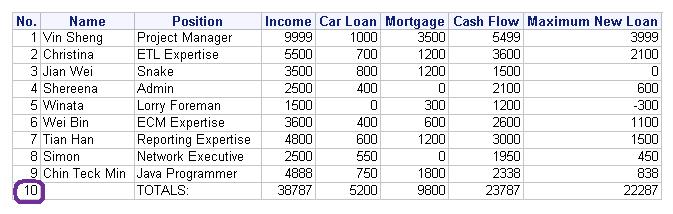- Home
- /
- Programming
- /
- Enterprise Guide
- /
- Re: How to deduct 1 from observations in PROC REPORT
- RSS Feed
- Mark Topic as New
- Mark Topic as Read
- Float this Topic for Current User
- Bookmark
- Subscribe
- Mute
- Printer Friendly Page
- Mark as New
- Bookmark
- Subscribe
- Mute
- RSS Feed
- Permalink
- Report Inappropriate Content
Hello, Im using SAS EG to do PROC REPORT.
I have a problem here. I have managed to add Obs into PROC REPORT however, the Obs appears until the very last row of the table which is already at the SUM/TOTAL row. I want my obs up to the last row before SUM. Is there a way to do so?
My code:
proc report data=WORK.JOIN2BCAE;
COL obs X_BCAE_NAME X_BCAE_POSITION X_BCAE_INCOME X_BCAE_CARLOAN X_BCAE_MORTGAGE X_BCAE_CASHFLOW /*newsum*/ newcompute;
define obs / computed "No.";
define X_BCAE_NAME / display "Name";
define X_BCAE_POSITION / display "Position";
define X_BCAE_INCOME / sum "Income";
define X_BCAE_CARLOAN / order sum "Car Loan";
define X_BCAE_MORTGAGE / analysis "Mortgage";
define X_BCAE_CASHFLOW / analysis "Cash Flow";
define newcompute / computed "Maximum New Loan";
compute newcompute;
newcompute=X_BCAE_INCOME.sum-X_BCAE_CARLOAN.sum-X_BCAE_MORTGAGE.sum-1500;
ENDCOMP;
compute obs;
dsobs +1;
obs=dsobs;
endcomp;
/*compute CARLOAN;*/
/*CARLOAN=CARLOAN.SUM;*/
/*ENDCOMP;*/
/*compute X_BCAE_POSITION; */
/*if _break_ ne ' ' then call define('age','style','style=[pretext="total"]'); */
/*endcomp; */
compute after;
X_BCAE_POSITION='TOTALS:';
endcomp;
rbreak after /skip summarize dol dul;
RUN;
- Mark as New
- Bookmark
- Subscribe
- Mute
- RSS Feed
- Permalink
- Report Inappropriate Content
Add the observation number to the dataset in a previous step, and use it with type "display" in proc report. This keeps it from appearing in the summary line.
- Mark as New
- Bookmark
- Subscribe
- Mute
- RSS Feed
- Permalink
- Report Inappropriate Content
Hi Kurt, u mean before compute, do 1 datastep to store the number of records? for example 1 to 9 if my records has 9 rows?
- Mark as New
- Bookmark
- Subscribe
- Mute
- RSS Feed
- Permalink
- Report Inappropriate Content
Yes. Make sure that the dataset already has the correct order, and then do
data xxx;
set xxx;
obs = _N_;
run;
- Mark as New
- Bookmark
- Subscribe
- Mute
- RSS Feed
- Permalink
- Report Inappropriate Content
- Mark as New
- Bookmark
- Subscribe
- Mute
- RSS Feed
- Permalink
- Report Inappropriate Content
The data step would have to happen separately before proc report.
But I found a better way:
compute obs;
dsobs + 1;
if _break_ ne ' ' then call define('obs','style','style=[pretext=""]'); else obs = put(dsobs,best.);
endcomp;
- Mark as New
- Bookmark
- Subscribe
- Mute
- RSS Feed
- Permalink
- Report Inappropriate Content
compute obs;
if _break_ ne '_RBREAK_' then dsobs +1;
obs=dsobs;
endcomp;
- Mark as New
- Bookmark
- Subscribe
- Mute
- RSS Feed
- Permalink
- Report Inappropriate Content
In my test
proc report data=sashelp.class;
col obs name weight;
define obs / computed "No.";
define name / display 'Name';
define weight / analysis 'Weight';
compute obs;
if _break_ ne '_RBREAK_' then dsobs +1;
obs=dsobs;
endcomp;
rbreak after /summarize;
run;this only prevented the increment, but still displayed the number of the previous step
This worked better:
compute obs;
if _break_ ne '_RBREAK_' then do;
dsobs +1;
obs=dsobs;
end;
endcomp;
I think this is the most elegant (bc. simple) solution.
- Mark as New
- Bookmark
- Subscribe
- Mute
- RSS Feed
- Permalink
- Report Inappropriate Content
- Mark as New
- Bookmark
- Subscribe
- Mute
- RSS Feed
- Permalink
- Report Inappropriate Content
@imdickson wrote:
Hi Kurt, however, in the results, there is a .(which indicates a null) in the TOTAL/SUM row. Any idea on how to eliminate that?
Ah, I had options missing = ' '; active.
Add
options missing = ' ';before the proc report.
- Mark as New
- Bookmark
- Subscribe
- Mute
- RSS Feed
- Permalink
- Report Inappropriate Content
Not tested. This could worked ?
options missing=' ';
................
compute after;
X_BCAE_POSITION='TOTALS:';
obs=. ;
endcomp;- Mark as New
- Bookmark
- Subscribe
- Mute
- RSS Feed
- Permalink
- Report Inappropriate Content
- Mark as New
- Bookmark
- Subscribe
- Mute
- RSS Feed
- Permalink
- Report Inappropriate Content
@imdickson wrote:
where exactly do i put this options missing=' '; ?
Where I stated in my previous post.
- Mark as New
- Bookmark
- Subscribe
- Mute
- RSS Feed
- Permalink
- Report Inappropriate Content
At the start of your code. It is system option.
April 27 – 30 | Gaylord Texan | Grapevine, Texas
Registration is open
Walk in ready to learn. Walk out ready to deliver. This is the data and AI conference you can't afford to miss.
Register now and lock in 2025 pricing—just $495!
Check out this tutorial series to learn how to build your own steps in SAS Studio.
Find more tutorials on the SAS Users YouTube channel.
SAS Training: Just a Click Away
Ready to level-up your skills? Choose your own adventure.