- Home
- /
- Programming
- /
- Enterprise Guide
- /
- Re: How to Add Prompt to Filter in Query setting
- RSS Feed
- Mark Topic as New
- Mark Topic as Read
- Float this Topic for Current User
- Bookmark
- Subscribe
- Mute
- Printer Friendly Page
- Mark as New
- Bookmark
- Subscribe
- Mute
- RSS Feed
- Permalink
- Report Inappropriate Content
How do I add prompt to filter in Query setting. So when users open the report it prompts them to input two date values. I created the prompt in Prompt Manager. Below is the image of where I want to use my prompt.
Thanks
Accepted Solutions
- Mark as New
- Bookmark
- Subscribe
- Mute
- RSS Feed
- Permalink
- Report Inappropriate Content
You create a new filter
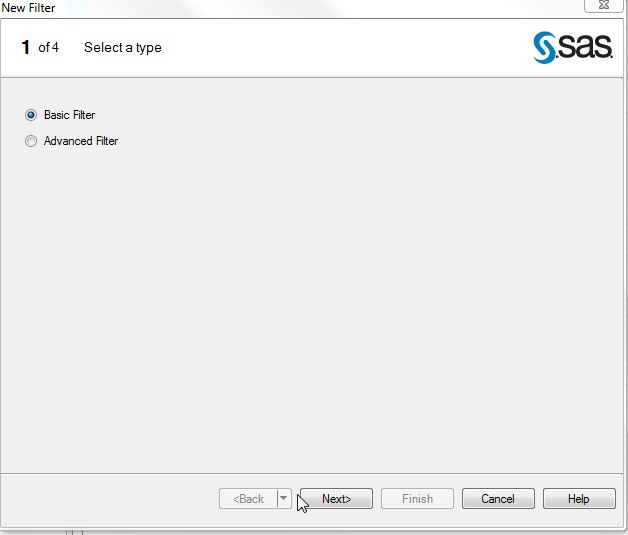
Then you select your column and after in the value field
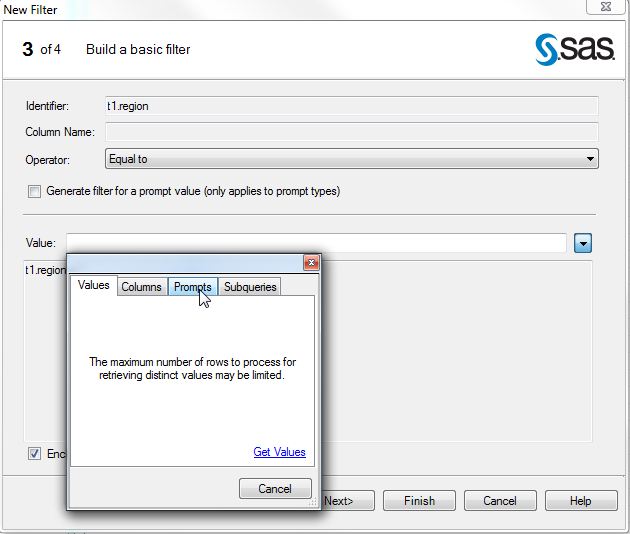
you select your prompt
- Mark as New
- Bookmark
- Subscribe
- Mute
- RSS Feed
- Permalink
- Report Inappropriate Content
In Options menu you will have the prompt option, there you can had your prompt, then after you will be able to filter using the macro variable defined by the prompt (&yourprompt)
- Mark as New
- Bookmark
- Subscribe
- Mute
- RSS Feed
- Permalink
- Report Inappropriate Content
How do I apply macro?
- Mark as New
- Bookmark
- Subscribe
- Mute
- RSS Feed
- Permalink
- Report Inappropriate Content
You create a new filter
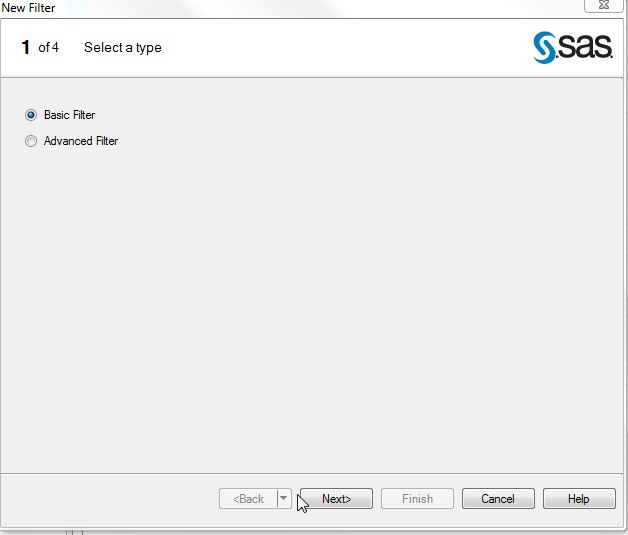
Then you select your column and after in the value field
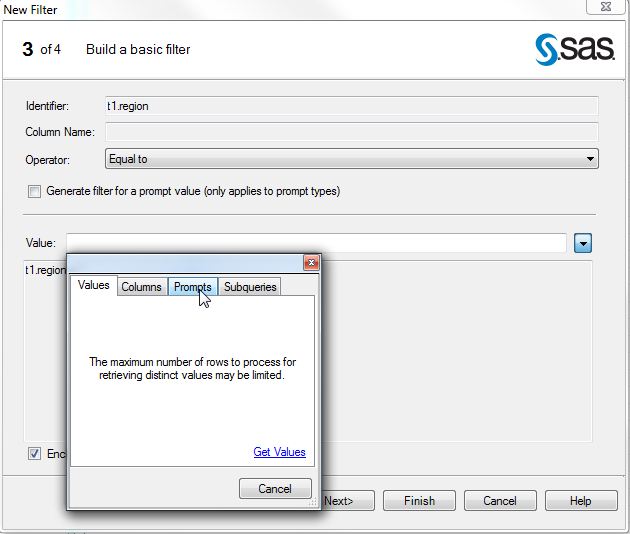
you select your prompt
- Mark as New
- Bookmark
- Subscribe
- Mute
- RSS Feed
- Permalink
- Report Inappropriate Content
Thank you. I applied your setting and it worked but no data were shown. Any idea? Below is an image of my Promp_1 setting and the structure of the date/time variable.
Thanks
- Mark as New
- Bookmark
- Subscribe
- Mute
- RSS Feed
- Permalink
- Report Inappropriate Content
I found the solution. In step 3 of 4 of Build a basic filter, I selected "In a Range". Thank you for all your help.
Check out this tutorial series to learn how to build your own steps in SAS Studio.
Find more tutorials on the SAS Users YouTube channel.
SAS Training: Just a Click Away
Ready to level-up your skills? Choose your own adventure.



