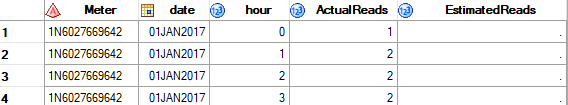- Home
- /
- Programming
- /
- Enterprise Guide
- /
- How do I combine multiple numeric columns into one?
- RSS Feed
- Mark Topic as New
- Mark Topic as Read
- Float this Topic for Current User
- Bookmark
- Subscribe
- Mute
- Printer Friendly Page
- Mark as New
- Bookmark
- Subscribe
- Mute
- RSS Feed
- Permalink
- Report Inappropriate Content
I have a data file that looks like this:
There are many cases where a value for the column "ActualRead" will not exist, and therefore it will be an estimated read that shows up in the "EstimatedReads" column. My question is how do I combine these two columns so that I have a single column that contains the actual reads, and replaces the missing actual reads with the estimated reads in the other column?
P.s. I am a SaS novice. I can handle some programming, but would prefer a solution in EG. Thanks.
- Mark as New
- Bookmark
- Subscribe
- Mute
- RSS Feed
- Permalink
- Report Inappropriate Content
The coalesce function will do what you want. e.g.:
data want; set have; actualreads=coalesce(actualreads,estimatedreads); run;
Art, CEO, AnalystFinder.com
- Mark as New
- Bookmark
- Subscribe
- Mute
- RSS Feed
- Permalink
- Report Inappropriate Content
data have1;
set have;
ActualReads=ifn(missing(ActualReads)=1, EstimatedReads, ActualReads);
run- Mark as New
- Bookmark
- Subscribe
- Mute
- RSS Feed
- Permalink
- Report Inappropriate Content
Since you call yourself a novice, I thought you might want the simplest version:
data want;
set have;
if ActualReads=. then ActualReads=EstimatedReads;
drop EstimatedReads;
run;
Dropping EstimatedReads might not be a great idea, but I wasn't sure if that was part of the question or not.
Check out this tutorial series to learn how to build your own steps in SAS Studio.
Find more tutorials on the SAS Users YouTube channel.
SAS Training: Just a Click Away
Ready to level-up your skills? Choose your own adventure.