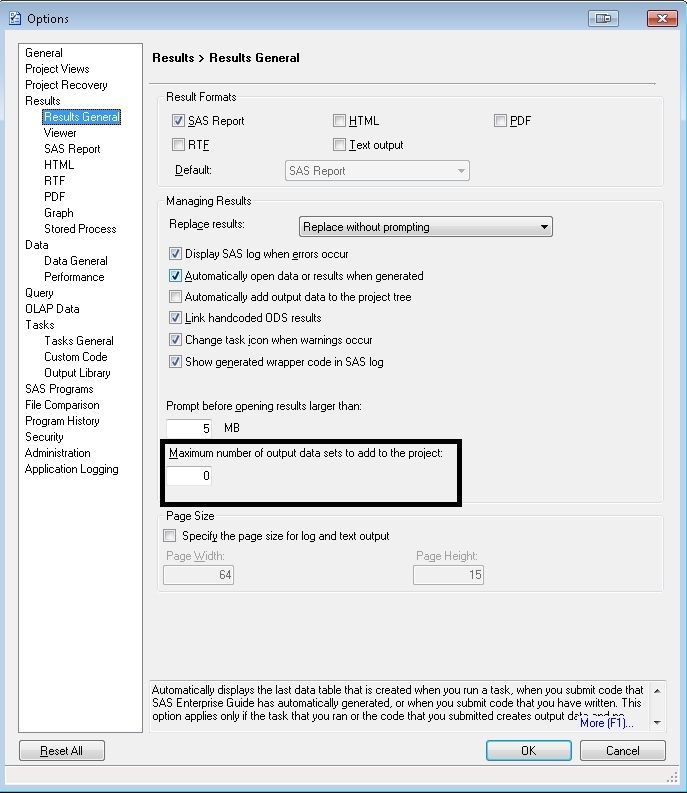- Home
- /
- Programming
- /
- Enterprise Guide
- /
- Hide datasets
- RSS Feed
- Mark Topic as New
- Mark Topic as Read
- Float this Topic for Current User
- Bookmark
- Subscribe
- Mute
- Printer Friendly Page
- Mark as New
- Bookmark
- Subscribe
- Mute
- RSS Feed
- Permalink
- Report Inappropriate Content
- Mark as New
- Bookmark
- Subscribe
- Mute
- RSS Feed
- Permalink
- Report Inappropriate Content
Hi, I know it has been several years since this original post, but I am also interested in a way to do this.
- Mark as New
- Bookmark
- Subscribe
- Mute
- RSS Feed
- Permalink
- Report Inappropriate Content
Setting this option will prevent all datasets being added to the process panel. You can still open the datasets if required in the Servers panel. It is just an extra manual step. The bonus of this setting is your EG jobs will run faster as they will no longer be automatically adding datasets to your Process Flow.
- Mark as New
- Bookmark
- Subscribe
- Mute
- RSS Feed
- Permalink
- Report Inappropriate Content
Thank you for the great suggestion!
Unfortunately though, I don't think I have permissions to change the maximum number of outputs. Whenever I change this number, it defaults back to 50. Is there another way to restrict the number of data sets outputted while still being able to call the data set if needed?
I also read online about a technique using ._To(Table-name), but this doesn't work for me either. Thanks!
- Mark as New
- Bookmark
- Subscribe
- Mute
- RSS Feed
- Permalink
- Report Inappropriate Content
There is no other way I'm aware of. My guess is your EG profile is stored in a folder where you don't have write permissions. Do you have a SAS administrator you can talk to about this? By default you should be able to change and save your EG settings. So either your site is restricting this as a matter of policy or somehow your EG profile is in a read-only folder.
Check out this tutorial series to learn how to build your own steps in SAS Studio.
Find more tutorials on the SAS Users YouTube channel.
SAS Training: Just a Click Away
Ready to level-up your skills? Choose your own adventure.