- Home
- /
- Programming
- /
- Enterprise Guide
- /
- Re: HELP ! Compute cols ?
- RSS Feed
- Mark Topic as New
- Mark Topic as Read
- Float this Topic for Current User
- Bookmark
- Subscribe
- Mute
- Printer Friendly Page
- Mark as New
- Bookmark
- Subscribe
- Mute
- RSS Feed
- Permalink
- Report Inappropriate Content
Dear all
File A : i have a file with 2 columns ( user_id & tags-ids) .
I want to delimit the tag_id first into ( user_id with single value of Tag_id in each entry)
| user_id | Tag_id |
|---|---|
| 100054 | 0 |
| 100058 | 113;41;44;48;91 |
File B : Another file with 1 columns ( with the list goes on ....)
| Tag_id |
|---|
| 0 |
| 1 |
| 2 |
My desire File C : The cols (0-8 is the tag_ids) .
The value 1 or 0 below it is 1 means have that tag and 0 means no tag.
| User_id | 0 | 1 | 2 | 3 | 4 | 5 | 6 | 7 | 8 |
|---|---|---|---|---|---|---|---|---|---|
| 10054 | 1 | 0 | 0 | 0 | 1 | 0 | 0 | 0 | 0 |
| 10056 | 1 | 1 | 1 | 1 | 1 | 1 | 1 | 1 | 1 |
Any suggestions ?
Thank you.
YL
- Mark as New
- Bookmark
- Subscribe
- Mute
- RSS Feed
- Permalink
- Report Inappropriate Content
Is your example output consistent with the data you've displayed?
- Mark as New
- Bookmark
- Subscribe
- Mute
- RSS Feed
- Permalink
- Report Inappropriate Content
Yes it is . File C is my desired outcome . Just that it has alot of records that's y i didnt show out .
- Mark as New
- Bookmark
- Subscribe
- Mute
- RSS Feed
- Permalink
- Report Inappropriate Content
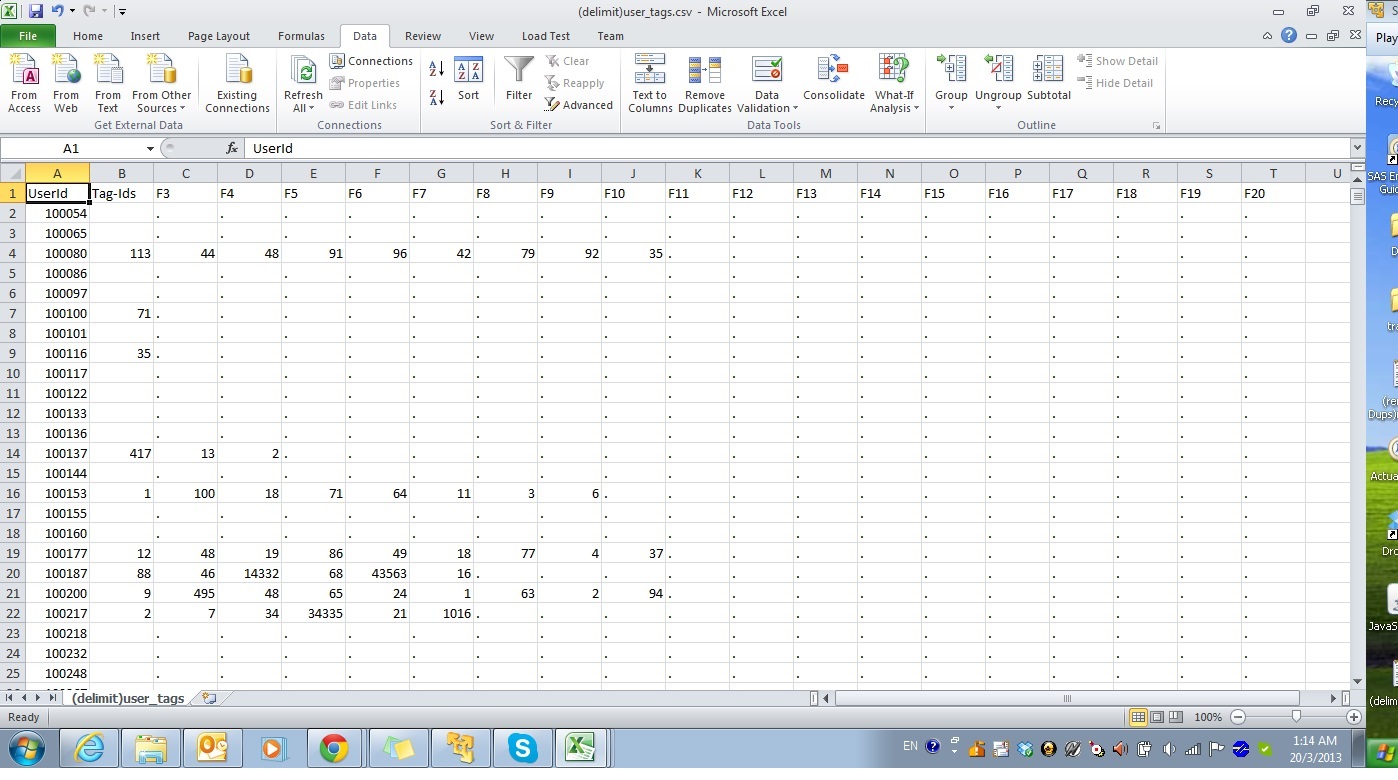
I have delimited the file.
Any suggestion to change the F1...FN columns to the tag_id of single digits from File B.
Then SAS code it to replace all . with a int value of '0'.
SAS code to display 1 when the no being showned in the col .
Than you for your help ![]() hear from you soon.
hear from you soon.
YL
- Mark as New
- Bookmark
- Subscribe
- Mute
- RSS Feed
- Permalink
- Report Inappropriate Content
I don't understand why ID 10054 has a 1 in 0 and a 1 in 4.
I don't understand your logic at all, but it isn't lunch yet here either ![]() .
.
It really would help if you expanded the first example to show some numbers that flowed through the tables. Also the previous excel table doesn't look like either tables above. And what do you mean when you say you delimited the file?
- Mark as New
- Bookmark
- Subscribe
- Mute
- RSS Feed
- Permalink
- Report Inappropriate Content
Hi,
Not sure if this is what you are after but let me know this is anywhere close?
/* Example data */
data FileA;
length user_id 8 tag_id $50;
user_id=100054; tag_id='0'; output;
user_id=100058; tag_id='113;41;44;48;91'; output;
run;
/* Count the max number of tags for a user_id */
proc sql noprint;
select max(countw(tag_id,';')) into :Tag_Count from FileA;
quit;
/* split out the Tag_ids from FileA */
/* Variables F: contain the tag values */
/* Variables TP: have a value of 1 where a tag was present or 0 where no tag was present */
Data FileC;
Set FileA;
Array Tags{*} F01-F%sysfunc(putn(&Tag_Count,z2.));
Array Tag_present{*} TP01-TP%sysfunc(putn(&Tag_Count,z2.));
do i = 1 to &Tag_Count;
tags{i} = scan(tag_id,i,';');
if tags{i} ne . then Tag_present{i} = 1;
else Tag_present{i} = 0;
end;
drop tag_id i;
run;
Tim
Check out this tutorial series to learn how to build your own steps in SAS Studio.
Find more tutorials on the SAS Users YouTube channel.
SAS Training: Just a Click Away
Ready to level-up your skills? Choose your own adventure.


