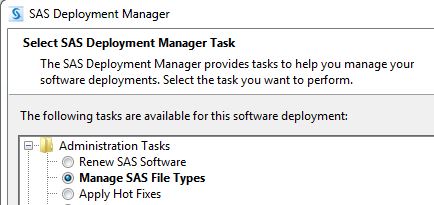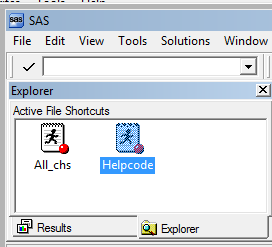- Home
- /
- Programming
- /
- Enterprise Guide
- /
- Re: File shortcuts in Enterprise Guide
- RSS Feed
- Mark Topic as New
- Mark Topic as Read
- Float this Topic for Current User
- Bookmark
- Subscribe
- Mute
- Printer Friendly Page
- Mark as New
- Bookmark
- Subscribe
- Mute
- RSS Feed
- Permalink
- Report Inappropriate Content
I'm transitioning from Base SAS to EG and I'd like to use the file shortcut I've created. How can I create file shortcuts in EG. Thanks all!
Accepted Solutions
- Mark as New
- Bookmark
- Subscribe
- Mute
- RSS Feed
- Permalink
- Report Inappropriate Content
Hi nd,
Thanks for the screenshot.
With EG, i'm not aware of a "file shortcuts" section.
Said that, there is another way to store your program to get them easily accessible.
Are you connected to a Metadata Server?
if yes, you'll be able to store your program within the SAS folder of your choice.
From Save As, at the top you have to select the Save in value. You have to pick SAS Folders.
That way, you'll always have access to your programs.
Hope that helps.
Cheers,
Damo
- Mark as New
- Bookmark
- Subscribe
- Mute
- RSS Feed
- Permalink
- Report Inappropriate Content
Hi nd,
Can you please clarify those points for me please:
- what file shortcut did you create? (is it a SAS program, a shortcut to the sas.exe, etc?)
- what you're trying to achieve with EG?
Cheers,
Damo
- Mark as New
- Bookmark
- Subscribe
- Mute
- RSS Feed
- Permalink
- Report Inappropriate Content
I have shortcuts to two SAS program files on my computer. The first one contains helpful SAS code that I use as a reference. The second contains call-in codes for all years of a survey that access fairly often. Thanks!
- Mark as New
- Bookmark
- Subscribe
- Mute
- RSS Feed
- Permalink
- Report Inappropriate Content
Hi nd,
Do you mean you want to change the default application being used to open those SAS programs, and select EG instead of SAS Foundation (Base)?
In that case you can simply use the SAS Deployment Manager (available from \SASHome\SASDeploymentManager\9.4\sasdm.exe).
After you choose the language, under Administration Tasks, you ahve to select Manage SAS File Types.
You can then choose which application is used for .sas files
is it what you're looking for?
(If you want to simply run your 2 programs with EG, you only have to add them to your project).
Cheers,
Damo
- Mark as New
- Bookmark
- Subscribe
- Mute
- RSS Feed
- Permalink
- Report Inappropriate Content
Not exactly. This is how the file shortcuts look in base SAS. In the top Explorer window - "Contents of SAS environment" - I access them when I double click on File Shortcuts. I want to set up something similar in EG since we are migrating to it. Thanks Damo!
- Mark as New
- Bookmark
- Subscribe
- Mute
- RSS Feed
- Permalink
- Report Inappropriate Content
Hi nd,
Thanks for the screenshot.
With EG, i'm not aware of a "file shortcuts" section.
Said that, there is another way to store your program to get them easily accessible.
Are you connected to a Metadata Server?
if yes, you'll be able to store your program within the SAS folder of your choice.
From Save As, at the top you have to select the Save in value. You have to pick SAS Folders.
That way, you'll always have access to your programs.
Hope that helps.
Cheers,
Damo
- Mark as New
- Bookmark
- Subscribe
- Mute
- RSS Feed
- Permalink
- Report Inappropriate Content
Another option would be to store your code in abbreviation macros in EG (Program->Add Abbreviation Macro). Then, whenever you type the abreviation in a program editor in EG and select it in the pop-up, it will be replaced with (insert) your code.
Casey
Register today and join us virtually on June 16!
sasglobalforum.com | #SASGF
View now: on-demand content for SAS users
- Mark as New
- Bookmark
- Subscribe
- Mute
- RSS Feed
- Permalink
- Report Inappropriate Content
This might be my best bet. Thanks!
Check out this tutorial series to learn how to build your own steps in SAS Studio.
Find more tutorials on the SAS Users YouTube channel.
SAS Training: Just a Click Away
Ready to level-up your skills? Choose your own adventure.