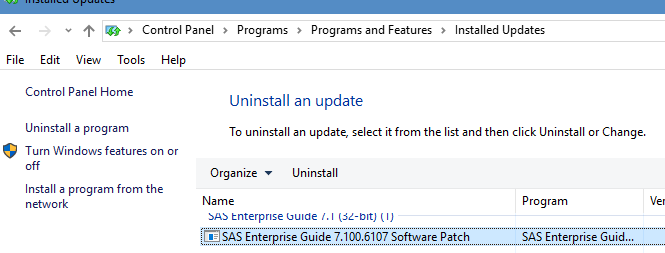- Home
- /
- Programming
- /
- Enterprise Guide
- /
- Re: Error saving Enterprise Guide projects to network locations
- RSS Feed
- Mark Topic as New
- Mark Topic as Read
- Float this Topic for Current User
- Bookmark
- Subscribe
- Mute
- Printer Friendly Page
- Mark as New
- Bookmark
- Subscribe
- Mute
- RSS Feed
- Permalink
- Report Inappropriate Content
Hi,
We have recently updated to EG 7.15 HF1 (7.100.5.6107) from EG 7.15 and are hitting a new error.
Whenever we attempt to save a project to our shared network location we get the following error message.
"An error occurred saving the file. Access to the path is denied."
Saving projects locally to the C drive seem to be unaffected but saving to our main shared network location hits the error.
When saving over an existing project we get the error and nothing happens, using 'save as' creates a new project object in the location but it is 0kb and EG says it is not a valid file on opening.
Is this an issue anyone else has come across?
Tim
Accepted Solutions
- Mark as New
- Bookmark
- Subscribe
- Mute
- RSS Feed
- Permalink
- Report Inappropriate Content
EG 7.15 HF2 update was just released, which addresses this issue.
If you have Check for Updates enabled, you'll be notified of the update the next time you start EG, and you can apply it from there (if you have permissions). Or you can download it from the hotfix page below and apply using the SAS Deployment Manager (again, if you have permissions):
http://ftp.sas.com/techsup/download/hotfix/HF2/B4N.html
If you don't have permissions to install software on your machine, you'll have to make the request to your administrator.
Casey
Register today and join us virtually on June 16!
sasglobalforum.com | #SASGF
View now: on-demand content for SAS users
- Mark as New
- Bookmark
- Subscribe
- Mute
- RSS Feed
- Permalink
- Report Inappropriate Content
Hi @TimCampbell, I can confirm that others have reported this, and R&D is investigating. From what I've seen it's not a universal issue, but might have some nuances related to the permission levels that users have for those network drives/folders. You should open a track with SAS Technical Support so that your problem is tracked and you'll be notified when there is a resolution.
I'm sure that @CaseySmith or someone on the team will post back soon.
In a pinch, you can uninstall the recent update. You can remove the update by going into your Control Panel > Programs > Programs and Features > Installed Updates and locate the most recent SAS Enterprise Guide software update. Now right click on the update and select "Uninstall".
Once this process is complete, SAS Enterprise Guide will be restored to the pre-hotfix state of Enterprise Guide 7.15.
- Mark as New
- Bookmark
- Subscribe
- Mute
- RSS Feed
- Permalink
- Report Inappropriate Content
Thanks Chris,
I have opened a track with sas support so will see how that turns out.
Thanks for the tip on uninstalling the hotfix. Will give that a go if I can work out how to get around our IT admin rights issues!
Tim
- Mark as New
- Bookmark
- Subscribe
- Mute
- RSS Feed
- Permalink
- Report Inappropriate Content
Three years later... I'm encountering this for the first time with EG 7.15 HF1 (7.100.5.6107) (32-bit) Windows.
(see Error saving Enterprise Guide projects to network locations )
As far as permissions go I'll explain what I can and cannot do.
- I can save the EGP file to a folder on my local machine
- I can copy that EGP file to the offending shared folder
- I can open that EGP file in the offending shared folder
I cannot save a file directly from EG to the offending folder
- When I save, a zero length file is created first before the error "An error occurred saving the file. Access to the path is denied."
I can save a text file from MS Notepad in the offending folder
- Mark as New
- Bookmark
- Subscribe
- Mute
- RSS Feed
- Permalink
- Report Inappropriate Content
Although not identical, this "kind of" sounds like a couple of other things that have come up recently with saving EG projects to networked locations. I suggest putting in a case with SAS Tech Support; I don't think any EG users will be able to provide much assistance.
Tom
- Mark as New
- Bookmark
- Subscribe
- Mute
- RSS Feed
- Permalink
- Report Inappropriate Content
Looks like this is a know issue and SAS are working on a fix at the moment.
My response from SAS support as follows.
Thanks for contacting SAS Technical Support. We are aware of this error and it seems to have resulted from applying the latest EG 7.15 hot fix that was released a few days ago. SAS R&D are looking into this issue and we hope to have a resolution asap, probably in the form of a newer hot fix. In the meantime, you might want to remove the latest hot fix by going into your Control Panel > Programs > Programs and Features > Installed Updates and scroll all the way down to the bottom until you see the most recent SAS Enterprise Guide software update. Now right-click on the update and select "Uninstall". Once this process is complete, SAS Enterprise Guide should be be restored to the pre-hot fix working state.
- Mark as New
- Bookmark
- Subscribe
- Mute
- RSS Feed
- Permalink
- Report Inappropriate Content
EG 7.15 HF2 update was just released, which addresses this issue.
If you have Check for Updates enabled, you'll be notified of the update the next time you start EG, and you can apply it from there (if you have permissions). Or you can download it from the hotfix page below and apply using the SAS Deployment Manager (again, if you have permissions):
http://ftp.sas.com/techsup/download/hotfix/HF2/B4N.html
If you don't have permissions to install software on your machine, you'll have to make the request to your administrator.
Casey
Register today and join us virtually on June 16!
sasglobalforum.com | #SASGF
View now: on-demand content for SAS users
- Mark as New
- Bookmark
- Subscribe
- Mute
- RSS Feed
- Permalink
- Report Inappropriate Content
Thanks Casey,
Tested hot fix 2 this morning and all working fine saving projects now.
Tim.
Check out this tutorial series to learn how to build your own steps in SAS Studio.
Find more tutorials on the SAS Users YouTube channel.
SAS Training: Just a Click Away
Ready to level-up your skills? Choose your own adventure.