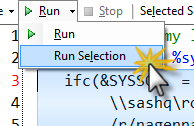- Home
- /
- Programming
- /
- Enterprise Guide
- /
- Re: Enterprise Guide: When a subset of steps are highlighted run thos...
- RSS Feed
- Mark Topic as New
- Mark Topic as Read
- Float this Topic for Current User
- Bookmark
- Subscribe
- Mute
- Printer Friendly Page
- Mark as New
- Bookmark
- Subscribe
- Mute
- RSS Feed
- Permalink
- Report Inappropriate Content
Thank you for letting us post suggestions for SAS!
I'm a relatively new SAS EG user (having used regular SAS for a long time).
I have a habit form using SAS where if I want to run a section of the program only (which is almost always what I do), then I would highlight the steps that I want to executre and then hit the "run" button.
In SAS EG, when I do this, it doesn't just run the highlighted steps - it runs the entire program.
I don't need any suggestions for this, because I know that I can right-click the highlighted text to get SAS EG to only run those steps.
But it would sure be great to modify SAS EG to only run the entire program when the run button is clicked and no text is highlighted.
And when text is highlighted and the run button is clicked to only execute the highlighted steps.
When I do this by mistake, I usually have to kill the job because it takes so long to run it.
And then somehow the step continues to run on the server in the background, apparently forever, unless I ask an admin to kill it.
So this small thing ends up creating work for other people, and I'd really love if you could modify this.
Thanks!
Barb
- Mark as New
- Bookmark
- Subscribe
- Mute
- RSS Feed
- Permalink
- Report Inappropriate Content
Train yourself to not click the "run" button, but use the F8 key.
- Mark as New
- Bookmark
- Subscribe
- Mute
- RSS Feed
- Permalink
- Report Inappropriate Content
Good advice from @Kurt_Bremser about the F8 key. You can also drop down the Run menu for a Run selection option.
This is one of those "once burned, twice learned" hazards, and I'll admit it still catches me sometimes. Take quick action with the Stop button to limit the damage.
Changing the overall behavior of the Run button probably isn't an option, because it's such a learned behavior at this point. I can see merit in adding an option that detects you have some lines selected, and then asks you whether to "submit selected" or run the entire program -- with an option to not prompt again. CCing @CaseySmith for his thoughts.
- Mark as New
- Bookmark
- Subscribe
- Mute
- RSS Feed
- Permalink
- Report Inappropriate Content
Thanks Kurt and Chris! Unfortunately the habit I have has been set over more than a decade (maybe two if I admitted to being that old!), so while I'm trying to learn something different, it's not proved to be a quick process. 🙂
Thanks for letting me know that there is a drop down to the Run button. I hadn't even noticed that. Maybe it will catch my attention from now on to help with my issue.
If there would be the possibility to have EG detect that lines are selected and then ask if I want to "submit selected" or run the entire program, that would also be very helpful to me. Love that idea. Just anything that introduces something between me and my habit of clicking run. 🙂
Thanks for considering this!!
Barb
- Mark as New
- Bookmark
- Subscribe
- Mute
- RSS Feed
- Permalink
- Report Inappropriate Content
This is a pretty "annoying" feature of EG. SAS Display Manager AND SAS Studio are consistent - hitting the Run button will run the code you have selected. As far as I am concerned EG is the odd man...its a pity this behaviour is not consistent across all SAS coding interfaces.
- Mark as New
- Bookmark
- Subscribe
- Mute
- RSS Feed
- Permalink
- Report Inappropriate Content
If you want to re-map what F3 or F8 do for you (or make them do nothing), you can accomplish this with a free tool called AutoHotKey. In this topic I shared an example of "unmapping" F8 because a user didn't want to accidentally submit a program for processing.
- Mark as New
- Bookmark
- Subscribe
- Mute
- RSS Feed
- Permalink
- Report Inappropriate Content
I personally prefer the F8/F3 behavior as well... if code is selected, run selection, otherwise run all code. It would be my preference for the Run button to behave the same way by default. (Accidently running a selection when you intended to run all is usually less painful (and less likely -- though I certainly do it with F8/F3) than accidently running all when you meant to run a selection.) However, I can also see the other side of the argument being made. And as Chris mentioned, I'm afraid changing the default Run button behavior at this point might throw current users off who are used to it.
As suggested, perhaps we could prompt the user if code is selected when the Run button is pressed. That would help users learn, a little less painfully. Though prompts can be annoying and often aren't read (and/or forgotten after "do not show again").
Another option (not necessarily independent) would be to make the Run button a sticky drop-down, so we could leave it up to users to decide the behavior of the Run button. For example, the Run dropdown button would have a "Run All" menu item, a "Run Selected" menu item, and a "Do not set default" toggle menu item. When "Do not set default" is unchecked (the default), whichever Run menu item ("Run All" or "Run Selected") was last selected would be the new default behavior when the Run button is clicked. We'd probably also need slightly different icons to distinguish between the two to tell which one was currently active. (I've seen similar sticky dropdown buttons in some other applications.)
I'll discuss with our UI/UX designer to see if we should consider changes.
Register today and join us virtually on June 16!
sasglobalforum.com | #SASGF
View now: on-demand content for SAS users
- Mark as New
- Bookmark
- Subscribe
- Mute
- RSS Feed
- Permalink
- Report Inappropriate Content
The sticky drop-down sounds like a good compromise. My main beef is Run Select takes two mouse clicks instead of just one and this would fix that.
- Mark as New
- Bookmark
- Subscribe
- Mute
- RSS Feed
- Permalink
- Report Inappropriate Content
@SASKiwi you hit the nail on the head when you said 'its a pity this behaviour is not consistent across all SAS coding interfaces.'
After discussing with Casey it was decided that in an effort to align SAS Studio and SAS Enterprise Guide and to take into consideration all those who are used to DMS (Display Manager), this is what we're proposing for a future release of EG.
EG will use the running man icon and change the Submit button behavior to be “if code is selected, run selection, otherwise run all code. EG will now be consistent with Studio and DMS.
We will also have “Submit all” and "Submit selection" context menu items. - see attached image
Of course F3 and F8 will continue to behave they way they do now, which will be consistent with the behavior of the Submit icon (we'll make sure that these keyboard shortcuts behave the same in EG and Studio).
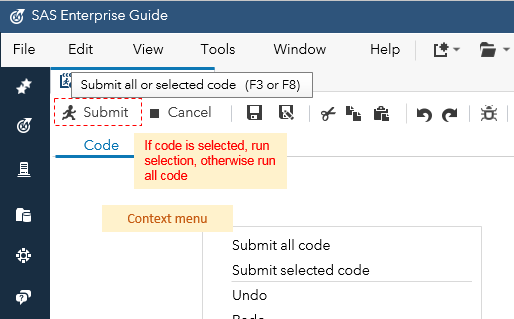
- Mark as New
- Bookmark
- Subscribe
- Mute
- RSS Feed
- Permalink
- Report Inappropriate Content
Thank you @samdupont! That is fantastic news. I'm sure all SAS users will appreciate it. I'm also looking forward to tabbing being added to EG similar to SAS Studio / Display Manager.
April 27 – 30 | Gaylord Texan | Grapevine, Texas
Registration is open
Walk in ready to learn. Walk out ready to deliver. This is the data and AI conference you can't afford to miss.
Register now and lock in 2025 pricing—just $495!
Check out this tutorial series to learn how to build your own steps in SAS Studio.
Find more tutorials on the SAS Users YouTube channel.
SAS Training: Just a Click Away
Ready to level-up your skills? Choose your own adventure.