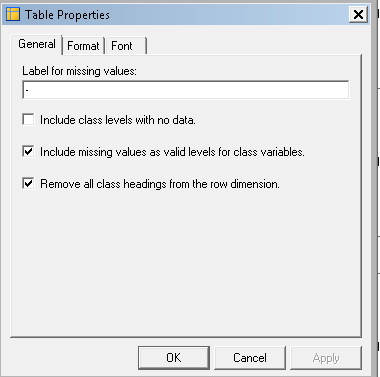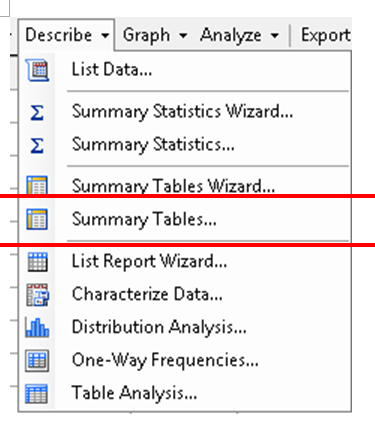- Home
- /
- Programming
- /
- Enterprise Guide
- /
- Re: Encountered Error : Limit of 2147483647 potential interactions wit...
- RSS Feed
- Mark Topic as New
- Mark Topic as Read
- Float this Topic for Current User
- Bookmark
- Subscribe
- Mute
- Printer Friendly Page
- Mark as New
- Bookmark
- Subscribe
- Mute
- RSS Feed
- Permalink
- Report Inappropriate Content
Hi All,
Enterprise Guide
I encountered an error of "ERROR: Limit of 2147483647 potential interactions within a crossing exceeded for the table statement at line 55." when i tabulate and run the summary report as shown below . Does the error occur due to too much of information tabulated in the summary table ? If so, any alternative way for me to do it.
Thanks in advance !
Accepted Solutions
- Mark as New
- Bookmark
- Subscribe
- Mute
- RSS Feed
- Permalink
- Report Inappropriate Content
However, I can't provide any sample data as these data are private & confidential. Hope you understand.
Visual Analytics is a great tool for "self-serve BI" but you would first need some training.
However, I can't provide any sample data as these data are private & confidential. Hope you understand.
Sample data is often factored data so that's something you could do. Just pull a row of your actual data into Excel and then modify the data and add additional rows. We just need all the category and analysis variables populated with "something" that's sufficient to create the report.
To give really the advice you're after one must have some data to play with to actually create the report.
I just need a rough idea/advice on how to do and build the report or whether EG have the function to build the report without any coding.
You've got the rough advice already but to really get the report you want, you'll need likely very detailed advice like "tick this box on this screen". Most people need to first test such things by themselves to be sure to give the right advice - and that's why sample data is almost a must in your case.
Forgive me if it created additional workload for you to advise as I have zero knowledge in SAS programming; thus, the only way I could build the report is through "pick and point"
Then you will need to be flexible in regards of desired report layout. There are quite a few things very possible with coding but not with point & click.
- Mark as New
- Bookmark
- Subscribe
- Mute
- RSS Feed
- Permalink
- Report Inappropriate Content
If there wouldn't be this limit you'd end-up with a massive "printed" report which likely wouldn't be useful anyway.
You'd probably better off to create a SAS data set with this information and then use this data set a source for queries to answer specific questions.
Alternatively use by-group processing (i.e. by Account in your report statement) creating multiple reports.
- Mark as New
- Bookmark
- Subscribe
- Mute
- RSS Feed
- Permalink
- Report Inappropriate Content
i Patrick,
Thank you for your advice.
Another question:
The only function I can find in the table properties is disable "all the class heading from row dimension". However, I would like to have the Heading as remain in the top row. What should i do ?
Thanks in advance.
- Mark as New
- Bookmark
- Subscribe
- Mute
- RSS Feed
- Permalink
- Report Inappropriate Content
I'm more of a coder than a "point & clicker" so not sure which wizard in which UI (EG or SAS Studio) you're using here.
But: If you don't want Ins_Name and Policy_No in your report then don't add the columns to the report (column selection must be somewhere a step in the wizard). This would then also remove the level of granularity and though reduce the level of crossover points.
- Mark as New
- Bookmark
- Subscribe
- Mute
- RSS Feed
- Permalink
- Report Inappropriate Content
Hi Patrick,
Unfortunately, I'm not familiar with the coding, I'm using EG (Enterprise Guide). i want the Ins_Name & Policy No in my table. However, I just want to remove the repetitive heading as it keep repeat it in every level of the row.
I use the summary tables function in the EG as shown below .
- Mark as New
- Bookmark
- Subscribe
- Mute
- RSS Feed
- Permalink
- Report Inappropriate Content
1. I concur with @Patrick that it makes more sense to create a data product that you can query. If you produce this table, you'll end up with a "paper database" that really doesn't end up being very useful.
My favourite task for jobs like this is "Summary Statistics". Untick the "Show statistics" box, and tick the "Save statistics to data set". The underlying procedure is PROC MEANS, and to my knowledge there are no size limitations on what it will handle. It's an absolute beast!
2. Your irritating repeating headers are caused by you having the "Sum" under the Agent field. One way to get rid of it is to restructure your table, if you can. Otherwise, you're probably stuck modifying the generated SAS code. However, if you switch the result to a data product, these issues should go away.
Tom
- Mark as New
- Bookmark
- Subscribe
- Mute
- RSS Feed
- Permalink
- Report Inappropriate Content
Hi Tom,
Thanks for your advice.
I have tried to use the "Summary Statistics" which advised by you ; however, it doesn't provide the outcome which I want.
Actually, I would like to have a summary table and output similar to Excel pivot table as shown below. As advised by you, I could switch the result to a data product to get rid of the repeating headings.
It would be great if you could advice the steps to do it.
Thanks in advance.
- Mark as New
- Bookmark
- Subscribe
- Mute
- RSS Feed
- Permalink
- Report Inappropriate Content
Anyone could advise my above thread.
Thanks in advance 🙂
- Mark as New
- Bookmark
- Subscribe
- Mute
- RSS Feed
- Permalink
- Report Inappropriate Content
The "problem" is: You're asking for a lot of detail advice, don't provide any representative sample data, and expect that you can get a very specific report layout using point & click only.
As for a pivot table which is "interactive": The SAS Tool to build such reports is SAS Visual Analytics
If you want to motivate people to answer then first thing you should be doing is provide representative sample data to build the report and then show how the report using the sample data should look like.
Provide the sample data in a form that is easy to consume by SAS (=don't expect people to do a lot of work only to create a SAS table with your sample data).
Be open to coding solutions which don't use point & click wizards.
- Mark as New
- Bookmark
- Subscribe
- Mute
- RSS Feed
- Permalink
- Report Inappropriate Content
Hi Patrick,
Appreciate your advice and will try to figure it in SAS Visual Analytics.
However, I can't provide any sample data as these data are private & confidential. Hope you understand.
I just need a rough idea/advice on how to do and build the report or whether EG have the function to build the report without any coding.
Forgive me if it created additional workload for you to advise as I have zero knowledge in SAS programming; thus, the only way I could build the report is through "pick and point" ![]()
- Mark as New
- Bookmark
- Subscribe
- Mute
- RSS Feed
- Permalink
- Report Inappropriate Content
However, I can't provide any sample data as these data are private & confidential. Hope you understand.
Visual Analytics is a great tool for "self-serve BI" but you would first need some training.
However, I can't provide any sample data as these data are private & confidential. Hope you understand.
Sample data is often factored data so that's something you could do. Just pull a row of your actual data into Excel and then modify the data and add additional rows. We just need all the category and analysis variables populated with "something" that's sufficient to create the report.
To give really the advice you're after one must have some data to play with to actually create the report.
I just need a rough idea/advice on how to do and build the report or whether EG have the function to build the report without any coding.
You've got the rough advice already but to really get the report you want, you'll need likely very detailed advice like "tick this box on this screen". Most people need to first test such things by themselves to be sure to give the right advice - and that's why sample data is almost a must in your case.
Forgive me if it created additional workload for you to advise as I have zero knowledge in SAS programming; thus, the only way I could build the report is through "pick and point"
Then you will need to be flexible in regards of desired report layout. There are quite a few things very possible with coding but not with point & click.

The 2025 SAS Hackathon has begun!
It's finally time to hack! Remember to visit the SAS Hacker's Hub regularly for news and updates.
Check out this tutorial series to learn how to build your own steps in SAS Studio.
Find more tutorials on the SAS Users YouTube channel.
SAS Training: Just a Click Away
Ready to level-up your skills? Choose your own adventure.