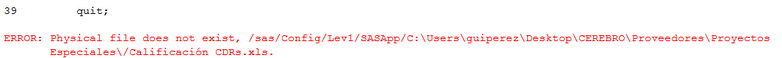- Home
- /
- Programming
- /
- Enterprise Guide
- /
- ERROR: Physical file does not exist, /sas/Config/Lev1/SASApp/
- RSS Feed
- Mark Topic as New
- Mark Topic as Read
- Float this Topic for Current User
- Bookmark
- Subscribe
- Mute
- Printer Friendly Page
- Mark as New
- Bookmark
- Subscribe
- Mute
- RSS Feed
- Permalink
- Report Inappropriate Content
Hello everyone!
I'm trying to use the EXPORT Procedure, my coding looks like this:
%let fecha = %sysfunc(date(),date9.);
PROC SQL;
CREATE TABLE WORK.Resumen_&fecha(label="RESUMEN") AS
SELECT t1.CLAVECDR,
/* Calificación */
(SUM(t1.RESULTADO)) FORMAT=PERCENT9.1 LABEL="Calificación" AS 'Calificación'n
FROM WORK.RESULTADOS t1
GROUP BY t1.CLAVECDR;
QUIT;
proc export data=work.resumen_&fecha outfile="C:\Users\guiperez\Desktop\CEREBRO\Proveedores\Proyectos Especiales\Calificación CDRs" dbms=xls;
quit;But everytime Irun it I get the exact same error:
It's driving me nuts! I've been surfing the web for an answer but so far nothing seems to work... 😕
Any help will be much appreciated!
- Mark as New
- Bookmark
- Subscribe
- Mute
- RSS Feed
- Permalink
- Report Inappropriate Content
The change from / to \ in the error message tells me that your SERVER (the / path part) cannot see your local hard drive.
You must specify a path that the server can see and you have write permissions to, perhaps a shared drive or such, or use the export tasks and not direct code.
- Mark as New
- Bookmark
- Subscribe
- Mute
- RSS Feed
- Permalink
- Report Inappropriate Content
Your workspace server process runs on a UNIX server, so you need to use UNIX style file/pathname syntax to point to a location where you have write permission. After that, you can use a file transfer utility or the file copy task in Enterprise Guide to retrieve the file to your desktop.
April 27 – 30 | Gaylord Texan | Grapevine, Texas
Registration is open
Walk in ready to learn. Walk out ready to deliver. This is the data and AI conference you can't afford to miss.
Register now and lock in 2025 pricing—just $495!
Check out this tutorial series to learn how to build your own steps in SAS Studio.
Find more tutorials on the SAS Users YouTube channel.
SAS Training: Just a Click Away
Ready to level-up your skills? Choose your own adventure.