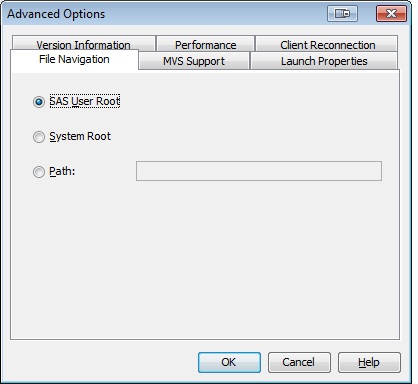- Home
- /
- Programming
- /
- Enterprise Guide
- /
- Re: EG: custom task
- RSS Feed
- Mark Topic as New
- Mark Topic as Read
- Float this Topic for Current User
- Bookmark
- Subscribe
- Mute
- Printer Friendly Page
- Mark as New
- Bookmark
- Subscribe
- Mute
- RSS Feed
- Permalink
- Report Inappropriate Content
I am working on a custom task for EG 5.1 -- Linux SAS 9.4.
I would like to either present a tree displaying the user's home directory (folders/subfolders) - to allow the user to select a location -- or
to capture the selection under the SASServer->Files-..
I have seen examples of capturing the selected library -- but cannot find any doc on getting the selected File.
Any suggestions on how to accomplish either task would be greatly appreciated.
Thanks,
Abbie
- Tags:
- custom task
- eg
Accepted Solutions
- Mark as New
- Bookmark
- Subscribe
- Mute
- RSS Feed
- Permalink
- Report Inappropriate Content
The task APIs don't offer a way to show the file structure on the SAS session, so you would need to create that part yourself.
Rather than use a SAS program to figure out the structure, you can use the IOM FileService->ListFiles API to accomplish this. You can get this from the SAS workspace, which you can obtain from the Consumer property.
You'll need to add some more assembly references to your project: SASInterop, SASIOMCommonInterop, and SASOManInterop. These are all in the EG application folder as well as in the SAS Integration Technologies client folder.
Sample code to get you started:
string ListedPath;
Array Names;
Array TypeNames;
Array TypeCategories;
Array Sizes;
Array ModTimes;
Array Engines;
Array Mask;
SAS.Workspace ws = Consumer.Workspace(Consumer.AssignedServer) as SAS.Workspace;
SAS.FileService fs = ws.FileService;
Mask = Array.CreateInstance(typeof(bool), 6);
for (int i = 0; i < 5; i++)
Mask.SetValue(true, i);
Mask.SetValue(false, 5); // skip engines field
fs.ListFiles("", SAS.FileServiceListFilesMode.FileServiceListFilesModePath, ref Mask,
out ListedPath, out Names,
out TypeNames, out TypeCategories,
out Sizes, out ModTimes,
out Engines);
Your work: parsing the array output here, then presenting files versus directories (folders). You can then build a UI that allows the user to drill in and pass the starting path (first argument to ListFiles) to find the contents of subfolders.
I'll be the first to admit this is cumbersome -- these array-based APIs were built for use with COM-based standards in mind and aren't very "object oriented". But they work!
- Mark as New
- Bookmark
- Subscribe
- Mute
- RSS Feed
- Permalink
- Report Inappropriate Content
Have you checked out the configuarion options in SAS Management Console?
In Server Manager - SASApp - SASApp Logical Workspace Server - SASApp Workspace Server - Properties - Options - Advanced Options you should see the following where you can specify a file path. It seems to work for me under Windows. Not sure about Unix.
- Mark as New
- Bookmark
- Subscribe
- Mute
- RSS Feed
- Permalink
- Report Inappropriate Content
Thanks SASKiwi,
I don't think I stated my problem well enough.
I have configured the File Navigation option correctly - to point to SAS User root.
The part that I cannot yet solve is:
Once the user has used the File portion of the SAS Server tree for navigation - ie made a selection in that tree,
is it possible to get that selection to my custom task?
If not, then I would need to write a sas program returns the directory structure and loads that into a treeview.
(I think)
- Mark as New
- Bookmark
- Subscribe
- Mute
- RSS Feed
- Permalink
- Report Inappropriate Content
The task APIs don't offer a way to show the file structure on the SAS session, so you would need to create that part yourself.
Rather than use a SAS program to figure out the structure, you can use the IOM FileService->ListFiles API to accomplish this. You can get this from the SAS workspace, which you can obtain from the Consumer property.
You'll need to add some more assembly references to your project: SASInterop, SASIOMCommonInterop, and SASOManInterop. These are all in the EG application folder as well as in the SAS Integration Technologies client folder.
Sample code to get you started:
string ListedPath;
Array Names;
Array TypeNames;
Array TypeCategories;
Array Sizes;
Array ModTimes;
Array Engines;
Array Mask;
SAS.Workspace ws = Consumer.Workspace(Consumer.AssignedServer) as SAS.Workspace;
SAS.FileService fs = ws.FileService;
Mask = Array.CreateInstance(typeof(bool), 6);
for (int i = 0; i < 5; i++)
Mask.SetValue(true, i);
Mask.SetValue(false, 5); // skip engines field
fs.ListFiles("", SAS.FileServiceListFilesMode.FileServiceListFilesModePath, ref Mask,
out ListedPath, out Names,
out TypeNames, out TypeCategories,
out Sizes, out ModTimes,
out Engines);
Your work: parsing the array output here, then presenting files versus directories (folders). You can then build a UI that allows the user to drill in and pass the starting path (first argument to ListFiles) to find the contents of subfolders.
I'll be the first to admit this is cumbersome -- these array-based APIs were built for use with COM-based standards in mind and aren't very "object oriented". But they work!
- Mark as New
- Bookmark
- Subscribe
- Mute
- RSS Feed
- Permalink
- Report Inappropriate Content
Chris,
Thanks so much - that was exactly what was needed.
I've unwrapped the directory entries - traversed and can now display the tree.
- Mark as New
- Bookmark
- Subscribe
- Mute
- RSS Feed
- Permalink
- Report Inappropriate Content
File isn't an option in a prompt?
Check out this tutorial series to learn how to build your own steps in SAS Studio.
Find more tutorials on the SAS Users YouTube channel.
SAS Training: Just a Click Away
Ready to level-up your skills? Choose your own adventure.