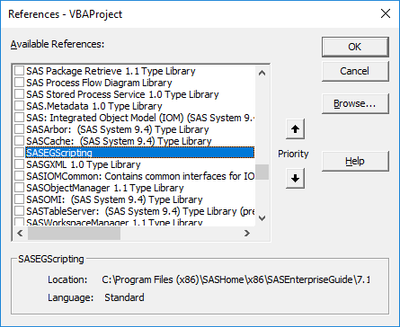- Home
- /
- Programming
- /
- Enterprise Guide
- /
- Re: EG 4.1 OLE Reference
- RSS Feed
- Mark Topic as New
- Mark Topic as Read
- Float this Topic for Current User
- Bookmark
- Subscribe
- Mute
- Printer Friendly Page
- Mark as New
- Bookmark
- Subscribe
- Mute
- RSS Feed
- Permalink
- Report Inappropriate Content
I can find the VBscripting.dll within the EG4 program directory but I cannot add this as a reference to my VB project.
Accepted Solutions
- Mark as New
- Bookmark
- Subscribe
- Mute
- RSS Feed
- Permalink
- Report Inappropriate Content
Here is a preliminary version of the API reference:
http://support.sas.com/documentation/onlinedoc/guide/SASEGScripting41.zip
It's a Microsoft HTML Help file (CHM) within a ZIP archive.
This gives you the full reference documentation, but might not be enough to get you started. If you post back with a question about what you are trying to do via automation, I'd be happy to try and provide an example.
Chris
- Mark as New
- Bookmark
- Subscribe
- Mute
- RSS Feed
- Permalink
- Report Inappropriate Content
Here is a preliminary version of the API reference:
http://support.sas.com/documentation/onlinedoc/guide/SASEGScripting41.zip
It's a Microsoft HTML Help file (CHM) within a ZIP archive.
This gives you the full reference documentation, but might not be enough to get you started. If you post back with a question about what you are trying to do via automation, I'd be happy to try and provide an example.
Chris
- Mark as New
- Bookmark
- Subscribe
- Mute
- RSS Feed
- Permalink
- Report Inappropriate Content
We're just trying to access EG using VBA, however the DLL does not appear to be registered with windows. When we attempt to add the file (from any VBA application go to tools -> references -> browse) it states "Can't add reference to specified file.".
Any idea what's wrong?
Cheers.
- Mark as New
- Bookmark
- Subscribe
- Mute
- RSS Feed
- Permalink
- Report Inappropriate Content
Sounds like you would like to write code similar to the following:
Public Sub foo()
Dim objApp As SASEGScripting.Application
Dim objProject As SASEGScripting.Project
objApp = New SASEGScripting.Application
objProject = objApp.Open("myproject.egp", "")
objProject.Run
End Sub
This is an example of "early binding" code, which requires a reference to the EG scripting model exposed via COM. Most of our examples to date use VBScript and the "late binding" model, where you have a CreateObject("SASEGScripting.Application") call. Requires no COM reference, but the IDE doesn't help you with intellisense and such.
The SASEGScripting.dll is a .NET DLL, but it does expose a COM model. However, the type library required isn't registered by default. Here's how you can register it.
1. Open a command prompt window.
2. Run this command: (paths may vary depending on your installation)
c:\WINNT\Microsoft.NET\Framework\v1.1.4322\RegAsm.exe /tlb:SASEGScripting.tlb /codebase "c:\Program Files\SAS\Enterprise Guide 4\SASEGScripting.dll"
Expected response:
Microsoft (R) .NET Framework Assembly Registration Utility 1.1.4322.573
Copyright (C) Microsoft Corporation 1998-2002. All rights reserved.
Types registered successfully
Assembly exported to 'c:\Program Files\SAS\Enterprise Guide 4\SASEGScripting.tlb', and the type library was registered successfully
3. Run this command: (paths may vary depending on your installation)
"c:\Program Files\SAS\Shared Files\Integration Technologies\RegTypeLib.exe" "c:\Program Files\SAS\Enterprise Guide 4\SASEGScripting.tlb"
Expected response:
Registered c:\Program Files\SAS\Enterprise Guide 4\SASEGScripting.tlb
4. After these steps are completed, you should be able to Insert a reference to SAS Enterprise Guide 4.1 Object Library from your VBA application.
Chris
- Mark as New
- Bookmark
- Subscribe
- Mute
- RSS Feed
- Permalink
- Report Inappropriate Content
Hello Chris,
Though the last post is years ago, the topic is still very helpful. I am working on the same task that control SAS EG project by SASEGScripting.Application, SASEGScripting.Project and other objects provided by SASEGScripting.dll.
Because I am using Excel VBA, I guess I need to register the COM dll and add it to reference before touching any real code. The question here is, I can not find below SASEGScripting.tbl file in my computer. I am using Win7 64bit and I could locate SASEGScripting.dll at C:\SAS94\SASEnterpriseGuide\7.1\.
Could you please help give some light on where to find and how to register the COM dll for EG 7.1?
Thanks,
Frank
- Mark as New
- Bookmark
- Subscribe
- Mute
- RSS Feed
- Permalink
- Report Inappropriate Content
Hi Frank,
The EGScripting.dll is installed and registered with Enterprise Guide, so you should not have to explicitly register it (or the tlb) if Enterprise Guide has already been installed on the machine. However, in addition to the other steps in this thread, if needed, you can also re-register the scripting dll by running "seguide.exe /register" (in the EG installation directory) from a command prompt (run as an administrator).
Casey
Register today and join us virtually on June 16!
sasglobalforum.com | #SASGF
View now: on-demand content for SAS users
- Mark as New
- Bookmark
- Subscribe
- Mute
- RSS Feed
- Permalink
- Report Inappropriate Content
Hello Casey,
Appreciate the quick reply. Unfortunately, I am unable to execute "seguide.exe /register" as administrator at this moment.
May I have another question? Under current circumstance, will the reference from EGScripting.dll appear in VBA/Tools/Reference window and what is its displayed text? (I have never seen it before so I don't know what is the target look like). I looked through the reference window but did not see anything similar. Maybe I missed something but I think if EGScripting.dll is registered, it should appear there.
Thanks and have a good day,
Frank
- Mark as New
- Bookmark
- Subscribe
- Mute
- RSS Feed
- Permalink
- Report Inappropriate Content
Hi Frank,
Actually, "seguide.exe /register" does not appear to be properly exporting and registering the type library (embedded in the SASEGScripting.dll) as I expected. I confirmed it tries to (at least load/register), but was not working for me. I'll have to investigate that separately.
So, I had to follow the steps Chris posted to manually export and register, and they worked for me (on 32-bit EG 7.15)...
Here is the exact command I used (run in a Windows command prompt as an administrator) (you may have to update it with your EG installation and .NET Framework directory paths):
C:\Windows\Microsoft.NET\Framework\v4.0.30319\RegAsm.exe /tlb:"C:\Program Files (x86)\SASHome\x86\SASEnterpriseGuide\7.1\SASEGScripting.tlb" /codebase "C:\Program Files (x86)\SASHome\x86\SASEnterpriseGuide\7.1\SASEGScripting.dll"
And the output confirming proper export and registration...
C:\Windows\system32>C:\Windows\Microsoft.NET\Framework\v4.0.30319\RegAsm.exe /tlb:"C:\Program Files (x86)\SASHome\x86\SASEnterpriseGuide\7.1\SASEGScripting.tlb" /codebase "C:\Program Files (x86)\SASHome\x86\SASEnterpriseGuide\7.1\SASEGScripting.dll"
Microsoft .NET Framework Assembly Registration Utility version 4.7.2556.0
for Microsoft .NET Framework version 4.7.2556.0
Copyright (C) Microsoft Corporation. All rights reserved.Types registered successfully
Assembly exported to 'C:\Program Files (x86)\SASHome\x86\SASEnterpriseGuide\7.1\SASEGScripting.tlb', and the type library was registered successfully
Them run Chris' step #3 in the same command window. Here is the exact command I used:
"C:\Program Files\SASHome\x86\Integration Technologies\RegTypeLib.exe" "C:\Program Files (x86)\SASHome\x86\SASEnterpriseGuide\7.1\SASEGScripting.tlb"
Note: If you have 64-bit EG, use the 64-bit RegTypeLib.exe instead. For example:
"C:\Program Files\SASHome\Integration Technologies\RegTypeLib.exe" "C:\Program Files\SASHome\SASEnterpriseGuide\7.1\SASEGScripting.tlb"
Then, when I open VBA References in Excel, SASEGScripting appears and can be used...
Casey
Register today and join us virtually on June 16!
sasglobalforum.com | #SASGF
View now: on-demand content for SAS users
- Mark as New
- Bookmark
- Subscribe
- Mute
- RSS Feed
- Permalink
- Report Inappropriate Content
Hello Casey,
Thanks for the light, it's beautiful. I noticed the usage of RegAsm.exe from .NET directory... Anyway, I have to find the administrator permission and .NET library for me first.
Thanks again,
Frank
- Mark as New
- Bookmark
- Subscribe
- Mute
- RSS Feed
- Permalink
- Report Inappropriate Content
Thanks for the quick response. This is exactly what I needed. I've now registered the Files and can now reference the SASEGScripting dll.
- Mark as New
- Bookmark
- Subscribe
- Mute
- RSS Feed
- Permalink
- Report Inappropriate Content
Although I can now reference the scripting DLL when I run the following code
Dim objApplication
Set objApplication = CreateObject("SASEGscripting.Application")
I get an error :-
Run-time erro '429' Activex componet can't create object.
Do you have any ideas why this may not be working?
Lee
- Mark as New
- Bookmark
- Subscribe
- Mute
- RSS Feed
- Permalink
- Report Inappropriate Content
Set objApplication = CreateObject("SASEGObjectModel.Application")
- Mark as New
- Bookmark
- Subscribe
- Mute
- RSS Feed
- Permalink
- Report Inappropriate Content
For EG 4.1 you want to use this prog ID:
Set objApplication = CreateObject("SASEGObjectModel.Application.4")
You can get a quick example by going to Tools->Schedule Project. This will bring up the Windows scheduler dialog, which you can cancel. Then you'll have a VBScript file referenced in your project that performs a simple automation task of running the project.
Chris
- Mark as New
- Bookmark
- Subscribe
- Mute
- RSS Feed
- Permalink
- Report Inappropriate Content
Dear Chris,
I wanted to check out automation functionality of SAS EG 6.1 via VBA. As any attempts to create Application object led to an error, I've tried to register SASEGScripting.dll via regasm.exe and to create the tlb file following the 4 steps you've described. On the second step, however, I've got the following error: "RegAsm : error RA0000 : Type library exporter encountered an error while processing 'SAS.EG.Scripting.ISASEGContainerCollection, SASEGScripting'. Error: Type 'ISASEGContainerCollection' and type 'ISASEGOutputDatasets' both have the same UUID." After that VBA code started to work with late binding approach, but early binding still fails. Is there any way to resolve this RegAsm error?
Thanks in advance.
- Mark as New
- Bookmark
- Subscribe
- Mute
- RSS Feed
- Permalink
- Report Inappropriate Content
With EG 6.1, you should be able to run:
SEGuide.exe /register
And have the automation API become registered, if it isn't already.
And the scripting API and examples can be found in this sasCommunity.org article:
Chris
Check out this tutorial series to learn how to build your own steps in SAS Studio.
Find more tutorials on the SAS Users YouTube channel.
SAS Training: Just a Click Away
Ready to level-up your skills? Choose your own adventure.