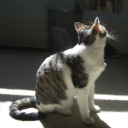Turn on suggestions
Auto-suggest helps you quickly narrow down your search results by suggesting possible matches as you type.
Showing results for
- Home
- /
- Programming
- /
- Enterprise Guide
- /
- EG 3.0 - Transfer of text files from SASMain to C:\Temp without FTP
Options
- RSS Feed
- Mark Topic as New
- Mark Topic as Read
- Float this Topic for Current User
- Bookmark
- Subscribe
- Mute
- Printer Friendly Page
- Mark as New
- Bookmark
- Subscribe
- Mute
- RSS Feed
- Permalink
- Report Inappropriate Content
Posted 12-07-2006 03:32 PM
(918 views)
Hi,
I am currently using EG 3.0 and want to build a bit of code or combination of task that let me take one or more text files stored on the UNIX server that hosts SASMain and transfer them to the local drive of my PC.
I do not have SAS installed on my local PC.
I am not allowed to initate an FTP session (either via X commands or the FTP Filename access) at this site.
The text files can be manually added to the EG Project and manually Save As'd from their to C:\Temp but there are many of these files and they change in number and name each day the job is run due to the nature of the data being processed.
How can I automate the process so that the text files can be stored on the local PC directory once the Project has finished ?
Cheers.
Down-under Dave.
Wellington
New Zealand
I am currently using EG 3.0 and want to build a bit of code or combination of task that let me take one or more text files stored on the UNIX server that hosts SASMain and transfer them to the local drive of my PC.
I do not have SAS installed on my local PC.
I am not allowed to initate an FTP session (either via X commands or the FTP Filename access) at this site.
The text files can be manually added to the EG Project and manually Save As'd from their to C:\Temp but there are many of these files and they change in number and name each day the job is run due to the nature of the data being processed.
How can I automate the process so that the text files can be stored on the local PC directory once the Project has finished ?
Cheers.
Down-under Dave.
Wellington
New Zealand
1 REPLY 1
- Mark as New
- Bookmark
- Subscribe
- Mute
- RSS Feed
- Permalink
- Report Inappropriate Content
I'm afraid that there isn't a built-in capability to help you here, especially since you cannot use the server-based FTP option or X command / SYSTASK.
It is possible to create a custom task to do the work. It would have to be fairly sophisticated, leveraging the SAS workspace APIs directly (particularly the FileService) to "download" the text files from the server file system to the local PC file system.
Chris
It is possible to create a custom task to do the work. It would have to be fairly sophisticated, leveraging the SAS workspace APIs directly (particularly the FileService) to "download" the text files from the server file system to the local PC file system.
Chris
SAS For Dummies 3rd Edition! Check out the new edition, covering SAS 9.4, SAS Viya, and all of the modern ways to use SAS!
April 27 – 30 | Gaylord Texan | Grapevine, Texas
Registration is open
Walk in ready to learn. Walk out ready to deliver. This is the data and AI conference you can't afford to miss.
Register now and lock in 2025 pricing—just $495!
Creating Custom Steps in SAS Studio
Check out this tutorial series to learn how to build your own steps in SAS Studio.
Find more tutorials on the SAS Users YouTube channel.
SAS Training: Just a Click Away
Ready to level-up your skills? Choose your own adventure.