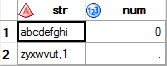- Home
- /
- Programming
- /
- Enterprise Guide
- /
- Re: Datalines with varying length
- RSS Feed
- Mark Topic as New
- Mark Topic as Read
- Float this Topic for Current User
- Bookmark
- Subscribe
- Mute
- Printer Friendly Page
- Mark as New
- Bookmark
- Subscribe
- Mute
- RSS Feed
- Permalink
- Report Inappropriate Content
Windows 10, SAS Base 9.4, SAS Enterprise Guide 7.1
I'm having trouble creating a dataset using datalines.
The code
Data test1;
Infile datalines delimiter=",";
Input str $ num;
datalines;
abcdefghi,0
zyxwvut,1
;yields
The str variable is truncated at the eigth character (by default). In order to try to fix this I tried adjusting the length:
Data test2;
Infile datalines delimiter=",";
Input str $9. num;
datalines;
abcdefghi,0
zyxwvut,1
;But this also doesn't do what I want since the numbers after the delimiter are being read into str:
How can I fix this?
Accepted Solutions
- Mark as New
- Bookmark
- Subscribe
- Mute
- RSS Feed
- Permalink
- Report Inappropriate Content
You just need a slight amendment - use a length statement first.
Data test2;
length str $9;
Infile datalines delimiter=",";
Input str $ num;
datalines;
abcdefghi,0
zyxwvut,1
;
run;- Mark as New
- Bookmark
- Subscribe
- Mute
- RSS Feed
- Permalink
- Report Inappropriate Content
You just need a slight amendment - use a length statement first.
Data test2;
length str $9;
Infile datalines delimiter=",";
Input str $ num;
datalines;
abcdefghi,0
zyxwvut,1
;
run;- Mark as New
- Bookmark
- Subscribe
- Mute
- RSS Feed
- Permalink
- Report Inappropriate Content
Just to add to @ChrisBrooks excellent advice, you should read the manual on the sections about defaults so you understand what is going on. Because you have not previously set the length of a character variable, the default in SAS is to have a length of 8, therefore when the string is read in, only 8 characters can be present. The solution given explicitly defines the length of that variable to be 9 therefore can read in 9 characters. It is very important to always specify lengths (and types) on variables before you start to use them, otherwise you may not end up with the result you want.
With these data imports it is always useful (if from third party but maybe also on other scenarios too) to have a data specification document which details what each fields type, length, format, and possibly code list is, so that anyone picking up the data can easily see the data structure and can interpret it without ambiguity.
- Mark as New
- Bookmark
- Subscribe
- Mute
- RSS Feed
- Permalink
- Report Inappropriate Content
A very slight modification will make your second code work:
Data test2;
Infile datalines delimiter=",";
Input str :$9. num;
datalines;
abcdefghi,0
zyxwvut,1
;- Mark as New
- Bookmark
- Subscribe
- Mute
- RSS Feed
- Permalink
- Report Inappropriate Content
- Mark as New
- Bookmark
- Subscribe
- Mute
- RSS Feed
- Permalink
- Report Inappropriate Content
@Autotelic wrote:
Can you tell me where to read about your solution ":". I can't find it at http://documentation.sas.com/?docsetId=lestmtsref&docsetTarget=n0oaql83drile0n141pdacojq97s.htm&docs...
It's part of list input: http://documentation.sas.com/?docsetId=lestmtsref&docsetTarget=n0lrz3gb7m9e4rn137op544ddg0v.htm&docs...

The 2025 SAS Hackathon has begun!
It's finally time to hack! Remember to visit the SAS Hacker's Hub regularly for news and updates.
Check out this tutorial series to learn how to build your own steps in SAS Studio.
Find more tutorials on the SAS Users YouTube channel.
SAS Training: Just a Click Away
Ready to level-up your skills? Choose your own adventure.