- Home
- /
- Programming
- /
- Enterprise Guide
- /
- Data set locking issue on EG4.2.
- RSS Feed
- Mark Topic as New
- Mark Topic as Read
- Float this Topic for Current User
- Bookmark
- Subscribe
- Mute
- Printer Friendly Page
- Mark as New
- Bookmark
- Subscribe
- Mute
- RSS Feed
- Permalink
- Report Inappropriate Content
Currently I have a sas job running each Monday 5:00am by using window schedule task, it failed each time due to a lock is not availabe for data set reason, the data set got locked is totally random. I tried get IT personnel to kill all sas session before the end of week and no background application is running during that period. Still the error prompt out unexpectedly.
Anybody had similiar issue and how did you solve this? your input is highly appreciated!
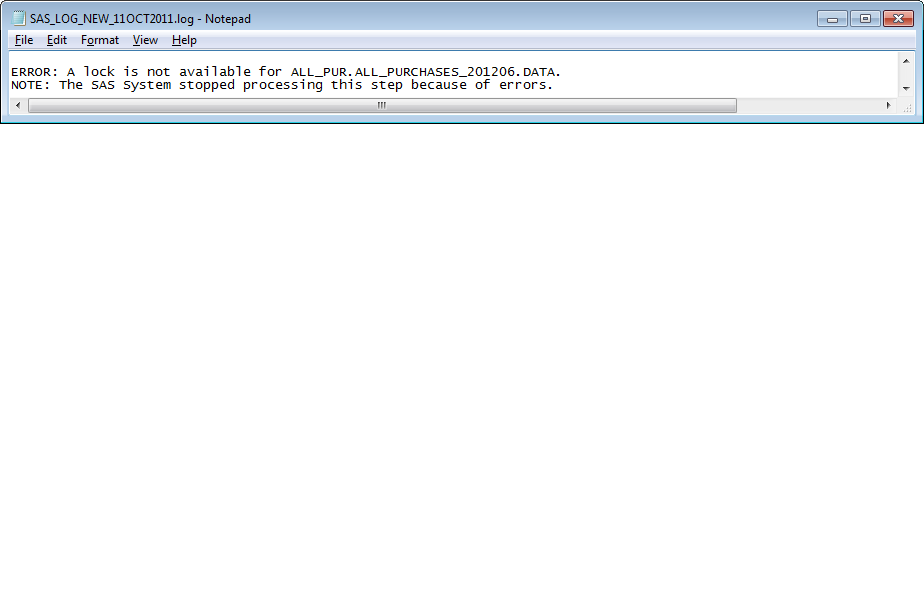
- Mark as New
- Bookmark
- Subscribe
- Mute
- RSS Feed
- Permalink
- Report Inappropriate Content
Hi,
There is a Filelocks= option that can be used in the libname statement when defining a libref . I am not sure if that will help your case but you can definetely look into it.
- Mark as New
- Bookmark
- Subscribe
- Mute
- RSS Feed
- Permalink
- Report Inappropriate Content
Where does the data reside, locally or on a SAN etc? Are there Backups running?
- Mark as New
- Bookmark
- Subscribe
- Mute
- RSS Feed
- Permalink
- Report Inappropriate Content
Thx for you guys help, the data locates in the metadata server, no backup running during that period. right now I'm thinking is that possible filesystem related, eg integrity check.
- Mark as New
- Bookmark
- Subscribe
- Mute
- RSS Feed
- Permalink
- Report Inappropriate Content
Have you searched the support.sas.com for the error message. This one may help
Check out this tutorial series to learn how to build your own steps in SAS Studio.
Find more tutorials on the SAS Users YouTube channel.
SAS Training: Just a Click Away
Ready to level-up your skills? Choose your own adventure.



