- Home
- /
- Programming
- /
- Enterprise Guide
- /
- Re: Column width in List Data task
- RSS Feed
- Mark Topic as New
- Mark Topic as Read
- Float this Topic for Current User
- Bookmark
- Subscribe
- Mute
- Printer Friendly Page
- Mark as New
- Bookmark
- Subscribe
- Mute
- RSS Feed
- Permalink
- Report Inappropriate Content
I am using the List Data task to output some data over several pages using a by variable. I would be nice to have the same column width for the different pages in the report.
SAS EG appears to have an option to control the column width (e.g., based on formats or maximum width of the data in the column). However, it does not appear to do anything. How can I make this option work?
Regards, Nico
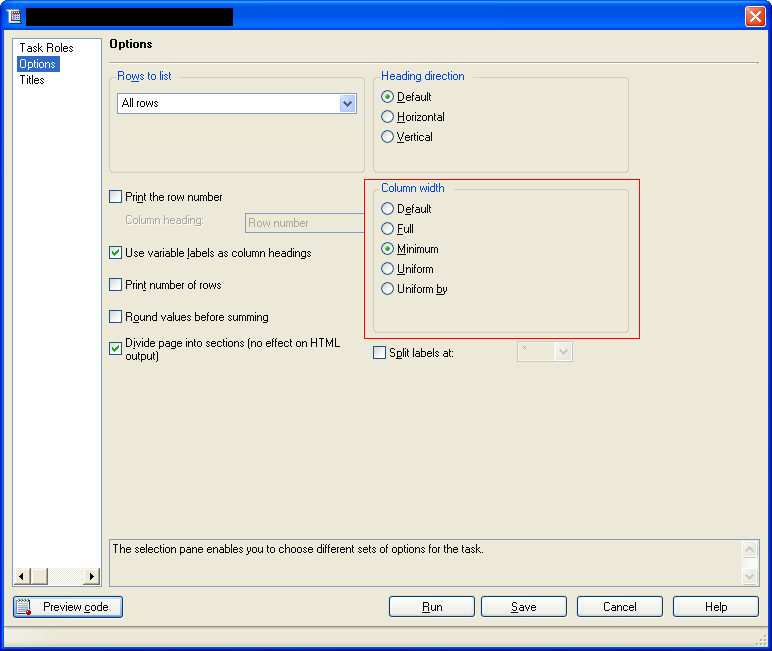
Accepted Solutions
- Mark as New
- Bookmark
- Subscribe
- Mute
- RSS Feed
- Permalink
- Report Inappropriate Content
Hi:
The window that you show is, behind the scenes, controlling the WIDTH= option that goes on the PROC PRINT statement. (PROC PRINT is underneath the LIST DATA task.) Some of the possible options (like FULL and MINIMUM) were only intended to work in the LISTING (text) destination. So, you show MINIMUM as being checked and this will not work for the default SASReport format or HTML, RTF or PDF result types.
As a result of investigating your question, we have discovered that the UNIFORM choice for option setting does not appear to work as you would expect in ODS destinations. So, if you needed to have all the cells for a particular value be the same width (the equivalent of using UNIFORM), there is a way using ODS STYLE= overrides for RTF, PDF and HTML to specify a column width that will be used for all values, no matter what the internal number of characters for the variable value is, but this does require using code or altering the code generated by the List Data task.
For example, in this code example below, the variable REGION will have a column width that is bigger than the width used for SALES, INVENTORY and RETURNS. With paged destinations, like PDF, and RTF, you have to be sure that the width of all your columns, when added together, does not exceed the printable area on the page or else you will get undesirable "splitting" of the columns. With HTML (and probably SASReport), you do not have to worry about the width of the final report because the HTML file can be as wide as it needs to be.
Anyway, in this example, you should see that the page for Asia has the same width for REGION as the page for Western Europe when you run the code from an EG code node or new program window. I'd recommend that you go to Tools --> Options --> Results to generate SASReport, HTML and PDF or RTF to see which output you like the best.
cynthia
** I did not put any ODS statements around this code because if you submit from an EG code or program window;
** the ODS statements will be added, based on the result type you pick for your EG session.;
** REGION column width should be the same across all pages and for all values of REGION.;
proc print data=sashelp.shoes noobs;
where region in ('Asia','Western Europe', 'Eastern Europe', 'Canada');
by region;
pageby region;
var region /
style(data)={width=2.25in};
var product sales inventory /
style(data)={width=1.25in};
run;
- Mark as New
- Bookmark
- Subscribe
- Mute
- RSS Feed
- Permalink
- Report Inappropriate Content
Hi:
The window that you show is, behind the scenes, controlling the WIDTH= option that goes on the PROC PRINT statement. (PROC PRINT is underneath the LIST DATA task.) Some of the possible options (like FULL and MINIMUM) were only intended to work in the LISTING (text) destination. So, you show MINIMUM as being checked and this will not work for the default SASReport format or HTML, RTF or PDF result types.
As a result of investigating your question, we have discovered that the UNIFORM choice for option setting does not appear to work as you would expect in ODS destinations. So, if you needed to have all the cells for a particular value be the same width (the equivalent of using UNIFORM), there is a way using ODS STYLE= overrides for RTF, PDF and HTML to specify a column width that will be used for all values, no matter what the internal number of characters for the variable value is, but this does require using code or altering the code generated by the List Data task.
For example, in this code example below, the variable REGION will have a column width that is bigger than the width used for SALES, INVENTORY and RETURNS. With paged destinations, like PDF, and RTF, you have to be sure that the width of all your columns, when added together, does not exceed the printable area on the page or else you will get undesirable "splitting" of the columns. With HTML (and probably SASReport), you do not have to worry about the width of the final report because the HTML file can be as wide as it needs to be.
Anyway, in this example, you should see that the page for Asia has the same width for REGION as the page for Western Europe when you run the code from an EG code node or new program window. I'd recommend that you go to Tools --> Options --> Results to generate SASReport, HTML and PDF or RTF to see which output you like the best.
cynthia
** I did not put any ODS statements around this code because if you submit from an EG code or program window;
** the ODS statements will be added, based on the result type you pick for your EG session.;
** REGION column width should be the same across all pages and for all values of REGION.;
proc print data=sashelp.shoes noobs;
where region in ('Asia','Western Europe', 'Eastern Europe', 'Canada');
by region;
pageby region;
var region /
style(data)={width=2.25in};
var product sales inventory /
style(data)={width=1.25in};
run;
- Mark as New
- Bookmark
- Subscribe
- Mute
- RSS Feed
- Permalink
- Report Inappropriate Content
Hi Cynthia,
Thanks for the answer. Now I understand why the options does not work as I had expected.
The solution you present does indeed work, although I had to use 'cellwidth' instead of 'width', but maybe that is because I am using EG 4.1
Regards, Nico
- Mark as New
- Bookmark
- Subscribe
- Mute
- RSS Feed
- Permalink
- Report Inappropriate Content
Hi:
Yes, you are correct. CELLWIDTH was the original name for that style attribute. In SAS 9.2 and 9.3, CELLWIDTH and WIDTH are interchangeable, but if you are using EG 4.1, then you are probably using SAS 9.1 and so you would need to use CELLWIDTH.
cynthia
Check out this tutorial series to learn how to build your own steps in SAS Studio.
Find more tutorials on the SAS Users YouTube channel.
SAS Training: Just a Click Away
Ready to level-up your skills? Choose your own adventure.



