- Home
- /
- Programming
- /
- Enterprise Guide
- /
- Re: Chart Report - Expand label size
- RSS Feed
- Mark Topic as New
- Mark Topic as Read
- Float this Topic for Current User
- Bookmark
- Subscribe
- Mute
- Printer Friendly Page
- Mark as New
- Bookmark
- Subscribe
- Mute
- RSS Feed
- Permalink
- Report Inappropriate Content
Good morning!
I created a chart report (attached image), however I can not increase the size where this description.
I use the commands:
GOPTIONS device = png xpixels ypixels = 750 = 350;
axis1 order = (1 to 10 by 1) minor = none major = none style = 0 offset = (5.0,5.0) value = none;
axis2 label = none order = (2011 to 2014 by 1) minor = none major = none value = (angle = 90) style = 0 offset = (2.0,2.0);
axis3 order = (1 to 10 by 1) minor = none major = none label = none value = none style = 0 offset = (5.0,5.0);
How do I keep the size of the graph and expand the size of the label??
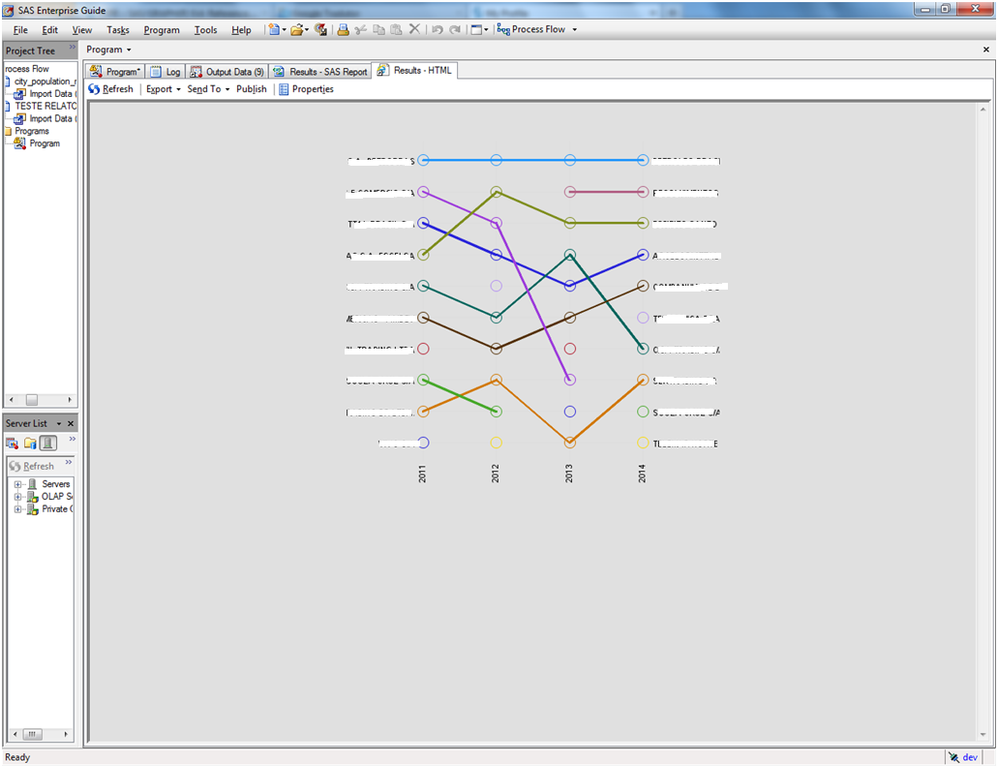
- Mark as New
- Bookmark
- Subscribe
- Mute
- RSS Feed
- Permalink
- Report Inappropriate Content
I don't have the answer for you however I do have questions that might lead you to your answer.
- Are the labels short because the length of the variable is short? In other programs, when I used the LABEL option to display the label values, not the variable names, my labels would be truncated on small width variables.
- Do all the labels display if GOPTIONS are at their default levels? To reset all graphic options to their default values, specify RESET=GOPTIONS:
- Which program are you using to create your chart? Proc GCHART, SGCHART, etc.... According to my ODS reference book, your answer may be in the SAS/GRAPH Reference book., (" 'Controlling the Appearance of Your Graphs' ")http://support.sas.com/documentation/cdl/en/graphref/66521/HTML/default/viewer.htm#graphwhatsnew94.h...
Check out this tutorial series to learn how to build your own steps in SAS Studio.
Find more tutorials on the SAS Users YouTube channel.
SAS Training: Just a Click Away
Ready to level-up your skills? Choose your own adventure.


