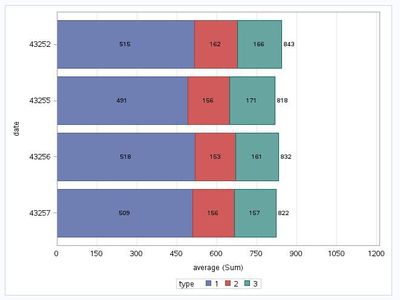- Home
- /
- Programming
- /
- Enterprise Guide
- /
- Change the names in alegend in an SGPLOT
- RSS Feed
- Mark Topic as New
- Mark Topic as Read
- Float this Topic for Current User
- Bookmark
- Subscribe
- Mute
- Printer Friendly Page
- Mark as New
- Bookmark
- Subscribe
- Mute
- RSS Feed
- Permalink
- Report Inappropriate Content
Hi All,
I am trying to work out how to change the name in a SGPLOT legend. I'm using 1,2 and 3 to order the grouping in the bar chart
1 = ATT
2= AHold
3= AWT
How do I now give the legend 'meaningful' names.
I'm using SAS 9.4
My code looks similar to this
Data test;
Input date $ count average type;
Datalines;
43252 2124 515 1
43252 2124 162 2
43252 2124 166 3
43255 2984 491 1
43255 2984 156 2
43255 2984 171 3
43256 2713 518 1
43256 2713 153 2
43256 2713 161 3
43257 2540 509 1
43257 2540 156 2
43257 2540 157 3
;
RUN;
Proc SGPLOT data=test;
HBAR date / Response=average Group=type datalabel seglabel;
xaxis display=(noline noticks) grid values=(0 to 1200 by 150) offsetmin=0;
RUN;and my output looks like this
any help appreciated
Cheers
Dean
Accepted Solutions
- Mark as New
- Bookmark
- Subscribe
- Mute
- RSS Feed
- Permalink
- Report Inappropriate Content
Try using a format and option grouporder as an extra precaution:
proc sort data=test; by date type; run;
proc format;
value typeFmt
1 = "ATT"
2 = "AHold"
3 = "AWT"
;
Proc SGPLOT data=test;
format type typeFmt.;
HBAR date / Response=average Group=type grouporder=data datalabel seglabel;
xaxis display=(noline noticks) grid values=(0 to 1200 by 150) offsetmin=0;
RUN;- Mark as New
- Bookmark
- Subscribe
- Mute
- RSS Feed
- Permalink
- Report Inappropriate Content
Try using a format and option grouporder as an extra precaution:
proc sort data=test; by date type; run;
proc format;
value typeFmt
1 = "ATT"
2 = "AHold"
3 = "AWT"
;
Proc SGPLOT data=test;
format type typeFmt.;
HBAR date / Response=average Group=type grouporder=data datalabel seglabel;
xaxis display=(noline noticks) grid values=(0 to 1200 by 150) offsetmin=0;
RUN;- Mark as New
- Bookmark
- Subscribe
- Mute
- RSS Feed
- Permalink
- Report Inappropriate Content
- Mark as New
- Bookmark
- Subscribe
- Mute
- RSS Feed
- Permalink
- Report Inappropriate Content
Hi,
I have the same problem, but in my case the "group" is not numeric type, but character.
For example my group variable "age" is "young" and "old" and I want to have on the legend: "young age" "old age".
How can I do?
Thanks!
- Mark as New
- Bookmark
- Subscribe
- Mute
- RSS Feed
- Permalink
- Report Inappropriate Content
Use a user defined character format:
proc format;
value $ageFmt
"old" = "old age"
"young" = "young age"
;
Proc SGPLOT data=test;
format age $ageFmt.;
HBAR date / Response=average Group=age grouporder=data datalabel seglabel;
xaxis display=(noline noticks) grid values=(0 to 1200 by 150) offsetmin=0;
RUN;(untested)
April 27 – 30 | Gaylord Texan | Grapevine, Texas
Registration is open
Walk in ready to learn. Walk out ready to deliver. This is the data and AI conference you can't afford to miss.
Register now and lock in 2025 pricing—just $495!
Check out this tutorial series to learn how to build your own steps in SAS Studio.
Find more tutorials on the SAS Users YouTube channel.
SAS Training: Just a Click Away
Ready to level-up your skills? Choose your own adventure.