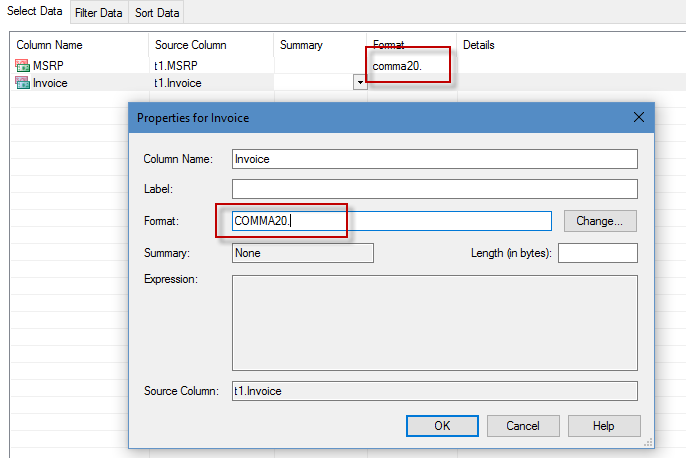- Home
- /
- Programming
- /
- Enterprise Guide
- /
- Re: Can I Set default formats?
- RSS Feed
- Mark Topic as New
- Mark Topic as Read
- Float this Topic for Current User
- Bookmark
- Subscribe
- Mute
- Printer Friendly Page
- Mark as New
- Bookmark
- Subscribe
- Mute
- RSS Feed
- Permalink
- Report Inappropriate Content
I am about as much a "newbie" to SAS as a newbie can be, so please forgive my elementary level questions. I'm sure there will be a lot of them forthcoming since we are transitioning to this software. I'm NOT happy, but in no position to argue 😞
I run a lot of summary reports that incorporate numeric data. The output is always given without commas and with two decimal places. Is there a way I can set the default number format to use commas and have no decimal? I can't seem to remember to check the format when I set up the summary definition, so I'm always backtracking once the report is complete.
Thanks, in advance, for any help you can provide.
Rita Yee
Project Engineer - FedEx Express
The fact that I ask for help simply means I am inexperienced and under-educated. Please don't assume I am incompetent and uneducated.
Accepted Solutions
- Mark as New
- Bookmark
- Subscribe
- Mute
- RSS Feed
- Permalink
- Report Inappropriate Content
I see -- hopefully you'll get to have a bomb-diggity experience in your SAS life too...once you get a bit deeper.
If you can assign those formats as part of the query result, you might find that it carries over into your reports with no extra (forgettable) steps.
- Mark as New
- Bookmark
- Subscribe
- Mute
- RSS Feed
- Permalink
- Report Inappropriate Content
Maybe...how are you running your summary reports? Code or via GUI?
- Mark as New
- Bookmark
- Subscribe
- Mute
- RSS Feed
- Permalink
- Report Inappropriate Content
The fact that I ask for help simply means I am inexperienced and under-educated. Please don't assume I am incompetent and uneducated.
- Mark as New
- Bookmark
- Subscribe
- Mute
- RSS Feed
- Permalink
- Report Inappropriate Content
Are you using the Query Builder for this, and then (forgetting to) set the format on the output column? Or perhaps a task like Summary Tables, which produces a crosstab?
If it's a report on the same style of data (or exact same data) that you produce often, you might be able to leverage Task Templates to define the report once, save it, and reapply in subsequent projects. The Query Builder also supports templates. You can check the SAS Enterprise Guide help (assuming that's the GUI you're using) and learn more about task templates -- search the help index.
- Mark as New
- Bookmark
- Subscribe
- Mute
- RSS Feed
- Permalink
- Report Inappropriate Content
I have a couple of queries whose results are joined together through a third query. The results of that query are then "Described", as Summary Tables, several times to get varying outcomes. It may be an archaic way of doing this, but until I am able to dive in more and understand more of what I'm looking it, it's the only way I know to get the correct results in the end, albeit the format is ugly 🙂
Long story short, we currently use Hyperion Interactive Reporting Studio (purchased by Oracle) which is the absolute BOMB DIGGITY for software! Fast, efficient, manageable, POWERFUL... Oracle is killing the support of Hyperion and pushing their own software that is mediocre at best. As a result, we're transferring all of our reports and queries over to SAS. There may be one or two aspects of SAS that beat Hyperion, but not enough to warrant changing. As it is, Oracle leaves us no choice but to bid them adieu.
I appreciate your feedback and suggestions. I will look into the use of templates. I had a very basic class, but templates weren't covered.
Thanks again!
Rita
The fact that I ask for help simply means I am inexperienced and under-educated. Please don't assume I am incompetent and uneducated.
- Mark as New
- Bookmark
- Subscribe
- Mute
- RSS Feed
- Permalink
- Report Inappropriate Content
I see -- hopefully you'll get to have a bomb-diggity experience in your SAS life too...once you get a bit deeper.
If you can assign those formats as part of the query result, you might find that it carries over into your reports with no extra (forgettable) steps.
- Mark as New
- Bookmark
- Subscribe
- Mute
- RSS Feed
- Permalink
- Report Inappropriate Content
The fact that I ask for help simply means I am inexperienced and under-educated. Please don't assume I am incompetent and uneducated.
Check out this tutorial series to learn how to build your own steps in SAS Studio.
Find more tutorials on the SAS Users YouTube channel.
SAS Training: Just a Click Away
Ready to level-up your skills? Choose your own adventure.