- Home
- /
- Programming
- /
- Enterprise Guide
- /
- Re: Calculating Percentage Change in Enterprise Guide 7.1
- RSS Feed
- Mark Topic as New
- Mark Topic as Read
- Float this Topic for Current User
- Bookmark
- Subscribe
- Mute
- Printer Friendly Page
- Mark as New
- Bookmark
- Subscribe
- Mute
- RSS Feed
- Permalink
- Report Inappropriate Content
Hi, @SunTall
First of all, try not to include Excel or Word files with your messages. Many people are leery about opening them, and some companies won't permit it. Set your data up as a data step, as @novinosrin has done. Then we can easily use it in our programs to solve your questions.
I agree completely with @Reeza 's solution. In case you didn't realize it, every step that she lists can be done using the Enterprise Guide tasks, there's no need to do any SAS programming.
Please note that this is a fairly complex requirement...anything more complex might result in you having to do some SAS programming, so I suggest you try to use some of the SAS free educational materials to at least dip your toe into the topic.
Some of the comments in this discussion may seem a little confusing. The SAS REPORT procedure is incredibly powerful, but because of that it can be very challenging to learn. Save that for a future "stretch" assignment!
Tom
- Mark as New
- Bookmark
- Subscribe
- Mute
- RSS Feed
- Permalink
- Report Inappropriate Content
- Mark as New
- Bookmark
- Subscribe
- Mute
- RSS Feed
- Permalink
- Report Inappropriate Content
- Mark as New
- Bookmark
- Subscribe
- Mute
- RSS Feed
- Permalink
- Report Inappropriate Content
/* Cleaned up */
options missing='-';
proc report data=dat.schoolfees nowd;
columns ('Compare Annual Average Fees' 'School Name'n Course)
'Course Fees'n, 'Fees Year'n ('Y over Y' percent);
define 'School Name'n/group;
define Course /group;
define 'Fees Year'n /across;
define 'Course Fees'n/mean ;
define percent/computed f=percent6.2 '% chg';
Compute percent;
percent=(1-(_C3_/_C4_)); /* Variables for the two years) */
endcomp;
format 'Fees Year'n comma9.0;
run;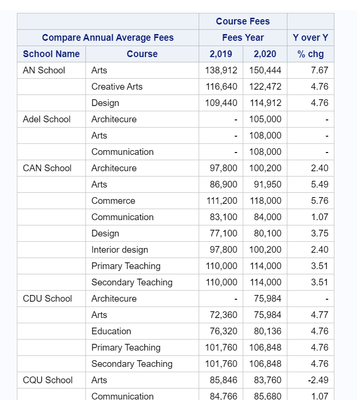
- « Previous
-
- 1
- 2
- Next »
April 27 – 30 | Gaylord Texan | Grapevine, Texas
Registration is open
Walk in ready to learn. Walk out ready to deliver. This is the data and AI conference you can't afford to miss.
Register now and lock in 2025 pricing—just $495!
Check out this tutorial series to learn how to build your own steps in SAS Studio.
Find more tutorials on the SAS Users YouTube channel.
SAS Training: Just a Click Away
Ready to level-up your skills? Choose your own adventure.



