- Home
- /
- Programming
- /
- Enterprise Guide
- /
- Re: A very elementary question - how to match the EG help to EG itself...
- RSS Feed
- Mark Topic as New
- Mark Topic as Read
- Float this Topic for Current User
- Bookmark
- Subscribe
- Mute
- Printer Friendly Page
- Mark as New
- Bookmark
- Subscribe
- Mute
- RSS Feed
- Permalink
- Report Inappropriate Content
I'm sorry for the very elementary question, but I figure the first thing I need to do is learn to use the Help features in SAS correctly. There seem to be some things in the online documentation that don't match up with what I see on my (university) copy of SAS Enterprise Guide. For instance, in this page:
http://support.sas.com/documentation/onlinedoc/guide/tut61/en/m2_5.htm
it says "In the project tree, right-click Products and select Properties from the pop-up menu." But in the sub-windowed titled "project tree", there *isn't* any "Products". There is a "Process Tree" in that window, which is right-clickable and has "Properties", but they are nothing like the Properties described in the aforementioned documentation. I believe I've come across several other mis-matches, which makes me think I must be doing something wrong. I'm using SAS EG V6.100, which seems to be the current version. Could anyone point out the obvious thing(s) I'm missing?
Thanks very much, and cheers - Ed
Accepted Solutions
- Mark as New
- Bookmark
- Subscribe
- Mute
- RSS Feed
- Permalink
- Report Inappropriate Content
View the Properties of a Data Set
This help is regarding viewing the properties of a data set.
Have you added a dataset named Product to your process flow that can show up for you to right click on, as shown in the previous step?
- Mark as New
- Bookmark
- Subscribe
- Mute
- RSS Feed
- Permalink
- Report Inappropriate Content
View the Properties of a Data Set
This help is regarding viewing the properties of a data set.
Have you added a dataset named Product to your process flow that can show up for you to right click on, as shown in the previous step?
- Mark as New
- Bookmark
- Subscribe
- Mute
- RSS Feed
- Permalink
- Report Inappropriate Content
Ooops! Yes, that would be it. Sorry I didn't recognize that as just an identifier, it probably just seemed like another in a series of alliterative widgets Process Tree->Products->Properties. Thanks, I'll try to read more carefully in future. It stemmed from a previous problem I had which caused me to diverge from the sequence in the tutorial - namely, I didn't think in the virtual environment I'm working in that the sample data files could be installed in the C:\, but in fact they are there exactly where they ought to be, so I'm back on track with the tutorial. Thanks again, and sorry again - Ed
- Mark as New
- Bookmark
- Subscribe
- Mute
- RSS Feed
- Permalink
- Report Inappropriate Content
There should be videos on here with EG tutorials, for a point and click interface it's probably easier to follow.
If you have any coding skills whatsoever or plan to be a statistician or data analyst I highly recommend learning Base SAS and programming instead.
- Mark as New
- Bookmark
- Subscribe
- Mute
- RSS Feed
- Permalink
- Report Inappropriate Content
Well, I took your advice but it's not working out all that much better for me. I do have a lot of programming experience, but SAS is among the most impenetrable I've ever encountered. I thought I'd try saving the code from one of my very simple Enterprise Guide workflows, but that generates unbelievably dense and long-winded code (220 lines for a one-way freq count) which is unsuitable for modifying. So I tried another tack, here's the simplest possible example, copied directly out of "The Little SAS Book" by Delwich and Slaughter (substituting my own CSV file)
PROC IMPORT DATAFILE='K:\dummy.csv' DELIMITER = ',' OUT = music REPLACE;
PROC PRINT DATA = music;
TITLE 'Eds music';
RUN;
But needless to say it fatally errors out, with the cryptic error that "DATAFILE" is needed, though DATAFILE is right there staring us in the face. Doesn't bode well for me. Cheer(les)s - Ed
NOTE: PROCEDURE IMPORT used (Total process time):
real time 0.00 seconds
cpu time 0.00 seconds
NOTE: The SAS System stopped processing this step because of errors.
62 PROC IMPORT DATAFILE='K:\dummy.csv'
63 DELIMITER = ',' OUT = music REPLACE;
---------
22
76
ERROR 22-322: Syntax error, expecting one of the following: ;, DATAFILE, DATATABLE, DBMS, DEBUG,
FILE, OUT, REPLACE, TABLE, _DEBUG_.
ERROR 76-322: Syntax error, statement will be ignored.
64 PROC PRINT DATA = music;
ERROR: File WORK.MUSIC.DATA does not exist.
65 TITLE 'Eds music';
66 RUN;
NOTE: The SAS System stopped processing this step because of errors.
NOTE: PROCEDURE PRINT used (Total process time):
real time 0.01 seconds
cpu time 0.00 seconds
- Mark as New
- Bookmark
- Subscribe
- Mute
- RSS Feed
- Permalink
- Report Inappropriate Content
The delimiter = option should be specified as a separate statement:
In this case however it is redundant if you do:
proc import DATAFILE='K:\dummy.csv'
DBMS = CSV out = music replace;
The online documentation should help you get your syntax right:
- Mark as New
- Bookmark
- Subscribe
- Mute
- RSS Feed
- Permalink
- Report Inappropriate Content
Hi, Ed
I'm sorry to hear that your introduction to SAS is so frustrating. I'd like to offer a few suggestions, based on your posts.
First, you are correct, and as pointed out, SAS is a programming language. It's a very old one, and many of the programming structures are based on an old language called PL/I, which hasn't been used much for many years. In addition, the original language was specifically designed to be optimal for data transformation and statistical analysis, and because of this many of the constructs are different from those in general purpose languages.
To add to the complexity, the SAS environment has been massively updated over the last twenty years, to encompass concepts like client-server computing, and creating formatted output in a variety of formats (HTML, PDF, RTF...). The SAS programming language is very rich and powerful, but as you're noticing it can be quite daunting to take in from the beginning.
Enterprise Guide is a product that let's you use "point-and-click" functionality to define the operations that you want done. EG then translates these selections into the underlying SAS code, which is what is executed. Because of this, it allows people who haven't made the investment in learning the SAS language to accomplish very significant data transformation and analysis results. In my opinion, it's a major and terrific addition to the suite of SAS tools.
Reeza suggests learning the SAS programming language and using it. I'd like to suggest that you may well be able to accomplish a great deal using only the facilities in Enterprise Guide, and while there is a learning investment for that, it's significantly smaller than to learn the SAS language. I describe it to colleagues as the difference between being an end-user, using computer tools (e.g. Word and Excel) to meet business objectives, versus being an IT professional, and using programming tools such as VB and C to design and build programs for general use. The investment you need to make in the former is much lower.
In terms of the 220 lines of "yuck" that comes out of your one-way frequency, the majority of that is wrapper code that EG uses to ensure that the results you receive are appropriate to the options you selected (output type, for example), and the computing environment that you are using. There are a number of posts on this forum (particularly by Chris@SAS), that discuss how to interpret, and in some cases mask, this wrapper code. Once you can do this, you can see the true SAS analytical code that is being executed, and it's typically a dozen lines or less.
My last suggestion is to keep at it! It's a lot to take in at the beginning, but if your career is in the domain of data preparation and analysis, I don't believe there's a better product out there to efficiently meet these requirements than SAS.
Best of luck,
Tom
- Mark as New
- Bookmark
- Subscribe
- Mute
- RSS Feed
- Permalink
- Report Inappropriate Content
For what it may be worth, I have noticed that when EG the online help shows/has much less documentation for programming statements than does Base SAS. Which makes me believe that those options/features/manipulations aren't going to be easy to find with the EG GUI.
- Mark as New
- Bookmark
- Subscribe
- Mute
- RSS Feed
- Permalink
- Report Inappropriate Content
The EG online help is more about using the UI features of EG, not about SAS programming.
For syntax help, you can use the syntax help facilities that are built into the program editor (for quick reference) and then use the links within that to access the SAS Online Doc.
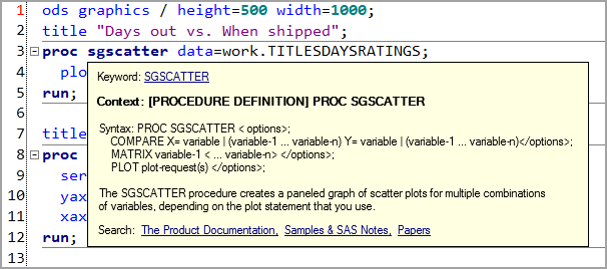
If you're looking for how to accomplish a specific analysis, see this article for guidance:
How to get the statistics you need from SAS Enterprise Guide - The SAS Dummy
Chris

The 2025 SAS Hackathon has begun!
It's finally time to hack! Remember to visit the SAS Hacker's Hub regularly for news and updates.
Check out this tutorial series to learn how to build your own steps in SAS Studio.
Find more tutorials on the SAS Users YouTube channel.
SAS Training: Just a Click Away
Ready to level-up your skills? Choose your own adventure.





