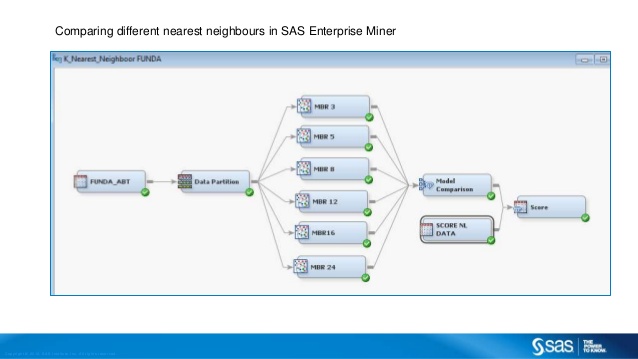- Home
- /
- Analytics
- /
- SAS Data Science
- /
- Re: finishing scoring model
- RSS Feed
- Mark Topic as New
- Mark Topic as Read
- Float this Topic for Current User
- Bookmark
- Subscribe
- Mute
- Printer Friendly Page
- Mark as New
- Bookmark
- Subscribe
- Mute
- RSS Feed
- Permalink
- Report Inappropriate Content
Hello, I am attempting to create a scoring model similar to the example i have posted above. I am struggling to get Sas enterprise miner 14.1 to assign a score to each row of data that i have though at the end. Is there a step i need to add on to the diagram above to get my original data scores row by row betweeen 0-100? additionally i would like to export the scored data back to excel once i have got it scored. If anyone has any siuggestions on how to acheive this or needs any clarification on what im asking please post. thanks!
- Mark as New
- Bookmark
- Subscribe
- Mute
- RSS Feed
- Permalink
- Report Inappropriate Content
That all looks correct - you should see columns with predictions for your score data set. From the Score node, click on the ellipsis for Exported Data in the properties panel, then Browse the SCORE data set. Do you see columns with predictions there? Then you can use a Save Data node at the end of your flow to save it as an Excel spreadsheet.
Use this tutorial as a handy guide to weigh the pros and cons of these commonly used machine learning algorithms.
Find more tutorials on the SAS Users YouTube channel.