- Home
- /
- Analytics
- /
- SAS Data Science
- /
- Scorecard node - reverse the score ranges?
- RSS Feed
- Mark Topic as New
- Mark Topic as Read
- Float this Topic for Current User
- Bookmark
- Subscribe
- Mute
- Printer Friendly Page
- Mark as New
- Bookmark
- Subscribe
- Mute
- RSS Feed
- Permalink
- Report Inappropriate Content
Hi all
Having previously built Credit Scorecards using the scoring node, I am now looking to build a 'probability of purchasing a product' model.
The model is making sense, so I thought it would be a good idea to add the scorecard node for it to be easier to communicate. However I cannot seem to find the setting where I can 'reverse' the score range?
Currently the high probabilities result in low points. I guess this makes sense from a "probability of default" perspective, but is it possible to change this so that the high probabilities get the higher points? Or am I missing something here?
(Currently using SAS Enterprise Miner 6.2)
Thanks,
Fred
Accepted Solutions
- Mark as New
- Bookmark
- Subscribe
- Mute
- RSS Feed
- Permalink
- Report Inappropriate Content
You are right...
Apologies, I googled it and it seems that it is only available in EM 7.1 or newer.
Sorry about the confusion!
- Mark as New
- Bookmark
- Subscribe
- Mute
- RSS Feed
- Permalink
- Report Inappropriate Content
Hi Fred,
It is really easy (and useful) to get a reverse scorecard!
On the Scorecard node properties, the second scaling property is Reverse Scorecard.
Set Reverse Scorecard to Yes, and run!
Good luck!
Miguel
- Mark as New
- Bookmark
- Subscribe
- Mute
- RSS Feed
- Permalink
- Report Inappropriate Content
Thanks Miguel. I'm probably being blind, but I just can't see this option! (attaching a screenshot)
What am I missing?
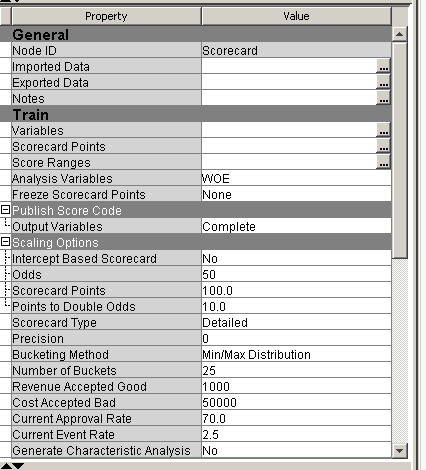
- Mark as New
- Bookmark
- Subscribe
- Mute
- RSS Feed
- Permalink
- Report Inappropriate Content
You are right...
Apologies, I googled it and it seems that it is only available in EM 7.1 or newer.
Sorry about the confusion!
Use this tutorial as a handy guide to weigh the pros and cons of these commonly used machine learning algorithms.
Find more tutorials on the SAS Users YouTube channel.



