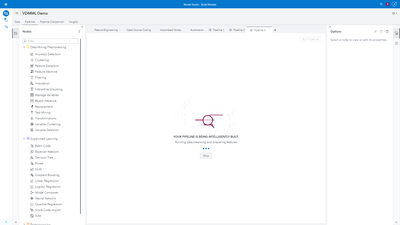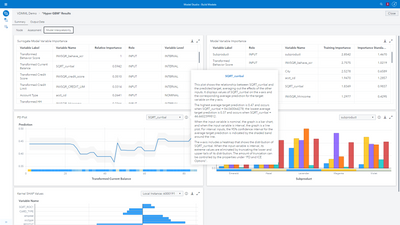- Home
- /
- Analytics
- /
- SAS Data Science
- /
- Re: NEW Automation and Interpretability - Visual Data Mining and Machi...
- RSS Feed
- Mark Topic as New
- Mark Topic as Read
- Float this Topic for Current User
- Bookmark
- Subscribe
- Mute
- Printer Friendly Page
- Mark as New
- Bookmark
- Subscribe
- Mute
- RSS Feed
- Permalink
- Report Inappropriate Content
Happy Holidays everyone! I wanted to bring everyone up to speed on the latest features and innovations released last week in VDMML 8.5. This was part of a larger release of Viya 3.5. In this release, you can now run automated feature engineering and modeling with the click of a button inside Model Studio, or embed ' a data scientist in a box' using the new machine learning pipeline automation api. This API is fully documented with examples on developer.sas.com. You can catch the latest new features in action here in my Snapshot Video. Read on to hear about these new features.
You would be hard pressed to attend a conference, read a whitepaper or blog, or attend a webinar without hearing about automated machine learning (Auto-ML). You do not need to be a data scientist to take advantage of the latest methods in machine learning to identify fraud, predict churn, or classify credit-worthiness. The latest release of VDMML 8.5 provides one-click access to dynamically generate a pipeline for you. This dynamic process will run hundreds of techniques for you to identify potential data quality issues, candidate transformations, and the right machine learning techniques to address your business problem. Tjhe system will keep you updated as it is running your process.
Once the process completes you will be provided with a pipeline that represents the top features and models that were identified. The beauty of this process is that it is not black box. You have full transparency on the results, and can edit or add in additional techniques. Analyze the most important attributes using Kernal Shap and gain an understanding of how to interpret it using natural language.
We also released 2 new nodes to support automated feature engineering (Feature Machine) and automated modeling (Model Composer). These nodes allow you complete control over the transformation policies and machine learning models run. Model Composer allows you to run autotuning across multiple algorithms, allowing the processing to take advantage of your compute infrastructure - as the processing runs multiple rounds, priority is given to the most predictive algorithms.
In summary, I am extremely excited to share these new features with everyone. There is so much more to come in this area from SAS, stay tuned more powerful features in upcoming releases.
Jonathan Wexler
Advisory Product Manager - SAS AI and ML
- Mark as New
- Bookmark
- Subscribe
- Mute
- RSS Feed
- Permalink
- Report Inappropriate Content
- Mark as New
- Bookmark
- Subscribe
- Mute
- RSS Feed
- Permalink
- Report Inappropriate Content
I would say RPM in EM is similar to the basic, intermediate and the advanced templates that are already shipped with Model Studio.
What Jonathan is referring here is a new capability that was added in Model Studio as part of VDMML 8.5 release that implements the autoML (automated machine learning) initiative; where the pipeline is built after trying different combinations of data-preparation, modeling and hyperparameter turning steps for the input data specified. How many combinations it tries depends on how much time you give for the maxModelingTime parameter.
Radhikha
- Mark as New
- Bookmark
- Subscribe
- Mute
- RSS Feed
- Permalink
- Report Inappropriate Content
Hello!
From what you say i understand that RPM in EM did not optimize the process flow but it just tried different templates and that is similar to the different templates in VDMML. As i understand this new facility in VDMML optimizes the process flow architecture and the model parameters.
Is that right?
Thanks in advance,
Andreas
- Mark as New
- Bookmark
- Subscribe
- Mute
- RSS Feed
- Permalink
- Report Inappropriate Content
That is correct, this capability tries different flow architectures with various model types and also optimizes for the best hyperparameters for each model type. It then picks the top 5 (5 by default but that number is configurable) models and draws those flows as a pipeline in Model Studio.
Radhikha
- Mark as New
- Bookmark
- Subscribe
- Mute
- RSS Feed
- Permalink
- Report Inappropriate Content
Thanks!
April 27 – 30 | Gaylord Texan | Grapevine, Texas
Registration is open
Walk in ready to learn. Walk out ready to deliver. This is the data and AI conference you can't afford to miss.
Register now and save with the early bird rate—just $795!
Use this tutorial as a handy guide to weigh the pros and cons of these commonly used machine learning algorithms.
Find more tutorials on the SAS Users YouTube channel.