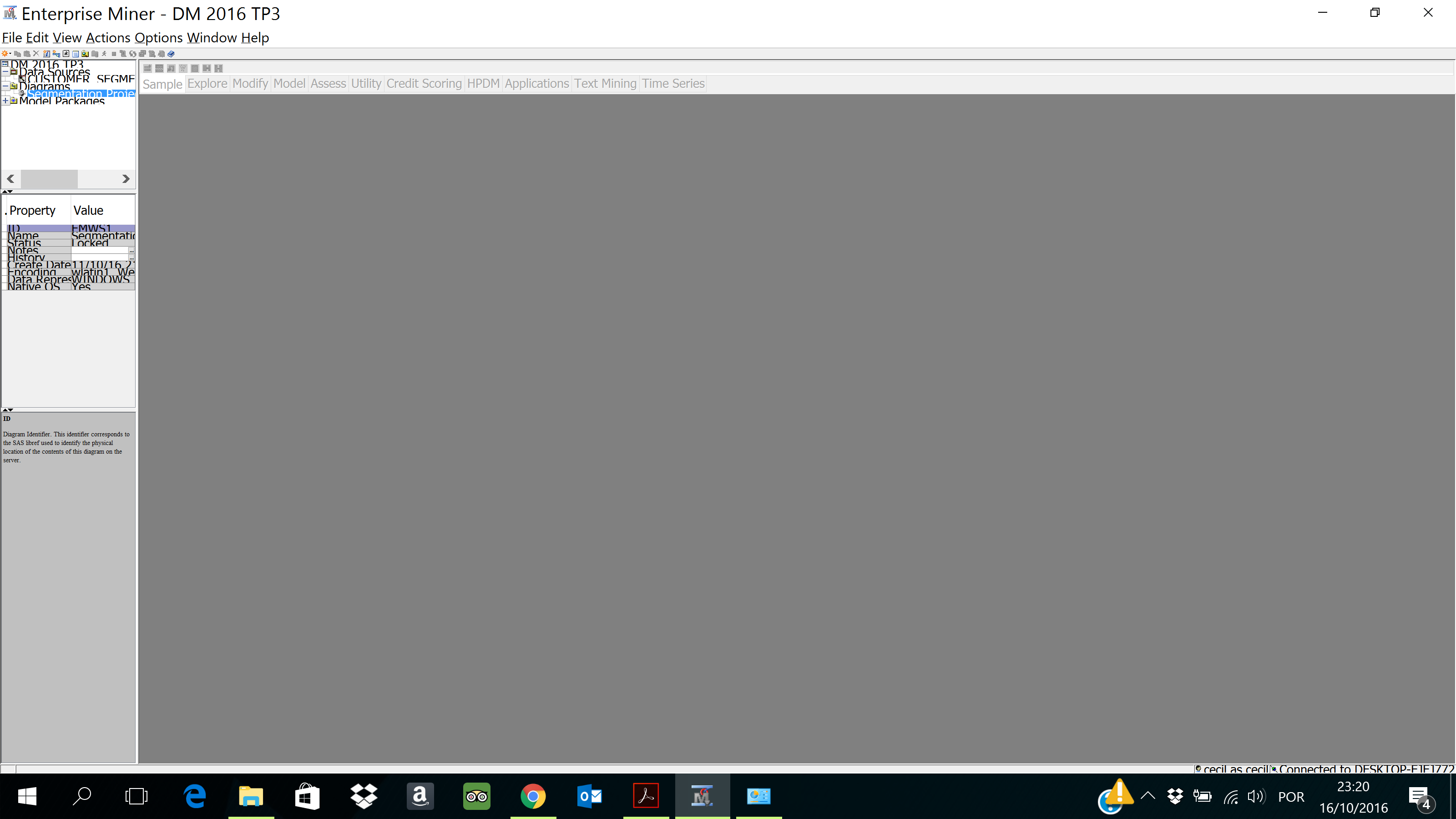- Home
- /
- Analytics
- /
- SAS Data Science
- /
- Re: sas enterprise miner
- RSS Feed
- Mark Topic as New
- Mark Topic as Read
- Float this Topic for Current User
- Bookmark
- Subscribe
- Mute
- Printer Friendly Page
- Mark as New
- Bookmark
- Subscribe
- Mute
- RSS Feed
- Permalink
- Report Inappropriate Content
Hi,
I installed sas enterprise miner in my machine, my operating system is windows 10, 64 bits.
The appearence of menus isn´t very good, the words are ver little, it's impossible to work with this. You can see in the right of the image in attach
Anybody know i can solve it? Are there any incompatible with windows 10?
Many thanks
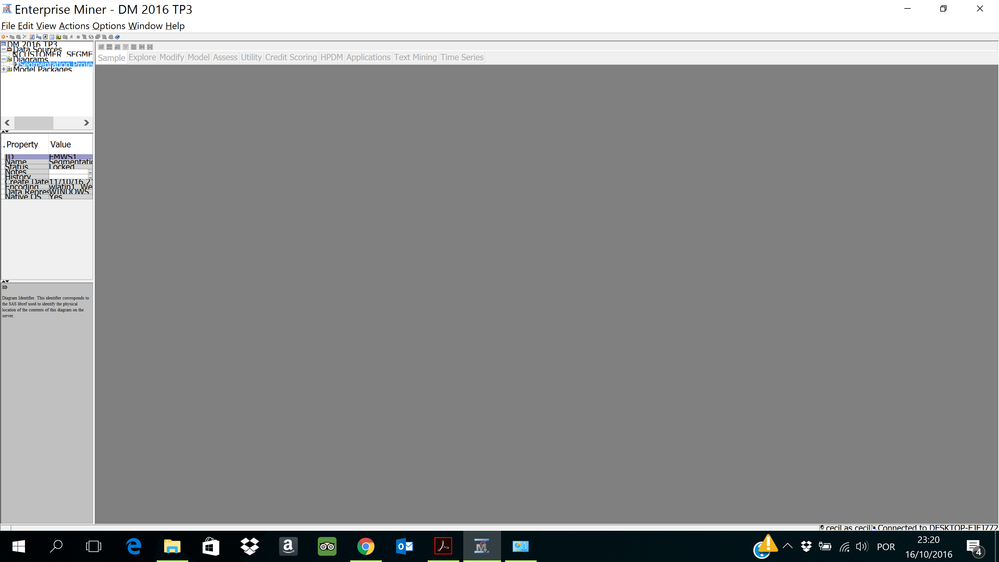
Accepted Solutions
- Mark as New
- Bookmark
- Subscribe
- Mute
- RSS Feed
- Permalink
- Report Inappropriate Content
I'm guessing this is similar to the issue reported in this post:
Please see the reply to that one for suggestions on making the text more legible.
There is also a SAS note for this: http://tsdsrv05.unx.sas.com:7777/docs/sasnotes/fusion/58/380.html
- Mark as New
- Bookmark
- Subscribe
- Mute
- RSS Feed
- Permalink
- Report Inappropriate Content
I'm guessing this is similar to the issue reported in this post:
Please see the reply to that one for suggestions on making the text more legible.
There is also a SAS note for this: http://tsdsrv05.unx.sas.com:7777/docs/sasnotes/fusion/58/380.html
- Mark as New
- Bookmark
- Subscribe
- Mute
- RSS Feed
- Permalink
- Report Inappropriate Content
Thank you very much! It helps!
April 27 – 30 | Gaylord Texan | Grapevine, Texas
Registration is open
Walk in ready to learn. Walk out ready to deliver. This is the data and AI conference you can't afford to miss.
Register now and lock in 2025 pricing—just $495!
Use this tutorial as a handy guide to weigh the pros and cons of these commonly used machine learning algorithms.
Find more tutorials on the SAS Users YouTube channel.