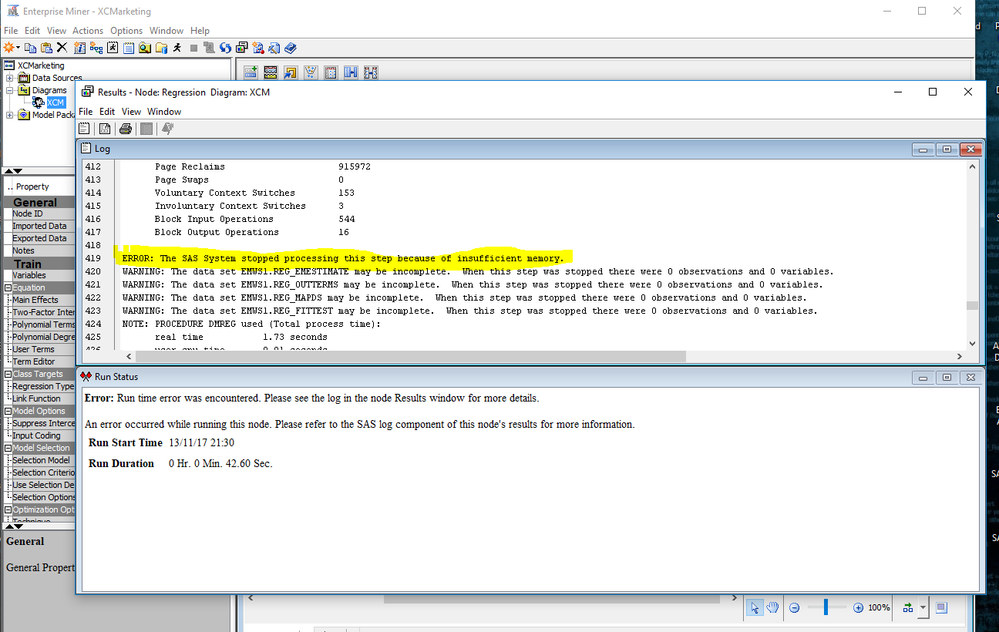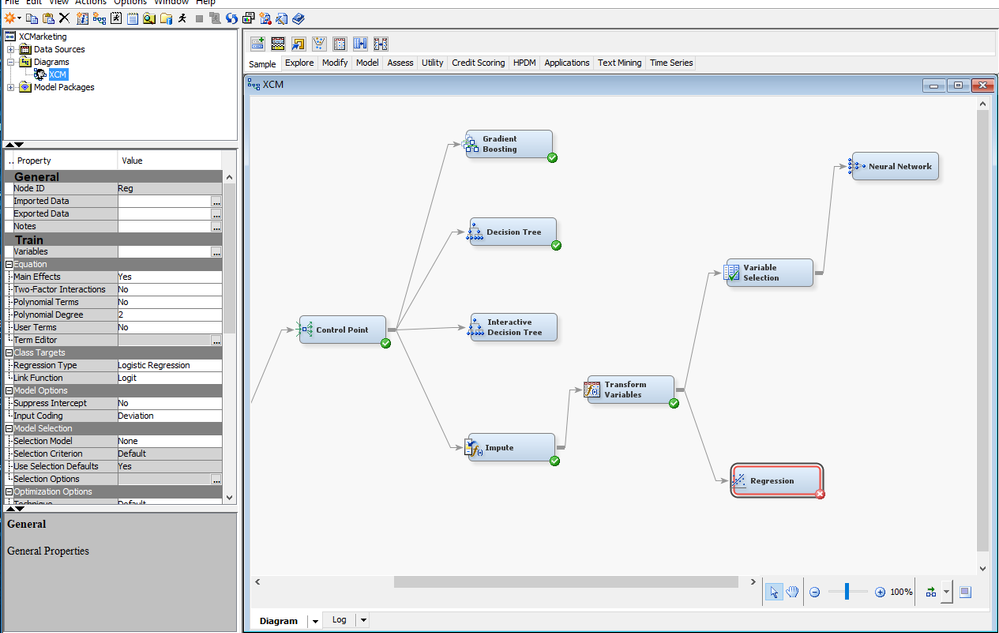- Home
- /
- Analytics
- /
- SAS Data Science
- /
- ERROR: The SAS System stopped processing this step because of insuffic...
- RSS Feed
- Mark Topic as New
- Mark Topic as Read
- Float this Topic for Current User
- Bookmark
- Subscribe
- Mute
- Printer Friendly Page
- Mark as New
- Bookmark
- Subscribe
- Mute
- RSS Feed
- Permalink
- Report Inappropriate Content
Hi Guys
I'm working on a project on SAS Enterprise Miner.
Must of my prediction node has worked so far as i'm comparing different model.
When I tried to run the regression node i'vegot this messge:
ERROR: The SAS System stopped processing this step because of insufficient memory.
My question is how to increase or decrease the memory in SAS Miner?
From which tab?
See attachments.
Thanks guys.
Accepted Solutions
- Mark as New
- Bookmark
- Subscribe
- Mute
- RSS Feed
- Permalink
- Report Inappropriate Content
First, check to make sure that you need to increase memory, as opposed to other changes. Here is a note to help guide you.
Usage Note 61376: Overcoming "insufficient memory ..." and "parameter larger than documented limit" error messages
http://support.sas.com/kb/61/376.html
If you then find that you do need to increase the memory, then edit the MEMSIZE parameter in your configuration file.
- Mark as New
- Bookmark
- Subscribe
- Mute
- RSS Feed
- Permalink
- Report Inappropriate Content
First, check to make sure that you need to increase memory, as opposed to other changes. Here is a note to help guide you.
Usage Note 61376: Overcoming "insufficient memory ..." and "parameter larger than documented limit" error messages
http://support.sas.com/kb/61/376.html
If you then find that you do need to increase the memory, then edit the MEMSIZE parameter in your configuration file.
Use this tutorial as a handy guide to weigh the pros and cons of these commonly used machine learning algorithms.
Find more tutorials on the SAS Users YouTube channel.