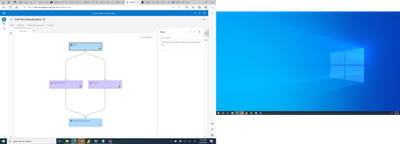- Home
- /
- Analytics
- /
- SAS Data Science
- /
- Deploying/using machine learning model in SAS viya on new dataset to g...
- RSS Feed
- Mark Topic as New
- Mark Topic as Read
- Float this Topic for Current User
- Bookmark
- Subscribe
- Mute
- Printer Friendly Page
- Mark as New
- Bookmark
- Subscribe
- Mute
- RSS Feed
- Permalink
- Report Inappropriate Content
I have built a machine learning in SAS viya using 'build model' as below:
There does not seem to be an option for me to upload a new dataset on which I want to generate predictions using the already trained model. How do I do this?
I am thinking that to do this, I might have to extract the code from the node logs, and re-train the model using the code rather than using 'build model'. Please tell me if this can be done without doing this.
Even if I do this, and I use Proc forest, is this model saved anywhere and is there any code that can be used to generate predictions on a new data set?
Otherwise, I am thinking that I might have to concatenate this new dataset with the old dataset and hope that I can set the train-test split so that the test part captures only and all the observations in the new dataset (i am not even sure that is possible)
Accepted Solutions
- Mark as New
- Bookmark
- Subscribe
- Mute
- RSS Feed
- Permalink
- Report Inappropriate Content
There are several ways you can do this, depending on what exactly your needs are.
- You can use the Score Data node
- If you know the target in the data you want to score and also want to assess it, you can select Score Holdout Data from the Pipeline Comparison tab.
- You can download score code from the Pipeline Comparison tab
- You can register your model to Model Manager, which can be used to deploy and monitor models.
The last 3 bullets are covered here in the documentation: https://go.documentation.sas.com/doc/en/capcdc/v_020/vdmmlcdc/vdmmlug/p1ngioiguc5mmtn1e1wh8l5cew1r.h...
- Mark as New
- Bookmark
- Subscribe
- Mute
- RSS Feed
- Permalink
- Report Inappropriate Content
There are several ways you can do this, depending on what exactly your needs are.
- You can use the Score Data node
- If you know the target in the data you want to score and also want to assess it, you can select Score Holdout Data from the Pipeline Comparison tab.
- You can download score code from the Pipeline Comparison tab
- You can register your model to Model Manager, which can be used to deploy and monitor models.
The last 3 bullets are covered here in the documentation: https://go.documentation.sas.com/doc/en/capcdc/v_020/vdmmlcdc/vdmmlug/p1ngioiguc5mmtn1e1wh8l5cew1r.h...
- Mark as New
- Bookmark
- Subscribe
- Mute
- RSS Feed
- Permalink
- Report Inappropriate Content
Thanks for the answer. However, i do not want to score holdout data. Rather, I want to generate predictions on a new set of data for which there is no recorded target value; ie i want to deploy the model to make use of it. Which of the four steps you mentioned can be used to do this (i assume the last one can, but what about the others)?
- Mark as New
- Bookmark
- Subscribe
- Mute
- RSS Feed
- Permalink
- Report Inappropriate Content
Yes, the 1st, 3rd, and 4th bullets are all ways of scoring new data where the target is unknown. Hope that helps!
Use this tutorial as a handy guide to weigh the pros and cons of these commonly used machine learning algorithms.
Find more tutorials on the SAS Users YouTube channel.