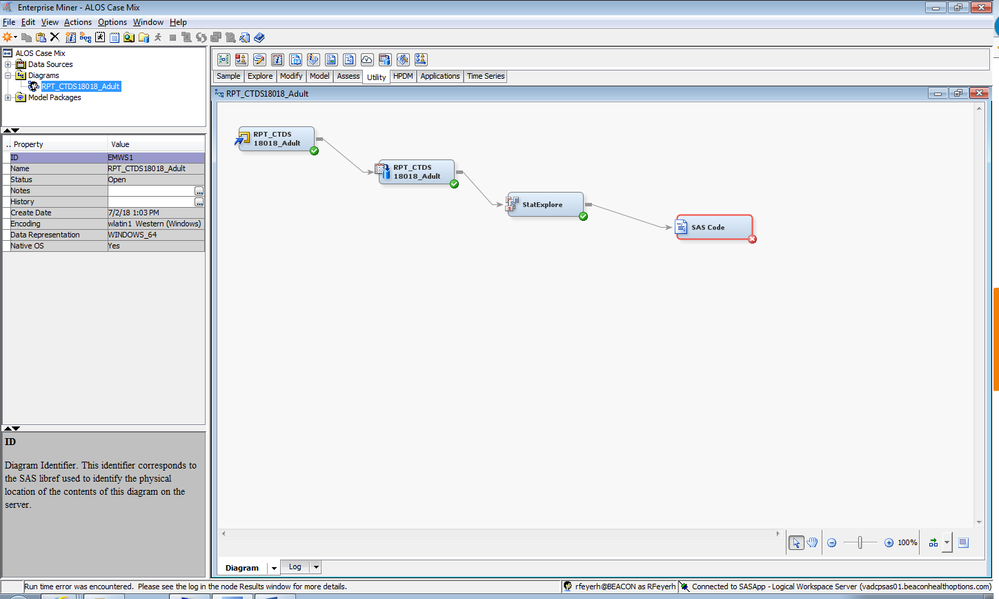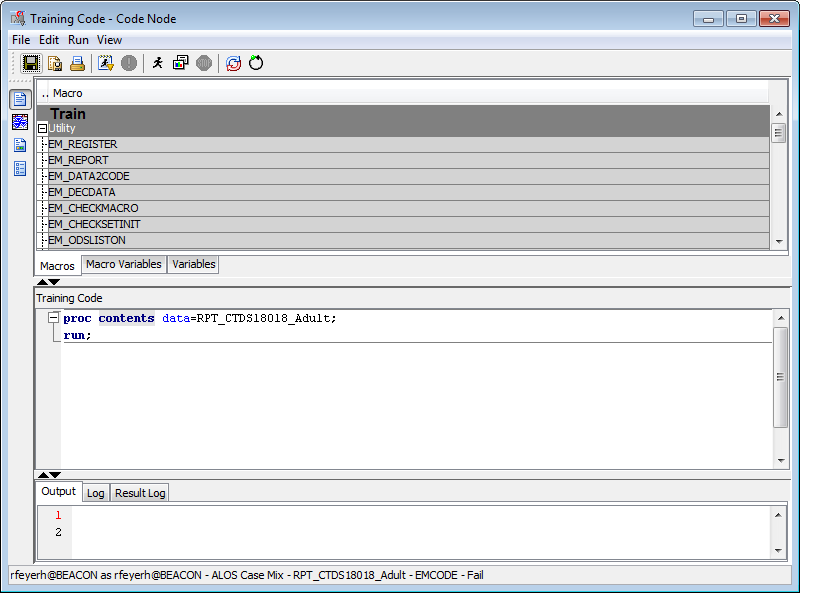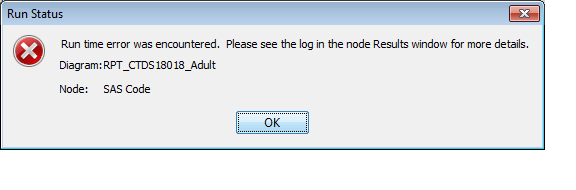- Home
- /
- Analytics
- /
- SAS Data Science
- /
- Re: Cannot run SAS code node within SAS Enterprise Miner 14.3 project
- RSS Feed
- Mark Topic as New
- Mark Topic as Read
- Float this Topic for Current User
- Bookmark
- Subscribe
- Mute
- Printer Friendly Page
- Mark as New
- Bookmark
- Subscribe
- Mute
- RSS Feed
- Permalink
- Report Inappropriate Content
Please see the attached screen shots of my (first!) SAS EM project, with the SAS code, error message, and log.
I'm attempting to run a SAS code node (containing proc contents) on my dataset (named RPT_CTDS18018_Adult). It looks like SAS EM cannot access the data, although the nodes are clearly linked in the diagram.
Any thoughts what I'm doing wrong?
Accepted Solutions
- Mark as New
- Bookmark
- Subscribe
- Mute
- RSS Feed
- Permalink
- Report Inappropriate Content
- Mark as New
- Bookmark
- Subscribe
- Mute
- RSS Feed
- Permalink
- Report Inappropriate Content
I suspect, though can't verify that there's a library name missing there that is needed.
It should be LIBNAME.DATASETNAME.
- Mark as New
- Bookmark
- Subscribe
- Mute
- RSS Feed
- Permalink
- Report Inappropriate Content
That was my first thought as well, but I'm still seeing an error message when I specify the library (SASDATA) where my data is stored.
- Mark as New
- Bookmark
- Subscribe
- Mute
- RSS Feed
- Permalink
- Report Inappropriate Content
I think its EM_something else....for the data sets. Unless you imported it directly.
@RobertF wrote:
That was my first thought as well, but I'm still seeing an error message when I specify the library (SASDATA) where my data is stored.
- Mark as New
- Bookmark
- Subscribe
- Mute
- RSS Feed
- Permalink
- Report Inappropriate Content
Try:
proc contents data=&em_import_data;
run;
- Mark as New
- Bookmark
- Subscribe
- Mute
- RSS Feed
- Permalink
- Report Inappropriate Content
Wendy & Reeza,
Thank you for your help!
Using the macro variable for the dataset name &em_import_data did the trick.
Robert
Use this tutorial as a handy guide to weigh the pros and cons of these commonly used machine learning algorithms.
Find more tutorials on the SAS Users YouTube channel.