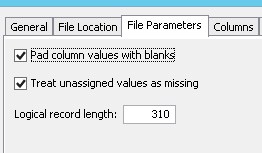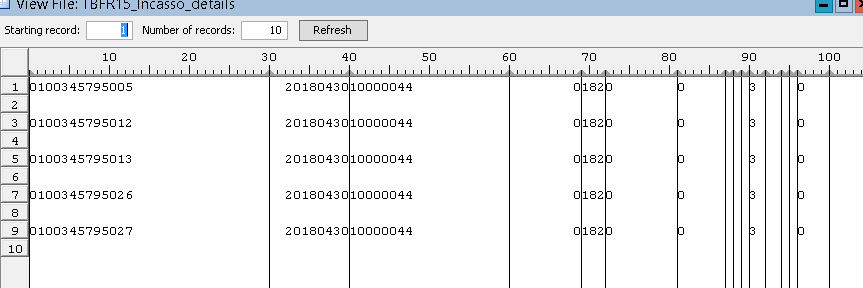- Home
- /
- Solutions
- /
- Data Management
- /
- Re: question in generating .txt file via File writer transformation.
- RSS Feed
- Mark Topic as New
- Mark Topic as Read
- Float this Topic for Current User
- Bookmark
- Subscribe
- Mute
- Printer Friendly Page
- Mark as New
- Bookmark
- Subscribe
- Mute
- RSS Feed
- Permalink
- Report Inappropriate Content
I'm unable to generate the proper text file which has logical record length over 256. I've the variable which has the starting position till 309. However if I tried to generate the text file which has logical record length as 310, I see only the variables which has logical record length till 256 is appearing correctly and other values of the variables are appearing in next line.
Appreciate if someone guide me to resolve this issue.
- Mark as New
- Bookmark
- Subscribe
- Mute
- RSS Feed
- Permalink
- Report Inappropriate Content
use LRECL=32767 for the file your writing, the default is 256. It is used to Specifies the default logical record length to use for reading and writing external files.
Suryakiran
- Mark as New
- Bookmark
- Subscribe
- Mute
- RSS Feed
- Permalink
- Report Inappropriate Content
I tried this, but no luck.
- Mark as New
- Bookmark
- Subscribe
- Mute
- RSS Feed
- Permalink
- Report Inappropriate Content
Post example data, and the code from the file writer node.
- Mark as New
- Bookmark
- Subscribe
- Mute
- RSS Feed
- Permalink
- Report Inappropriate Content
This is the code which was being generated in File Writer Transformation. Screenshot of output file and File parameters are also given below.
Example of Input Data:
| INI | INDTOP | KHIREF | PSI | PUKDET | GNKSEC | AGI | INKTYP | INKRIC | INKBOE | PDK | KNKVPB | INKWYZ | INKTKS | INPPRD | INDDBG | INDDEI | INDBOE | INBNPR | INBINK | INBFRK | INBBEK | INBPOK | INBTBD | INBTOT | INBINC | INBANC | NOSO |
| 1,00346E+11 | 20180430 | 10000044 | 0 | 182 | 0 | 35712 | 3 | 0 | 21261 | 21292 | 0 | 0 | 0 | 0 | 0 | 0 | 0 | 0 | 0 | 1 |
%let SYSLAST = work.W70NABIY;
data _null_;
set &SYSLAST;
attrib INI length = $30;
attrib INDTOP length = 8
format = 10.
informat = 10.;
attrib KHIREF length = $20;
attrib PSI length = 8
format = 9.
informat = 9.;
attrib PUKDET length = $3;
attrib GNKSEC length = $9;
attrib AGI length = 6;
attrib INKTYP length = $1;
attrib INKRIC length = $1;
attrib INKBOE length = $1;
attrib PDK length = $2;
attrib KNKVPB length = $2;
attrib INKWYZ length = $1;
attrib INKTKS length = $1;
attrib INPPRD length = 4;
attrib INDDBG length = 8
format = 10.
informat = 10.;
attrib INDDEI length = 8
format = 10.
informat = 10.;
attrib INDBOE length = 8
format = 10.
informat = 10.;
attrib INBNPR length = 8
format = 14.
informat = 14.;
attrib INBINK length = 8
format = 14.
informat = 14.;
attrib INBFRK length = 8
format = 14.
informat = 14.;
attrib INBBEK length = 8
format = 14.
informat = 14.;
attrib INBPOK length = 8
format = 14.
informat = 14.;
attrib INBTBD length = 8
format = 14.
informat = 14.;
attrib INBTOT length = 8
format = 14.
informat = 14.;
attrib INBINC length = 8
format = 14.
informat = 14.;
attrib INBANC length = 8
format = 14.
informat = 14.;
attrib NOSO length = $1;
file '$FSAGDU/data/transport/out/qis_dwh/TBFR15_details.txt';
put
@ 1 INI
@ 31 INDTOP 10.
@ 41 KHIREF
@ 61 PSI 9.
@ 70 PUKDET
@ 73 GNKSEC
@ 82 AGI
@ 88 INKTYP
@ 89 INKRIC
@ 90 INKBOE
@ 91 PDK
@ 93 KNKVPB
@ 95 INKWYZ
@ 96 INKTKS
@ 97 INPPRD
@ 101 INDDBG 10.
@ 111 INDDEI 10.
@ 121 INDBOE 10.
@ 131 INBNPR 14.
@ 145 INBINK 14.
@ 159 INBFRK 14.
@ 173 INBBEK 14.
@ 187 INBPOK 14.
@ 201 INBTBD 14.
@ 215 INBTOT 14.
@ 229 INBINC 14.
@ 243 INBANC 14.
@ 257 NOSO
;
run;
- Mark as New
- Bookmark
- Subscribe
- Mute
- RSS Feed
- Permalink
- Report Inappropriate Content
From what I see, you did everything right; IMO, the file statement in the data step should have the correct lrecl= option. Bring this to the attention of SAS Technical Support.
I also see some design issues with your data. INI is a number, but is stored in a string of length 30, wasting 22 bytes in storage, and probably some in output. INDTOP looks like a date, but is not stored as one. And there's probably more.
- Mark as New
- Bookmark
- Subscribe
- Mute
- RSS Feed
- Permalink
- Report Inappropriate Content
Your SAS Metadata definitions for the External File look o.k. to me but it appears the LRECL=... code bit hasn't been generated even though you've defined it in Metadata.
The Window you've posted looks different to my DIS version. Questions:
1. Which DIS version are you using?
2. Have you ensured that there is nowhere "user written" selected.
- Mark as New
- Bookmark
- Subscribe
- Mute
- RSS Feed
- Permalink
- Report Inappropriate Content
I'm using 4.21. I ensured user written code is not selected anywhere. Code which I given below is from File writer transformation where as I'm applying the lrecl option in metadata of the file where file writer transformation connects to. May be thats the reason for showing the lrecl option in file statement.
- Mark as New
- Bookmark
- Subscribe
- Mute
- RSS Feed
- Permalink
- Report Inappropriate Content
@Babloo wrote:
I'm using 4.21. I ensured user written code is not selected anywhere. Code which I given below is from File writer transformation where as I'm applying the lrecl option in metadata of the file where file writer transformation connects to. May be thats the reason for showing the lrecl option in file statement.
The LRECL definition is part of the External File Metadata and not the File Writer so you're doing everything right. It looks to my as if your rather old version of DIS doesn't pick up this metadata setting when generating the code.
I suggest you contact SAS TechSupport with this one. May be there is a patch available.
- Mark as New
- Bookmark
- Subscribe
- Mute
- RSS Feed
- Permalink
- Report Inappropriate Content
This has never worked, and this bug, sorry, lack of feature is still in 4.901.
- Mark as New
- Bookmark
- Subscribe
- Mute
- RSS Feed
- Permalink
- Report Inappropriate Content
@LinusH wrote:
This has never worked, and this bug, sorry, lack of feature is still in 4.901.
Makes me think that almost nobody uses that interface for serious work, otherwise SAS TS would already have been swamped with tickets.
- Mark as New
- Bookmark
- Subscribe
- Mute
- RSS Feed
- Permalink
- Report Inappropriate Content
It is the lrecl option:
http://support.sas.com/documentation/cdl/en/lrdict/64316/HTML/default/viewer.htm#a003160472.htm
I do not know what File writer is or how to change options on it.
April 27 – 30 | Gaylord Texan | Grapevine, Texas
Registration is open
Walk in ready to learn. Walk out ready to deliver. This is the data and AI conference you can't afford to miss.
Register now and lock in 2025 pricing—just $495!
Need to connect to databases in SAS Viya? SAS’ David Ghan shows you two methods – via SAS/ACCESS LIBNAME and SAS Data Connector SASLIBS – in this video.
Find more tutorials on the SAS Users YouTube channel.