- Home
- /
- Solutions
- /
- Data Management
- /
- Re: lookup not possible add input port - SAS Data Integration Studio 4...
- RSS Feed
- Mark Topic as New
- Mark Topic as Read
- Float this Topic for Current User
- Bookmark
- Subscribe
- Mute
- Printer Friendly Page
- Mark as New
- Bookmark
- Subscribe
- Mute
- RSS Feed
- Permalink
- Report Inappropriate Content
I'm trying to add a port on the lookup DI component and the sas is not adding the same, presents no mistake, someone has been there?
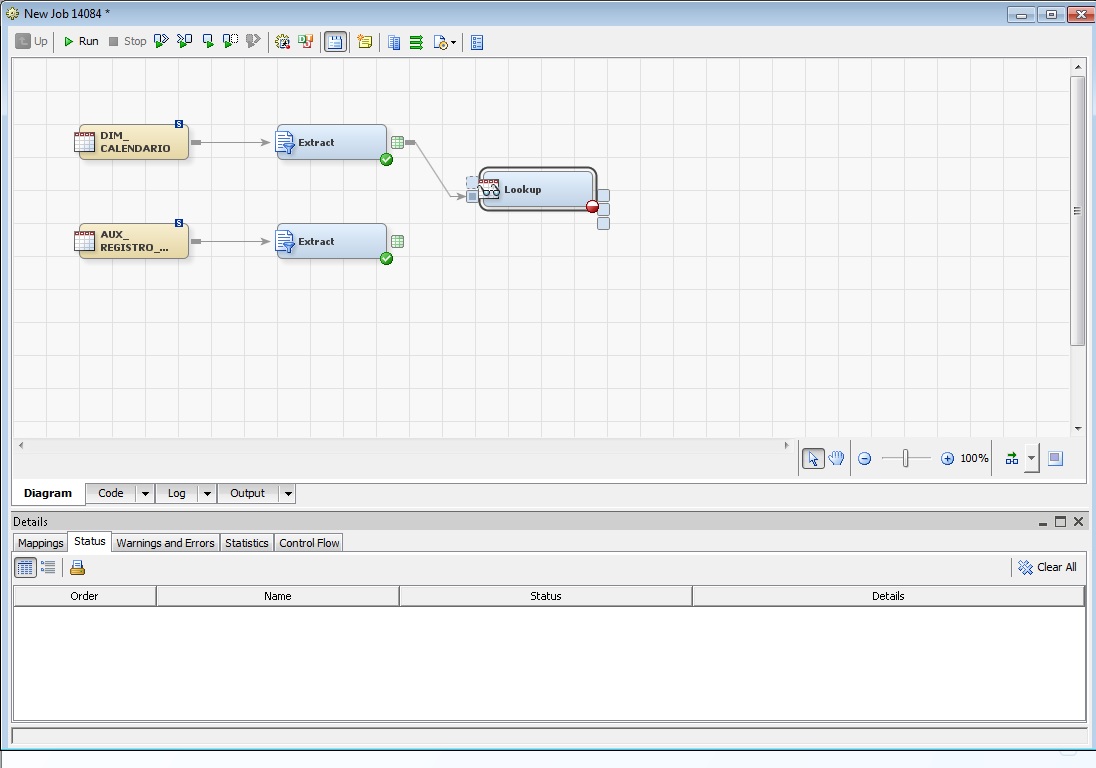
Accepted Solutions
- Mark as New
- Bookmark
- Subscribe
- Mute
- RSS Feed
- Permalink
- Report Inappropriate Content
Ok, is this reproducible - happens every time in new jobs? yes
Chosing "Connections" - what does the pop-up window show? displays a single connection
What happends if you chose to add input port? nothing
redid the product installation SAS Data Integration Studio Server Date and worked
- Mark as New
- Bookmark
- Subscribe
- Mute
- RSS Feed
- Permalink
- Report Inappropriate Content
Lookup always comes with two input ports. In your job have two input tables. Can't you connect the second one? You have to describe in more detail what you are doing and what's happening.
- Mark as New
- Bookmark
- Subscribe
- Mute
- RSS Feed
- Permalink
- Report Inappropriate Content
when I add the lookup component in my job it's only allowing me to connect a single table, the second port is disabled as the image above, I have been in add input ports option and it does not add another.
I know that by default the lookup component has to come with two inputs, but he was only come with one.
- Mark as New
- Bookmark
- Subscribe
- Mute
- RSS Feed
- Permalink
- Report Inappropriate Content
Ok, is this reproducible - happens every time in new jobs?
Chosing "Connections" - what does the pop-up window show?
What happends if you chose to add input port?
This feels like something wrong with your configuration. Looking into your DataIntegrationStudio_Log.txt file (\Users\User\AppData\Roaaming\SAS\SASDataIntegrationStudio\4.9\) might give you some clues.
In case of metadata error, something might show up in the metadata server log.
Next step could be a ticket to SAS tech support.
- Mark as New
- Bookmark
- Subscribe
- Mute
- RSS Feed
- Permalink
- Report Inappropriate Content
Ok, is this reproducible - happens every time in new jobs? yes
Chosing "Connections" - what does the pop-up window show? displays a single connection
What happends if you chose to add input port? nothing
redid the product installation SAS Data Integration Studio Server Date and worked
April 27 – 30 | Gaylord Texan | Grapevine, Texas
Registration is open
Walk in ready to learn. Walk out ready to deliver. This is the data and AI conference you can't afford to miss.
Register now and lock in 2025 pricing—just $495!
Need to connect to databases in SAS Viya? SAS’ David Ghan shows you two methods – via SAS/ACCESS LIBNAME and SAS Data Connector SASLIBS – in this video.
Find more tutorials on the SAS Users YouTube channel.


