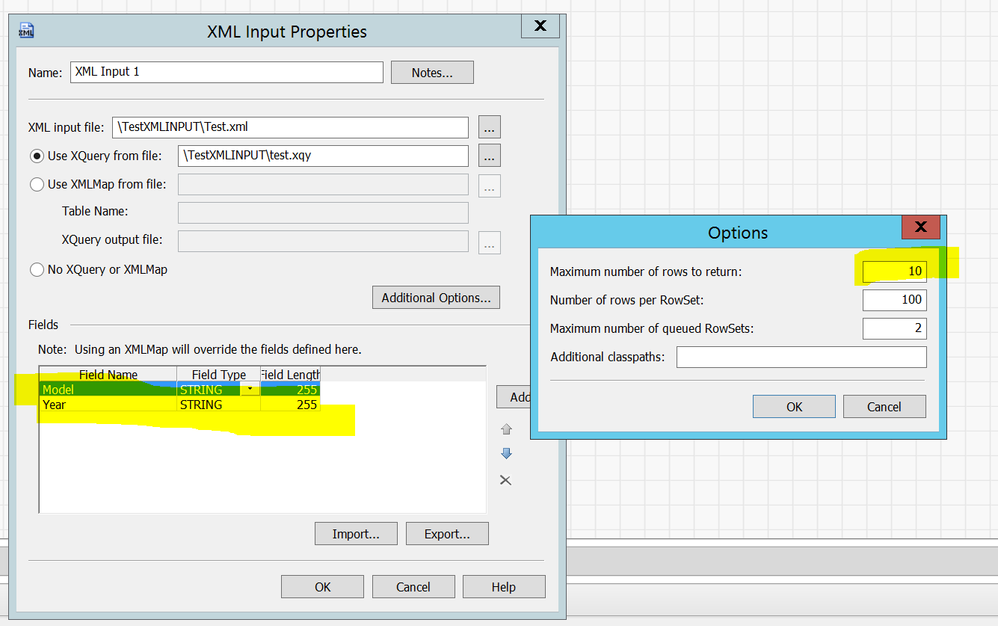- Home
- /
- Solutions
- /
- Data Management
- /
- XML Input in DataFlux
- RSS Feed
- Mark Topic as New
- Mark Topic as Read
- Float this Topic for Current User
- Bookmark
- Subscribe
- Mute
- Printer Friendly Page
- Mark as New
- Bookmark
- Subscribe
- Mute
- RSS Feed
- Permalink
- Report Inappropriate Content
I am new to the tool and would like to read and XML file. I have worked on other tools where we could parse an XML with XSD. I have attached the XML file, XML Map and XQUERY generated form the node. Can someone help me why i am unable to parse the XML? The node just says Error in PreExec step. The help wasn't much useful either on the Tool.
Thanks
- Mark as New
- Bookmark
- Subscribe
- Mute
- RSS Feed
- Permalink
- Report Inappropriate Content
Hi, I know this post is too old, thought it might help someone else in future. I had a similar issue.
1. Update the app.cfg located at "C:\Program Files\SASHome\DataFluxDataManagementStudio\2.6\etc" with below line
java/command="C:\Program Files\Java\jre1.8.0_172\bin\java.exe" -Xms108M -Xmx250M
For options looks at the documentation XML node section https://support.sas.com/documentation/onlinedoc/dfdmstudio/2.7/dmpdmsug/Content/dfU_FAQ.html
2.But I found that once you add fields and by changing Maximum number of row on return from 0 some number or blank. It works.
Need to connect to databases in SAS Viya? SAS’ David Ghan shows you two methods – via SAS/ACCESS LIBNAME and SAS Data Connector SASLIBS – in this video.
Find more tutorials on the SAS Users YouTube channel.