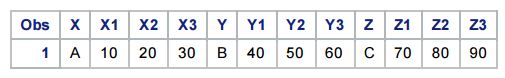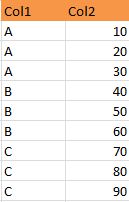- Home
- /
- Solutions
- /
- Data Management
- /
- Re: Transpose many column values in to one column using sas di
- RSS Feed
- Mark Topic as New
- Mark Topic as Read
- Float this Topic for Current User
- Bookmark
- Subscribe
- Mute
- Printer Friendly Page
- Mark as New
- Bookmark
- Subscribe
- Mute
- RSS Feed
- Permalink
- Report Inappropriate Content
Hello All,
I am looking for a solution for below query.
I have 1 row and 12 column source data like below and looking an output as mentioned below.
How can we use in SAS DI studio/ Base sas.
Query;
Data:
Output should be like below:
Accepted Solutions
- Mark as New
- Bookmark
- Subscribe
- Mute
- RSS Feed
- Permalink
- Report Inappropriate Content
Here is one way:
data have;
input x $ x1-x3 y $ y1-y3 z $ z1-z3;
cards;
A 10 20 30 B 40 50 60 C 70 80 90
;
data want (keep=col1 col2);
set have;
array _col2(*) _numeric_;
array _col1(*) $ x y z;
k=-2;
do i=1 to dim(_col1);
k+3;
col1=_col1(i);
do j=k to (k+2);
col2=_col2(j);
output;
end;
end;
run;
Art, CEO, AnalystFinder.com
- Mark as New
- Bookmark
- Subscribe
- Mute
- RSS Feed
- Permalink
- Report Inappropriate Content
Here is one way:
data have;
input x $ x1-x3 y $ y1-y3 z $ z1-z3;
cards;
A 10 20 30 B 40 50 60 C 70 80 90
;
data want (keep=col1 col2);
set have;
array _col2(*) _numeric_;
array _col1(*) $ x y z;
k=-2;
do i=1 to dim(_col1);
k+3;
col1=_col1(i);
do j=k to (k+2);
col2=_col2(j);
output;
end;
end;
run;
Art, CEO, AnalystFinder.com
- Mark as New
- Bookmark
- Subscribe
- Mute
- RSS Feed
- Permalink
- Report Inappropriate Content
Thanks, @art297, for this solution,
One more doubt, if I have all columns as character, then do we need to take as char?
- Mark as New
- Bookmark
- Subscribe
- Mute
- RSS Feed
- Permalink
- Report Inappropriate Content
@ritesh_dellvostro wrote:
Thanks, @art297, for this solution,
One more doubt, if I have all columns as character, then do we need to take as char?
No. If the variables are the same type you will need to explicitly assign them to an array similar to the way the _col1 array is defined.
And a minor variation on @art297's response that doesn't require you to count and set K as a limit (assuming all of the numeric group have the same numbers of elements)
data want;
set have;
array a x y z;
array b x1-x3 y1-y3 z1-z3;
do i=1 to dim(a);
Col1= a[i];
do j= 1 to dim(a);
index = (i-1)*dim(a) +j;
col2 = b[index];
output;
end;
end;
keep col1 col3;
;
run;
- Mark as New
- Bookmark
- Subscribe
- Mute
- RSS Feed
- Permalink
- Report Inappropriate Content
- Mark as New
- Bookmark
- Subscribe
- Mute
- RSS Feed
- Permalink
- Report Inappropriate Content
If all are character:
data have;
input (x x1-x3 y y1-y3 z z1-z3) ($);
cards;
A 10 20 30 B 40 50 60 C 70 80 90
;
data want (keep=col1 col2);
set have;
array _col2(*) $ x1-x3 y1-y3 z1-z3;
array _col1(*) $ x y z;
k=-2;
do i=1 to dim(_col1);
k+3;
col1=_col1(i);
do j=k to (k+2);
col2=_col2(j);
output;
end;
end;
run;
- Mark as New
- Bookmark
- Subscribe
- Mute
- RSS Feed
- Permalink
- Report Inappropriate Content
data have;
length string $ 100;
infile datalines DLM='#';
input string;
datalines;
A 10 20 30 B 20 30 50 C 60 70 80
;
run;
data b(keep=new rename=new=Col1);
length new $8.;
set have;
do i=1 by 1 while(scan(string,i,', ') ^=' ');
new=scan(string,i,', ');
output;
end;
run;
DATA B;
SET B;
RETAIN ID;
IF ANYALPHA(COL1) THEN DO;
ID=COL1;
DELETE;
END;
RUN;
- Mark as New
- Bookmark
- Subscribe
- Mute
- RSS Feed
- Permalink
- Report Inappropriate Content
It was very easy for IML if they are all character variables.
data have;
input (x x1-x3 y y1-y3 z z1-z3) ($);
cards;
A 10 20 30 B 40 50 60 C 70 80 90
;
run;
proc iml;
use have;
read all var _ALL_ into x;
close;
y=shape(x,0,4);
name=repeat(y[,1],1,3);
col1=colvec(name);
col2=colvec(y[,2:4]);
create want var{col1 col2};
append;
close;
quit;
April 27 – 30 | Gaylord Texan | Grapevine, Texas
Registration is open
Walk in ready to learn. Walk out ready to deliver. This is the data and AI conference you can't afford to miss.
Register now and lock in 2025 pricing—just $495!
Need to connect to databases in SAS Viya? SAS’ David Ghan shows you two methods – via SAS/ACCESS LIBNAME and SAS Data Connector SASLIBS – in this video.
Find more tutorials on the SAS Users YouTube channel.