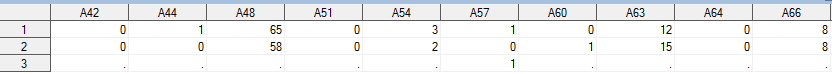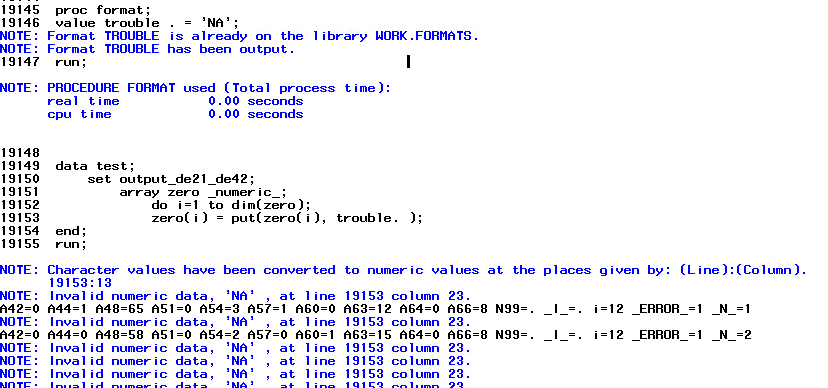- Home
- /
- Solutions
- /
- Data Management
- /
- Re: Set numeric missing value as 'NA'
- RSS Feed
- Mark Topic as New
- Mark Topic as Read
- Float this Topic for Current User
- Bookmark
- Subscribe
- Mute
- Printer Friendly Page
- Mark as New
- Bookmark
- Subscribe
- Mute
- RSS Feed
- Permalink
- Report Inappropriate Content
Hey there, as the title says, how can I make the numberic missing value (format: BEST12., informat: 12.) showed as 'NA' in below data set?
I tried to use put() statement to transform numeric variables to character first, but the transformation doesn't work.
Thanks!
Accepted Solutions
- Mark as New
- Bookmark
- Subscribe
- Mute
- RSS Feed
- Permalink
- Report Inappropriate Content
You need to assign the format to your variables too. This code works for me. You may also need to tell your data viewer what to display: different machines have different defaults and can either show raw or formatted values.
proc format; value NA .='NA'; run;
data test;
a = .; b=1; c=1; output;
a = 1; b=.; c=1; output;
a = 1; b=1; c=.; output;
format a b c NA.;
run;
- Mark as New
- Bookmark
- Subscribe
- Mute
- RSS Feed
- Permalink
- Report Inappropriate Content
Try to apply a format:
PROC FORMAT; value NA .='NA'; run;
- Mark as New
- Bookmark
- Subscribe
- Mute
- RSS Feed
- Permalink
- Report Inappropriate Content
I would like 'NA' to show in data view.
I tried PROC FORMAT, but it doesn't work.
- Mark as New
- Bookmark
- Subscribe
- Mute
- RSS Feed
- Permalink
- Report Inappropriate Content
You need to assign the format to your variables too. This code works for me. You may also need to tell your data viewer what to display: different machines have different defaults and can either show raw or formatted values.
proc format; value NA .='NA'; run;
data test;
a = .; b=1; c=1; output;
a = 1; b=.; c=1; output;
a = 1; b=1; c=.; output;
format a b c NA.;
run;
- Mark as New
- Bookmark
- Subscribe
- Mute
- RSS Feed
- Permalink
- Report Inappropriate Content
The NUMERIC variables of your array ZERO are still numeric.
zero [i] = 'NA' will fail as 'NA' isn't acceptable. And that is what you are doing with the PUT statement.
try
data test;
set output_de21_de42;
format _numeric_ trouble.;
run;
- Mark as New
- Bookmark
- Subscribe
- Mute
- RSS Feed
- Permalink
- Report Inappropriate Content
Change the variable(s) to a characters
Use a case statement to apply the NA values in the transformation otherwise that value.
It may be more appropriate to transpose the dataset before applying as this will mean less cols to change.
Need to connect to databases in SAS Viya? SAS’ David Ghan shows you two methods – via SAS/ACCESS LIBNAME and SAS Data Connector SASLIBS – in this video.
Find more tutorials on the SAS Users YouTube channel.