- Home
- /
- Solutions
- /
- Data Management
- /
- Set Ref Lines axis settings JSL
- RSS Feed
- Mark Topic as New
- Mark Topic as Read
- Float this Topic for Current User
- Bookmark
- Subscribe
- Mute
- Printer Friendly Page
- Mark as New
- Bookmark
- Subscribe
- Mute
- RSS Feed
- Permalink
- Report Inappropriate Content
Hello
I've used JSL to change some axis settings of a column sucessfully. Though for one of the settings, "Ref Lines" I can't find a solution.
This works for me:
dt << New Column("Values_ln",
Formula(:Values),
Set Property("axis", {min(0.1), Max(150), Inc(1), Minor Ticks(1), Show Major Grid(1), Show Minor Grid(1), Inside Ticks(0), Scale(Log)}
);
);
But i also want the Ref Lines Setting to be 0.3 and I cant find that setting i.e. nothing happens when i do this:
Set Property("axis", {min(0.1), Max(150), Inc(1), Minor Ticks(1), Show Major Grid(1), Show Minor Grid(1), Inside Ticks(0), Scale(Log), Ref Lines(0.3)}
There is an attached image of the box i want to fill.
Thanks
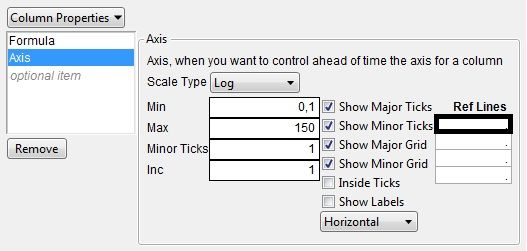
Accepted Solutions
- Mark as New
- Bookmark
- Subscribe
- Mute
- RSS Feed
- Permalink
- Report Inappropriate Content
Try Add Ref Line() like this:
Set Property("axis", {min(0.1), Max(150), Inc(1), Minor Ticks(1), Show Major Grid(1), Show Minor Grid(1), Inside Ticks(0), Scale(Log),
Add Ref Line(0.3)}
I figured it out by adding the property by hand using the dialog you pictured, then I right-clicked at the top of the column and chose Copy Column Properties. That puts a script on the clipboard which I then pasted into a script editor.
I hope that helps.
BTW: There's a whole Community just for JMP users at community.jmp.com. You'll find that's a better place to post questions like this. I hope I'll see you there soon.
-Jeff
- Mark as New
- Bookmark
- Subscribe
- Mute
- RSS Feed
- Permalink
- Report Inappropriate Content
Try Add Ref Line() like this:
Set Property("axis", {min(0.1), Max(150), Inc(1), Minor Ticks(1), Show Major Grid(1), Show Minor Grid(1), Inside Ticks(0), Scale(Log),
Add Ref Line(0.3)}
I figured it out by adding the property by hand using the dialog you pictured, then I right-clicked at the top of the column and chose Copy Column Properties. That puts a script on the clipboard which I then pasted into a script editor.
I hope that helps.
BTW: There's a whole Community just for JMP users at community.jmp.com. You'll find that's a better place to post questions like this. I hope I'll see you there soon.
-Jeff
Need to connect to databases in SAS Viya? SAS’ David Ghan shows you two methods – via SAS/ACCESS LIBNAME and SAS Data Connector SASLIBS – in this video.
Find more tutorials on the SAS Users YouTube channel.



