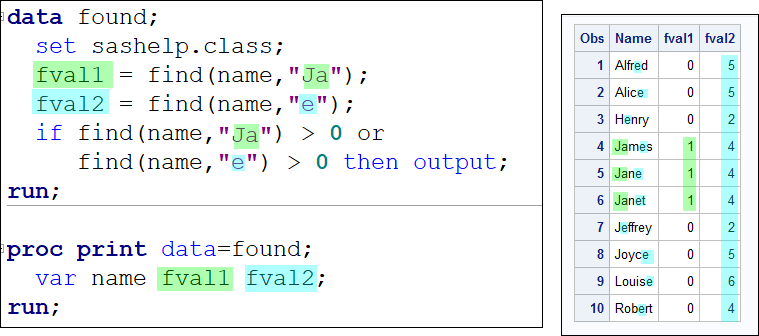- Home
- /
- Solutions
- /
- Data Management
- /
- SAS find function
- RSS Feed
- Mark Topic as New
- Mark Topic as Read
- Float this Topic for Current User
- Bookmark
- Subscribe
- Mute
- Printer Friendly Page
- Mark as New
- Bookmark
- Subscribe
- Mute
- RSS Feed
- Permalink
- Report Inappropriate Content
Hi,
What does this function?
find(variable1, "&variable2")>0 orI saw it in some code online.
Accepted Solutions
- Mark as New
- Bookmark
- Subscribe
- Mute
- RSS Feed
- Permalink
- Report Inappropriate Content
Hi:
Let's remove the macro variable out of the code. The &variable2 is just supplying a search value. In the VARIABLE1, the FIND function is searching for whatever is stored in &variable2.
Consider this example I want to FIND names with "Ja" in them and also want to find names with a lowercase "e" in the name. Notice that FIND returns a number which corresponds to the position of the 2nd argument (what I want to look for).:
I made 2 separate variables so you could see that when "Ja" did NOT exist, the value for FVAL1 was 0. When "e" does exist, then FVAL2 shows you the position that "e" occupies in the name. There are 19 rows in SASHELP.CLASS, so I only output the 10 rows I was interested in based on using FIND on the NAME variable.
Cynthia
- Mark as New
- Bookmark
- Subscribe
- Mute
- RSS Feed
- Permalink
- Report Inappropriate Content
Hi:
Let's remove the macro variable out of the code. The &variable2 is just supplying a search value. In the VARIABLE1, the FIND function is searching for whatever is stored in &variable2.
Consider this example I want to FIND names with "Ja" in them and also want to find names with a lowercase "e" in the name. Notice that FIND returns a number which corresponds to the position of the 2nd argument (what I want to look for).:
I made 2 separate variables so you could see that when "Ja" did NOT exist, the value for FVAL1 was 0. When "e" does exist, then FVAL2 shows you the position that "e" occupies in the name. There are 19 rows in SASHELP.CLASS, so I only output the 10 rows I was interested in based on using FIND on the NAME variable.
Cynthia
- Mark as New
- Bookmark
- Subscribe
- Mute
- RSS Feed
- Permalink
- Report Inappropriate Content
- Mark as New
- Bookmark
- Subscribe
- Mute
- RSS Feed
- Permalink
- Report Inappropriate Content
Hi,
I am using the same find function to identify every "AND" within a string but I am not getting the required result. I have used the sashelp.demographics dataset as an example;
data t;
set sashelp.demographics;
new_n=find(isoname,"AND");
if find(isoname,"AND")>0 then output;
run;
My aim is to find "and" in the string 'isoname' then create a new variable for all observations with the "and" so i can count them and separate them from observation without "and".
For example, In the ISONAME VARIABLE, i want to be able to count variable like "ANTIGUA AND BARBUDA" and keep them in a new variable.
ANY HELP!
THANKS!
- Mark as New
- Bookmark
- Subscribe
- Mute
- RSS Feed
- Permalink
- Report Inappropriate Content
I don't have that data set, but the default way SAS operates is that the string "and" is not equal to the string "AND". Could that be the reason you are not getting the expected result?
There are many ways to remedy this, one of them is to use the 'i' option of the FIND function, which does the comparison of the text strings ignoring case.
if find(isoname,"AND",'i')>0 then output;
Paige Miller
Need to connect to databases in SAS Viya? SAS’ David Ghan shows you two methods – via SAS/ACCESS LIBNAME and SAS Data Connector SASLIBS – in this video.
Find more tutorials on the SAS Users YouTube channel.