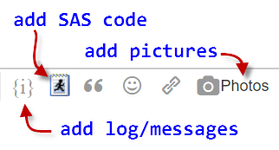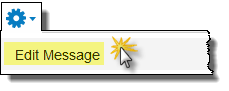- Home
- /
- Solutions
- /
- Data Management
- /
- SAS EG program window
- RSS Feed
- Mark Topic as New
- Mark Topic as Read
- Float this Topic for Current User
- Bookmark
- Subscribe
- Mute
- Printer Friendly Page
- Mark as New
- Bookmark
- Subscribe
- Mute
- RSS Feed
- Permalink
- Report Inappropriate Content
Just to give an example : here is the table col names
Product. jan, Feb ...Dec
Months are the variable columns and the table changes every month, as in e.g in the month of Feb, Jan column gets dropped and so on for the March month.
The objective of the macro is to create two new columns current month and rest of the month(summed up)
Thanks in advance
- Mark as New
- Bookmark
- Subscribe
- Mute
- RSS Feed
- Permalink
- Report Inappropriate Content
Hello @Ramabc3,
Your question requires more details before experts can help. Can you revise your question to include more information?
Review this checklist:
- Specify a meaningful subject line for your topic. Avoid generic subjects like "need help," "SAS query," or "urgent."
- When appropriate, provide sample data in text or DATA step format. See this article for one method you can use.
- If you're encountering an error in SAS, include the SAS log or a screenshot of the error condition. Use the Photos button to include the image in your message.
- It also helps to include an example (table or picture) of the result that you're trying to achieve.
To edit your original message, select the "blue gear" icon at the top of the message and select Edit Message. From there you can adjust the title and add more details to the body of the message. Or, simply reply to this message with any additional information you can supply.
SAS experts are eager to help -- help them by providing as much detail as you can.
This prewritten response was triggered for you by fellow SAS Support Communities member @Kurt_Bremser
.- Mark as New
- Bookmark
- Subscribe
- Mute
- RSS Feed
- Permalink
- Report Inappropriate Content
Product Jan Feb
Xyz. 200. 100
AAA. 100. 200
I want to store Jan in a column called currentMonth and Jan + Feb in the ROY column.
Next month I will get a freah sent of the above table from Feb onwards
Feb should be stored in Current Month and the rest of the months in ROY.
Hope this is clear
- Mark as New
- Bookmark
- Subscribe
- Mute
- RSS Feed
- Permalink
- Report Inappropriate Content
| Product | Apr | May | Jun | Jul | Aug | Sep | Oct | Nov | Dec | Cur_month | ROY |
| A | 1 | 2 | 1 | 4 | 2 | 1 | 1 | 2 | 1 | 1 | 15 |
| B | 2 | 3 | 1 | 4 | 2 | 1 | 1 | 2 | 1 | 2 | 17 |
| C | 2 | 3 | 1 | 4 | 2 | 1 | 1 | 2 | 1 | 2 | 17 |
| D | 2 | 3 | 1 | 4 | 2 | 1 | 1 | 2 | 1 | 2 | 17 |
Column Named "Cur_Month" and "ROY" is what I want to calculate.
As I have already mentioned, this table is dynamic...next month I will have data starting from May to Dec, in which case it will have to store May numbers in the Cur_Month and the rest of the months in ROY as a Sum(Jun+July+Aug+Sep+Oct+Nov+Dec)
Please note : I am using SAS Enterprise guide 7.1....I an use the program window to write the code or macro.
Thanks
Ramaa
April 27 – 30 | Gaylord Texan | Grapevine, Texas
Registration is open
Walk in ready to learn. Walk out ready to deliver. This is the data and AI conference you can't afford to miss.
Register now and save with the early bird rate—just $795!
Need to connect to databases in SAS Viya? SAS’ David Ghan shows you two methods – via SAS/ACCESS LIBNAME and SAS Data Connector SASLIBS – in this video.
Find more tutorials on the SAS Users YouTube channel.