- Home
- /
- Solutions
- /
- Data Management
- /
- Re: Project Repository - Table Registration
- RSS Feed
- Mark Topic as New
- Mark Topic as Read
- Float this Topic for Current User
- Bookmark
- Subscribe
- Mute
- Printer Friendly Page
- Mark as New
- Bookmark
- Subscribe
- Mute
- RSS Feed
- Permalink
- Report Inappropriate Content
I have the following repository structure.
Foundation --> DBM (Custom Repository) --> Dhana (Project Repository - Internal User).
I have created a metadata profile for DBM as well as Dhana. I connected to DI Studio using Dhana Profile.
From here I am trying to register a table, during the registration process the system prompting for SASMeta - UserID and Passwrod. I gave Dhana user's UserID(Dhana@saspw) and Password which I have used it to connect to Dhana repository. But I am getting the following error message "Please enter a valid userID and password".
What could be the problem here, why I am not able to login to SASMeta using the internal userid I created. Do I need to provide any additional privilege to the internal user to connect. If yes please explain this.
Attached is the screenshot of the same.
Thanks
Dhana
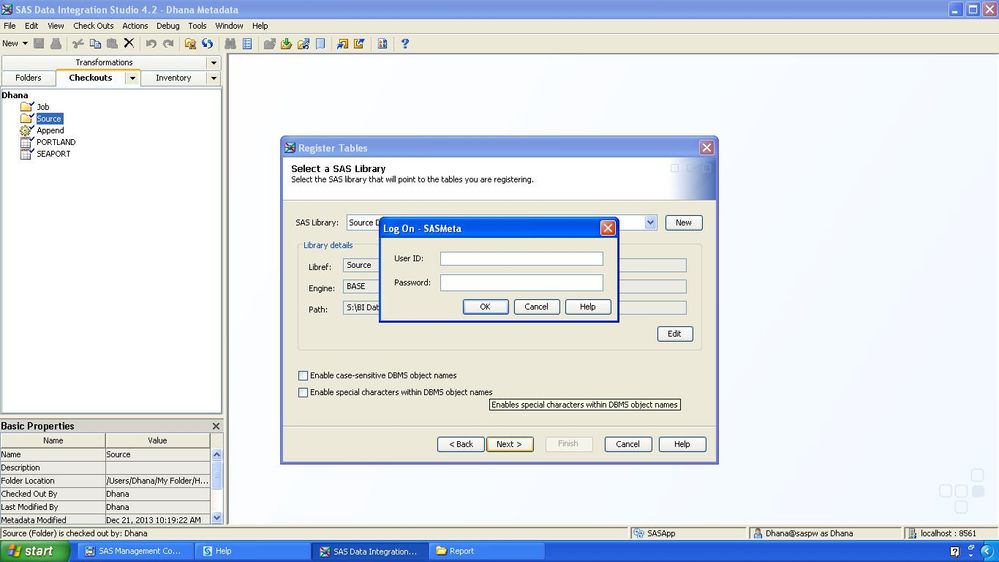
Accepted Solutions
- Mark as New
- Bookmark
- Subscribe
- Mute
- RSS Feed
- Permalink
- Report Inappropriate Content
The internal user allows you to connect to SAS Metadata and you can do stuff on the Metadata level. You would be able (if metadata permissions given) to create a table metadata object and assign it to a library.
What you are trying to do is to register actual physical tables under a SAS library as SAS Metadata objects. In order to do this a SAS Workspace Session needs to be invoked so SAS can actually retrieve what tables exist under this library. For this you need an external user with the appropriate rights on the workspace server (the compute tier).
- Mark as New
- Bookmark
- Subscribe
- Mute
- RSS Feed
- Permalink
- Report Inappropriate Content
The internal user allows you to connect to SAS Metadata and you can do stuff on the Metadata level. You would be able (if metadata permissions given) to create a table metadata object and assign it to a library.
What you are trying to do is to register actual physical tables under a SAS library as SAS Metadata objects. In order to do this a SAS Workspace Session needs to be invoked so SAS can actually retrieve what tables exist under this library. For this you need an external user with the appropriate rights on the workspace server (the compute tier).
- Mark as New
- Bookmark
- Subscribe
- Mute
- RSS Feed
- Permalink
- Report Inappropriate Content
Thanks Patrick, I got good understanding of the internal and external user privilege.
Regards
Dhana
Need to connect to databases in SAS Viya? SAS’ David Ghan shows you two methods – via SAS/ACCESS LIBNAME and SAS Data Connector SASLIBS – in this video.
Find more tutorials on the SAS Users YouTube channel.


