- Home
- /
- Solutions
- /
- Data Management
- /
- Re: Problem reading CSV-file in DI Studio (different problem)
- RSS Feed
- Mark Topic as New
- Mark Topic as Read
- Float this Topic for Current User
- Bookmark
- Subscribe
- Mute
- Printer Friendly Page
- Mark as New
- Bookmark
- Subscribe
- Mute
- RSS Feed
- Permalink
- Report Inappropriate Content
I need to read a CSV-file into a DI Studio job. I've registered it as an External File object, and controlled that all the columns and values look fine when I select "Open as a table" in DI Studio. The File Reader transformation causes problems, however. If I *only* map the character columns, File Reader works perfectly, but once I include any of the numeric columns it fails.
Here's the column settings from the File Reader (mapped directly from the External File object):
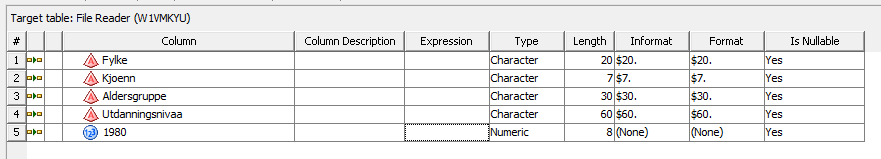
Once I've run the File Reader and try to open the output table, the column "1980" produces the following errors:
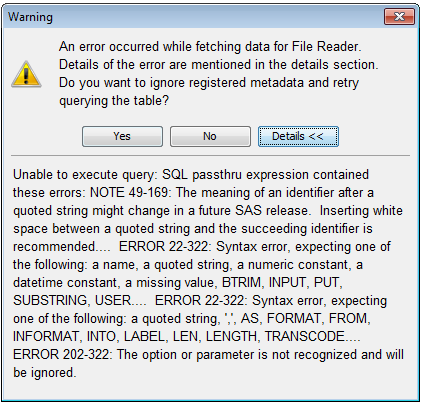
The values for "1980" in the CSV-file are ordinary numbers, and I've sorted them to check that there's no whitespace/blank values. Example:
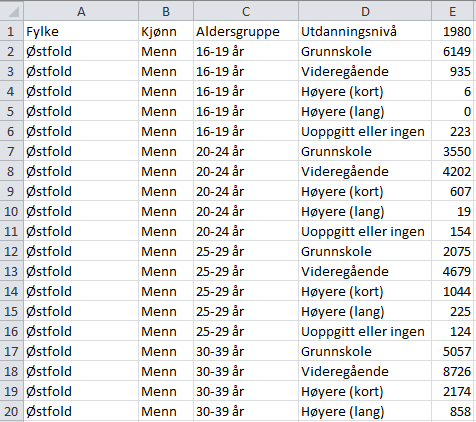
Can anyone please help me understand the cause of the errors?
Accepted Solutions
- Mark as New
- Bookmark
- Subscribe
- Mute
- RSS Feed
- Permalink
- Report Inappropriate Content
First, add informat and format to your numerical column.
And, since your column doesn't comply with SAS naming conventions, you need either map to another name, or have SAS using the n literal, it's a tick option in DIS.
- Mark as New
- Bookmark
- Subscribe
- Mute
- RSS Feed
- Permalink
- Report Inappropriate Content
First, add informat and format to your numerical column.
And, since your column doesn't comply with SAS naming conventions, you need either map to another name, or have SAS using the n literal, it's a tick option in DIS.
- Mark as New
- Bookmark
- Subscribe
- Mute
- RSS Feed
- Permalink
- Report Inappropriate Content
Thank you very much for the advice. ![]()
Need to connect to databases in SAS Viya? SAS’ David Ghan shows you two methods – via SAS/ACCESS LIBNAME and SAS Data Connector SASLIBS – in this video.
Find more tutorials on the SAS Users YouTube channel.



