- Home
- /
- Solutions
- /
- Data Management
- /
- Re: Newbie question - Data Management Console doesn't display MDM link...
- RSS Feed
- Mark Topic as New
- Mark Topic as Read
- Float this Topic for Current User
- Bookmark
- Subscribe
- Mute
- Printer Friendly Page
- Mark as New
- Bookmark
- Subscribe
- Mute
- RSS Feed
- Permalink
- Report Inappropriate Content
Hi all,
This is probably a silly question, but after spending inordinate amounts of time reading guides and attempting installs (I have SAS MDM 4.2) the Data Management client/server works fine but for reasons I really can't grasp when I log into the Data Management Console (web) the MDM options are not displayed (the Data Remediation and Task Manager are).
I used the Data Management Standard deployment plan for the installation, all services were installed succesfully and operate as intended (including running DataFlux jobs as Batch on the server). I also checked the role capabilities, created various users but even with all admin access the option doesn't show.
What component should I install, or what configuration should I tweak to make this visible? I added a screenshot to illustrate.
Thanks in advance!
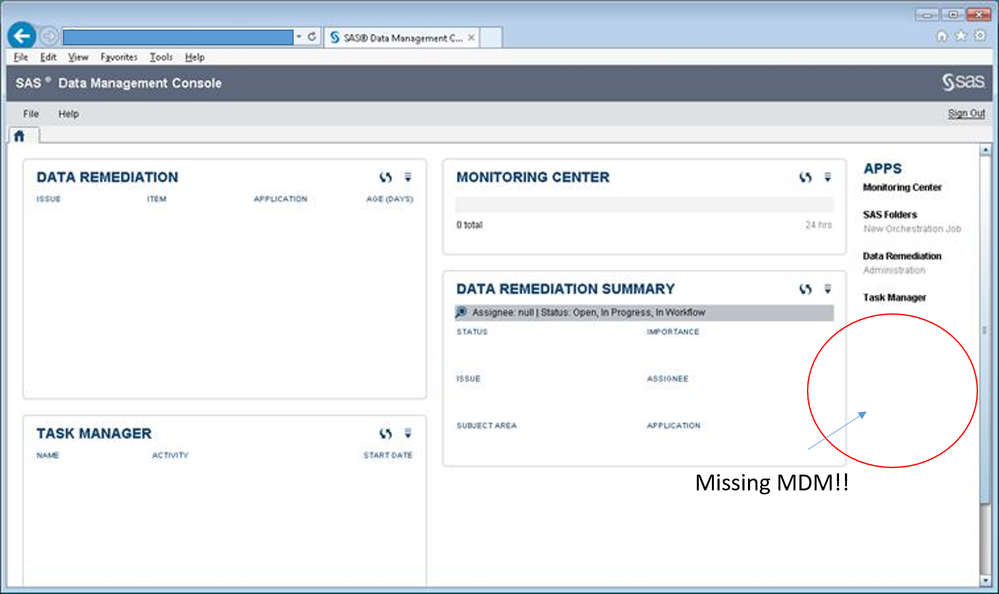
Accepted Solutions
- Mark as New
- Bookmark
- Subscribe
- Mute
- RSS Feed
- Permalink
- Report Inappropriate Content
Plan files for more complex offerings like SAS MDM are typically created by SAS consultants or SAS partners. I'm not aware of any resources that describe the process though there certainly may be some on the SAS support site. You should consider opening a technical support track for assistance.
Ron
- Mark as New
- Bookmark
- Subscribe
- Mute
- RSS Feed
- Permalink
- Report Inappropriate Content
Hi,
It sounds like you didn't use a deployment plan that includes the SAS MDM components. Using the Data Management Standard plan won't install SAS MDM. You can of course build a SAS MDM plan file that will do this for you but I'm not sure if you can simply run the deployment process again with the SAS MDM plan file on top of an existing deployment.
Ron
- Mark as New
- Bookmark
- Subscribe
- Mute
- RSS Feed
- Permalink
- Report Inappropriate Content
Hi Ron,
Thanks for your reply, it's really appreciated. I was thinking that may be the case, but wasn't sure. Do you know if there is an MDM deployment plan available? I checked the deployment plans on the SAS site but couldn't find one for MDM (only the Data Management Standard, which also came with the installation media).
Could you point me to which plan do I need or how I should go to build my own?
Reinstalling is no problem.
Thanks!
- Mark as New
- Bookmark
- Subscribe
- Mute
- RSS Feed
- Permalink
- Report Inappropriate Content
Because SAS MDM deployments can vary quite a bit, there is no standard plan that you can download. You'll have to create your own.
Ron
- Mark as New
- Bookmark
- Subscribe
- Mute
- RSS Feed
- Permalink
- Report Inappropriate Content
I Googled plan creation but there are few resources around - do you have a good resource to start understanding how to create a deployment plan?
- Mark as New
- Bookmark
- Subscribe
- Mute
- RSS Feed
- Permalink
- Report Inappropriate Content
Plan files for more complex offerings like SAS MDM are typically created by SAS consultants or SAS partners. I'm not aware of any resources that describe the process though there certainly may be some on the SAS support site. You should consider opening a technical support track for assistance.
Ron
Need to connect to databases in SAS Viya? SAS’ David Ghan shows you two methods – via SAS/ACCESS LIBNAME and SAS Data Connector SASLIBS – in this video.
Find more tutorials on the SAS Users YouTube channel.



