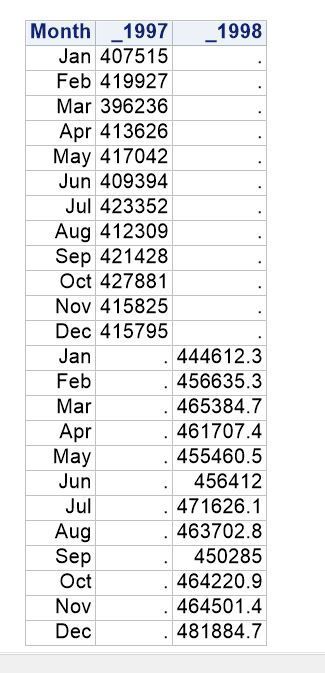- Home
- /
- Solutions
- /
- Data Management
- /
- MONTH function not working properly in sashelp.prdsal3
- RSS Feed
- Mark Topic as New
- Mark Topic as Read
- Float this Topic for Current User
- Bookmark
- Subscribe
- Mute
- Printer Friendly Page
- Mark as New
- Bookmark
- Subscribe
- Mute
- RSS Feed
- Permalink
- Report Inappropriate Content
proc sql;
create table m as
select distinct month
from sashelp.prdsal3
;
quit;MONTH
Jan
Feb
Mar
Apr
May
Jun
Jul
Aug
Sep
Oct
Nov
Dec
Jan
Feb
Mar
Apr
May
Jun
Jul
Aug
Sep
Oct
Nov
Dec
Total month is 24.
proc sql;
select month,
case
when year=1997 then sum(actual)
end as _1997
,
case
when year=1998 then sum(actual)
end as _1998
from sashelp.prdsal3
group by 1;
quit;OUTPUT:
I want to properly to set month. I want to sum of column 'ACTUAL'.
Accepted Solutions
- Mark as New
- Bookmark
- Subscribe
- Mute
- RSS Feed
- Permalink
- Report Inappropriate Content
It's possible, but inefficient.
*Summary statistics;
proc means data=sashelp.prdsal3 noprint nway;
class month year;
var actual;
output out=summary sum(actual)=total_sales;
run;
*format for display;
proc transpose data=summary out=want (drop=_:) prefix=Year;
by month;
id year;
var total_sales;
run;
The SQL solution works but you have to know the years ahead of time AND code it for each year individually.
proc sql;
create table want_sql as
select put(month, monname3.) as month,
sum(case when year=1997 then actual else 0 end) as year1997 format=dollar32.2,
sum(case when year=1998 then actual else 0 end) as year1998 format=dollar32.2
from sashelp.prdsal3
group by calculated month;
quit;
@kishangabani wrote:
Sorry, I want output like this
MONTH 1997 1998 column name
I don't want missing or null value. and, also want PROC SQL query if it's possible.
Thank You.
- Mark as New
- Bookmark
- Subscribe
- Mute
- RSS Feed
- Permalink
- Report Inappropriate Content
Can you clarify your requirement again please without your code in simple sentences, like what you want to accomplish
Do you want to sum the actual obs for year 1997 and 1998 ?
- Mark as New
- Bookmark
- Subscribe
- Mute
- RSS Feed
- Permalink
- Report Inappropriate Content
Sorry, I want output like this
MONTH 1997 1998 column name
I don't want missing or null value. and, also want PROC SQL query if it's possible.
Thank You.
- Mark as New
- Bookmark
- Subscribe
- Mute
- RSS Feed
- Permalink
- Report Inappropriate Content
It's possible, but inefficient.
*Summary statistics;
proc means data=sashelp.prdsal3 noprint nway;
class month year;
var actual;
output out=summary sum(actual)=total_sales;
run;
*format for display;
proc transpose data=summary out=want (drop=_:) prefix=Year;
by month;
id year;
var total_sales;
run;
The SQL solution works but you have to know the years ahead of time AND code it for each year individually.
proc sql;
create table want_sql as
select put(month, monname3.) as month,
sum(case when year=1997 then actual else 0 end) as year1997 format=dollar32.2,
sum(case when year=1998 then actual else 0 end) as year1998 format=dollar32.2
from sashelp.prdsal3
group by calculated month;
quit;
@kishangabani wrote:
Sorry, I want output like this
MONTH 1997 1998 column name
I don't want missing or null value. and, also want PROC SQL query if it's possible.
Thank You.
- Mark as New
- Bookmark
- Subscribe
- Mute
- RSS Feed
- Permalink
- Report Inappropriate Content
PROC SQL doesn't respect SAS formats. So if your variable is a SAS date with a monname format you'll get this type of result. Instead you need to convert it over to an actual month value first, though this can cause other issues later on.
This can replicate your problem:
title;footnote;
data demo;
set sashelp.stocks;
format date monname3.;
run;
proc sql;
create table demo_wrong as
select distinct date
from demo;
create table demo_right as
select distinct put(date, monname3.) as monName
from demo;
quit;
proc print data=demo_wrong (obs=20);
proc print data=demo_right (obs=20);
run;
@kishangabani wrote:
proc sql; create table m as select distinct month from sashelp.prdsal3 ; quit;MONTH
Jan
Feb
Mar
Apr
May
Jun
Jul
Aug
Sep
Oct
Nov
Dec
Jan
Feb
Mar
Apr
May
Jun
Jul
Aug
Sep
Oct
Nov
Dec
Total month is 24.
proc sql; select month, case when year=1997 then sum(actual) end as _1997 , case when year=1998 then sum(actual) end as _1998 from sashelp.prdsal3 group by 1; quit;OUTPUT:
I want to properly to set month. I want to sum of column 'ACTUAL'.
- Mark as New
- Bookmark
- Subscribe
- Mute
- RSS Feed
- Permalink
- Report Inappropriate Content
Also, you'd be better off using PROC REPORT, TABULATE or MEANS to generate your results and then pivot it with PROC TRANSPOSE. Otherwise you must know all the years ahead of time, whereas the approach above would be dynamic instead.
- Mark as New
- Bookmark
- Subscribe
- Mute
- RSS Feed
- Permalink
- Report Inappropriate Content
One of the problems with using a format that maps multiple distinct values to the same displayed value.
The variable MONTH in that dataset has date values to which the MONNAME format has been attached. If you look at the actual values (or use a different format) you will see what is happening.
proc sql ;
select
year
, month
, month(month) format=z2. as MonthNum
, month as Day label='Day' format=yymmdd10.
, sum(actual) as Total
from sashelp.prdsal3
group by 1,2,3,4
;
quit;Month Year Month Num Day Total ---------------------------------------- 1997 Jan 01 1993-01-01 407515 1997 Feb 02 1993-02-01 419927 1997 Mar 03 1993-03-01 396236 1997 Apr 04 1993-04-01 413626 1997 May 05 1993-05-01 417042 1997 Jun 06 1993-06-01 409394 1997 Jul 07 1993-07-01 423352 1997 Aug 08 1993-08-01 412309 1997 Sep 09 1993-09-01 421428 1997 Oct 10 1993-10-01 427881 1997 Nov 11 1993-11-01 415825 1997 Dec 12 1993-12-01 415795 1998 Jan 01 1994-01-01 444612.3 1998 Feb 02 1994-02-01 456635.3 1998 Mar 03 1994-03-01 465384.7 1998 Apr 04 1994-04-01 461707.4 1998 May 05 1994-05-01 455460.5 1998 Jun 06 1994-06-01 456412 1998 Jul 07 1994-07-01 471626.1 1998 Aug 08 1994-08-01 463702.8 1998 Sep 09 1994-09-01 450285 1998 Oct 10 1994-10-01 464220.9 1998 Nov 11 1994-11-01 464501.4 1998 Dec 12 1994-12-01 481884.7
- Mark as New
- Bookmark
- Subscribe
- Mute
- RSS Feed
- Permalink
- Report Inappropriate Content
yes, thank you.
but, I want to like
MONTH 1997 1998 <-- colmn name,
in month column only Jan-Dec for SUM(ACTUAL) of year.
- Mark as New
- Bookmark
- Subscribe
- Mute
- RSS Feed
- Permalink
- Report Inappropriate Content
ONE: You never used the "month" function.
Two: Reports can often be done with a report procedure:
Proc tabulate data=sashelp.prdsal3;
class month;
class year;
var actual;
table month='',
year=''*actual=''*sum=''
/box='Month'
;
run;
Need to connect to databases in SAS Viya? SAS’ David Ghan shows you two methods – via SAS/ACCESS LIBNAME and SAS Data Connector SASLIBS – in this video.
Find more tutorials on the SAS Users YouTube channel.