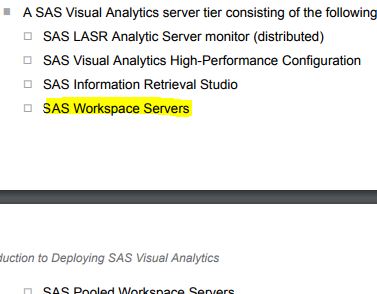- Home
- /
- Solutions
- /
- Data Management
- /
- Re: Keeping LASR Tables updated when source Oracle tables update
- RSS Feed
- Mark Topic as New
- Mark Topic as Read
- Float this Topic for Current User
- Bookmark
- Subscribe
- Mute
- Printer Friendly Page
- Mark as New
- Bookmark
- Subscribe
- Mute
- RSS Feed
- Permalink
- Report Inappropriate Content
We have an Oracle OLAP database that contains all historical data garthered through our daily transactional processings and is updated every morning. We've also built a suite of reports that use the oracle tables as source tables.
What we're noticing is that the LASR tables do not update automatically each morning, we've found that we need to manually open up the administration view and unload/reload each table.
Is there a process or a system of processes we can use that will keep the LASR tables up to date with the Oracle tables?
- Mark as New
- Bookmark
- Subscribe
- Mute
- RSS Feed
- Permalink
- Report Inappropriate Content
- Mark as New
- Bookmark
- Subscribe
- Mute
- RSS Feed
- Permalink
- Report Inappropriate Content
I've come across that procedure, but I wasn't sure where to place that. Do I schedule that in the Enterprise Guide?
- Mark as New
- Bookmark
- Subscribe
- Mute
- RSS Feed
- Permalink
- Report Inappropriate Content
You can also use other usual processes to update LASR tables like PROC DATASETS and DATA steps. The trick here is to make sure that the table metadata also remains in synch for which I use PROC METALIB.
- Mark as New
- Bookmark
- Subscribe
- Mute
- RSS Feed
- Permalink
- Report Inappropriate Content
It's bettervti do it from the Management Console's Scheduling Manager (requires that you have stored the program as a .sas file first).
But given that you probably want to execute it right after the Oracle update you should consider how to build that dependency. Perhaps you could use an external scheduler that you organisation uses?
- Mark as New
- Bookmark
- Subscribe
- Mute
- RSS Feed
- Permalink
- Report Inappropriate Content
This seems to be it.
We're using Python to do control the ETL - is it possible for me to call SAS script from the command prompt? I know that I could do that typically with SAS installed locally on my machine, but with SAS VA I'm unsure.
I don't suppose you or anyone has any insight into that?
Thanks so much for your replies!
- Mark as New
- Bookmark
- Subscribe
- Mute
- RSS Feed
- Permalink
- Report Inappropriate Content
Yes, you can call SAS in batch mode. That's what every single scheduler does so it's BAU.
To call SAS from a command prompt: You need the prompt on the machine where the SAS server sits (i.e. via Putty for a Unix/Linux distribution).
If I'm not mistaken then a VA instance also comes with the related SAS Compute modules licensed and installed and I believe PROC IMSTAT should be available.
http://support.sas.com/documentation/onlinedoc/va/7.3/en/vaicg.pdf
- Mark as New
- Bookmark
- Subscribe
- Mute
- RSS Feed
- Permalink
- Report Inappropriate Content
@Patrick that's great info, thanks so much - but it looks like that link is broken?
- Mark as New
- Bookmark
- Subscribe
- Mute
- RSS Feed
- Permalink
- Report Inappropriate Content
Try this link, Djones4822 (without the http://).
support.sas.com/documentation/onlinedoc/va/7.3/en/vaicg.pdf
Need to connect to databases in SAS Viya? SAS’ David Ghan shows you two methods – via SAS/ACCESS LIBNAME and SAS Data Connector SASLIBS – in this video.
Find more tutorials on the SAS Users YouTube channel.