- Home
- /
- Solutions
- /
- Data Management
- /
- Issue to create macro in Data management studio
- RSS Feed
- Mark Topic as New
- Mark Topic as Read
- Float this Topic for Current User
- Bookmark
- Subscribe
- Mute
- Printer Friendly Page
- Mark as New
- Bookmark
- Subscribe
- Mute
- RSS Feed
- Permalink
- Report Inappropriate Content
Hi
1)Query_1
I am trying to create a macro variable in data managemnt studio
But i am getting the issue
I have opened administration taba ns in macro file i have given macro and added the macro New_MC and in the value i have given the path that is required
Then in the input tab i have given the macro with %%New_MC%% but i am getting unabel to open the text file
can any one help me.
2) Query _2
How can we check the value the macro was resolved to in Data management studio
Ex: in sas
%put &%New_MC
like this, how can we chek in data management stuio
- Mark as New
- Bookmark
- Subscribe
- Mute
- RSS Feed
- Permalink
- Report Inappropriate Content
1. For your first question: May I ask how you are trying to use the macro you are creating? The DM Studio user guide has a chapter about macros. It has topics about how to create macros for specific purposes. If you are just testing perhaps you could pick one of the types described in the chapter: Using Macro Variables
I am not sure what you mean by not being able to open a text file. One possibility is that you are trying to open the "system" macro file which you might not have access to. But this is just a guess on my part.
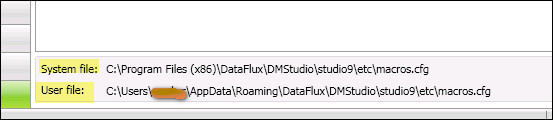
2. For your second question, one way to check how macros are resolving is as follows. I hope that it helps in your case:
"To see how the current macro variables and configuration directives are resolving, select Tools > Data Management Studio Options > Advanced from the main menu." (Usage Notes for Macro Variables) User-defined macros are at the bottom of the long list of items in the Advanced panel.
Need to connect to databases in SAS Viya? SAS’ David Ghan shows you two methods – via SAS/ACCESS LIBNAME and SAS Data Connector SASLIBS – in this video.
Find more tutorials on the SAS Users YouTube channel.



